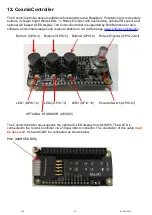3.
Configuring Linux for the IQaudIO sound card
You will find several audio applications with pre-configured Raspberry Pi SD Card images on
- we also include a quickest images which will help you check that you
have the IQaudIO sound card installed correctly on your Raspberry Pi.
By default all our latest full size audio boards include a pre-programmed EEPROM. This allows the
Raspberry Pi operating system to auto detect and auto configure itself allowing the IQaudIO boards
to be plug and play.
If however you are using an older version of our board, or a Pi-Zero type board that does not auto-
configure then you may have to edit the Raspberry Pi operating system configuration yourself. This is
done by editing the Pi’s boot configuration file (found at /boot/config.txt) and ensuring the correct
settings for your IQaudIO is included. The onboard audio of the Pi is also disabled through the same
config.txt file.
We’ve included below the entries needed for the IQaudIO boards and also the quickest image that
can be downloaded from our website.
The following will help you check your sound card is working and it’s configured correctly.
Disabling the standard Raspberry Pi On-Board Audio
To make your IQaudIO sound card the primary audio device in Raspbian you will need to disable the
Raspberry Pi’s on-board “low quality” audio card. This is done simply by commenting out the
dtparam=audio=on
device tree parameter on your sd card’s /boot/config.txt file by placing a
#
at the
start of the line, saving the file and rebooting your Pi.
/boot/config.txt should have the following entry to disable the Pi’s on-board sound card.
#
dtparam=audio=on
IQaudIO Card
/boot/config.txt
Quicktest img
Pi-DAC+
dtoverlay=iqaudio-dacplus
0_quicktest_buster..zip
Pi-DAC PRO
dtoverlay=iqaudio-dacplus
0_quicktest_buster..zip
Pi-
dtoverlay=iqaudio-dacplus,unmute_amp
or
dtoverlay=iqaudio-dacplus,auto_mute_amp
0_quicktest_buster..zip
Pi-Codec+
dtoverlay=iqaudio-codec
0_quicktest_buster..zip
Pi-CodecZero
dtoverlay=iqaudio-codec
0_quicktest_buster..zip
Pi-DACZero
dtoverlay=iqaudio-dacplus
old/IQ_Pi3_quicktestDAC_20180530.zip
v32
24-Nov-2019
5