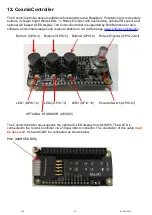16.
Configuring Linux to support IQaudIO sound card
Generally the full size IQaudIO boards auto configure Linux as they have the necessary EEPROM
data flashed at production, therefore no user configuration is necessary.
The below information may however help with any diagnostics and also to support the configuration
of legacy boards or Pi-Zero boards that don’t have an on-board EEPROM (Pi-DAC Zero for
example).
This section covers the use of DeviceTree based driver support – as used in the Raspbian releases
from late 2015.
This guide assumes you are using the standard Raspbian distribution from here:
www.raspberrypi.org/downloads/
and that you have an SD card flashed with Raspbian and have a
login to your Raspberry Pi (either local or via ssh). You should have also run raspi-config and
expanded the filesystem to occupy your full SD card.
•
Update Raspbian on the SD card to be the latest available.
pi@raspberrypi ~ $ sudo rpi-update
pi@raspberrypi ~ $ sudo apt-get update
pi@raspberrypi ~ $ sudo apt-get dist-upgrade
•
To ensure that the IQAUDIO Device drivers are loaded make sure
/boot/config.txt
file has the valid
entry below.
a
.
For Pi-DAC+, Pi-DACZero, Pi-DAC Pro and Pi- use the iqaudio-dacplus
b
.
For Pi-Codec+, use iqaudio-codec
pi@raspberrypi ~ $ sudo nano /boot/config.txt
dtoverlay=iqaudio-dacplus
or
dtoverlay=iqaudio-codec
It is possible to control the QaudIO Pi-’s “mute state” with additional optional parameters:
dtoverlay=iqaudio-dacplus,
unmute_amp
This will give a "one-shot" unmute when kernel module loads.
dtoverlay=iqaudio-dacplus,
auto_mute_amp
This will unmute the amp when ALSA device opened by a client. Mute, with 5 second delay when
ALSA device closed. (Re-opening the device within the 5 second close window, will cancel mute.)
•
To remove the standard Raspberry PI audio card, comment out the {dtparam=audio=on} device
tree parameter in your /boot/config.txt and reboot.
pi@raspberrypi
~ $
sudo nano /boot/config.txt
# Enable audio (loads snd_bcm2835)
#dtparam=audio=on
•
Flush your filesystem changes and reboot the Raspberry Pi
pi@raspberrypi ~ $ sync
pi@raspberrypi ~ $ sudo reboot
v32
24-Nov-2019
22