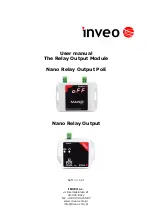6 Configuration of the device
The device when used for first time needs to be configured.
There are two methods to do so. The network configuration can be easily changed by
Inveo “Discoverer” (
https://inveo.com.pl/software/
) software:
6.1
Changing the device's IP address by Discoverer application.
When the “Discoverer” is opened and the relevant device is found, choose Interface list
box and click on Change IP button.
In a new opened dialog box, settings such
as IP address, MASK, GATEWAY, DNS1/DNS2
and the Host name can be changed.
Please save correct settings by choosing
Change
button
.
If
Remote Config
is disabled (enabled by default), it is necessary to configure
the device by changing the computer's subnet (chapter 6.2).
To enable the remote configuration it is necessary to enter
Administration
tab
and mark
Enable Remote Network Config.
Save the setup by selecting
Save Config
button.
User manual Nano Relay Output PoE / Nano Relay Output
Page
11
of
29
[B02a]