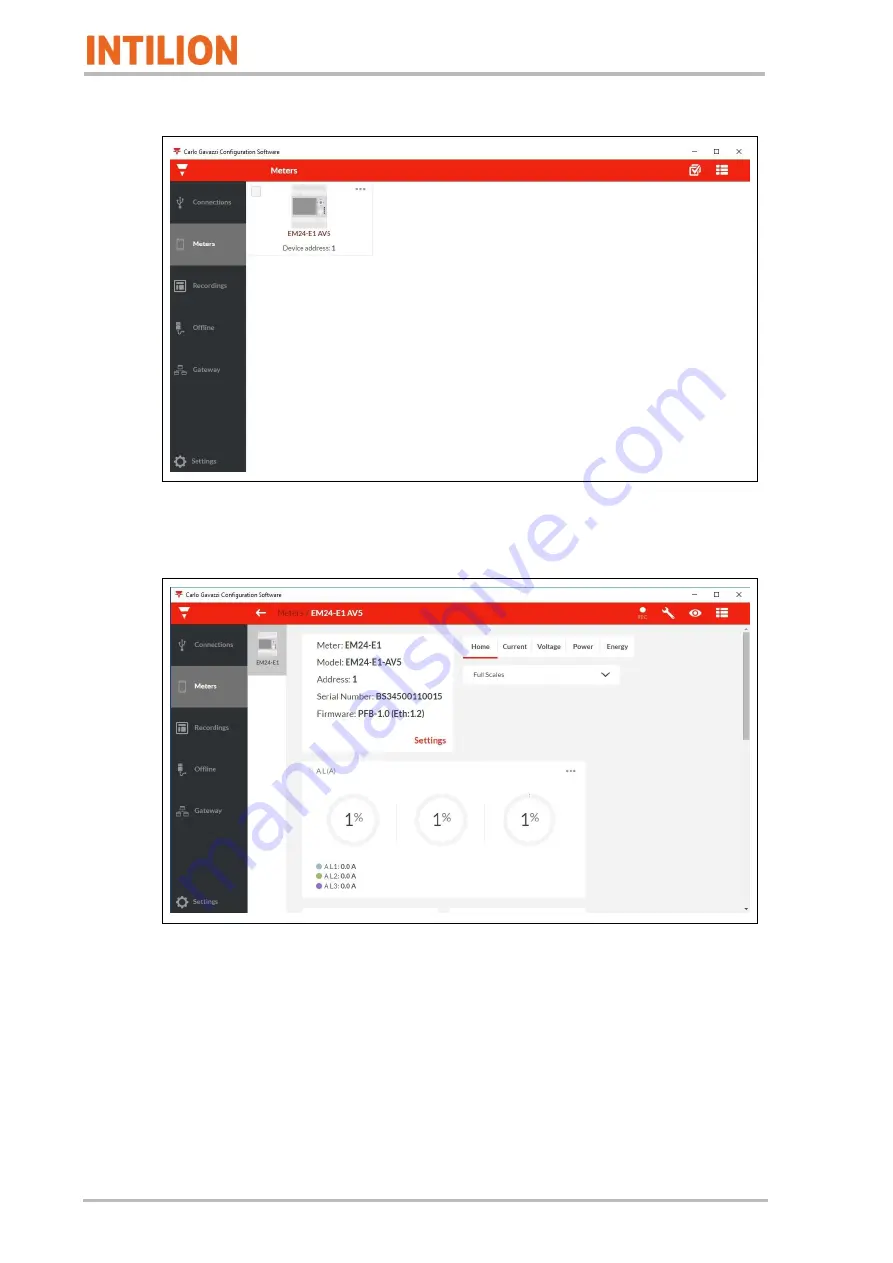
6
Commissioning
6.2
Commissioning the energy meter
84
INTILION GmbH
The energy meter will be available shortly, once the connection has been established:
Illustration 46: Configuration software UCS - selecting the energy meter
•
Tap on the located energy meter
An overview page will appear, containing information on the energy meter:
Illustration 47: Configuration software UCS - overview page for the energy meter
•
Tap on S
ETTINGS
.
Содержание scalebloc 0.5C
Страница 33: ...2 Safety 2 10 Obligations of the system manager INTILION scalebloc 0 5C 31 ...
Страница 34: ......
Страница 46: ...4 Transport and storage 3 3 Technical specifications 44 INTILION GmbH ...
Страница 77: ...5 Installation 5 12 Establishing the mains connection INTILION scalebloc 0 5C 75 ...
Страница 78: ......
Страница 98: ...6 Commissioning 6 8 Contacting the Hoppecke Service team 96 INTILION GmbH ...
Страница 100: ......
Страница 102: ...8 Fault 100 INTILION GmbH ...
















































