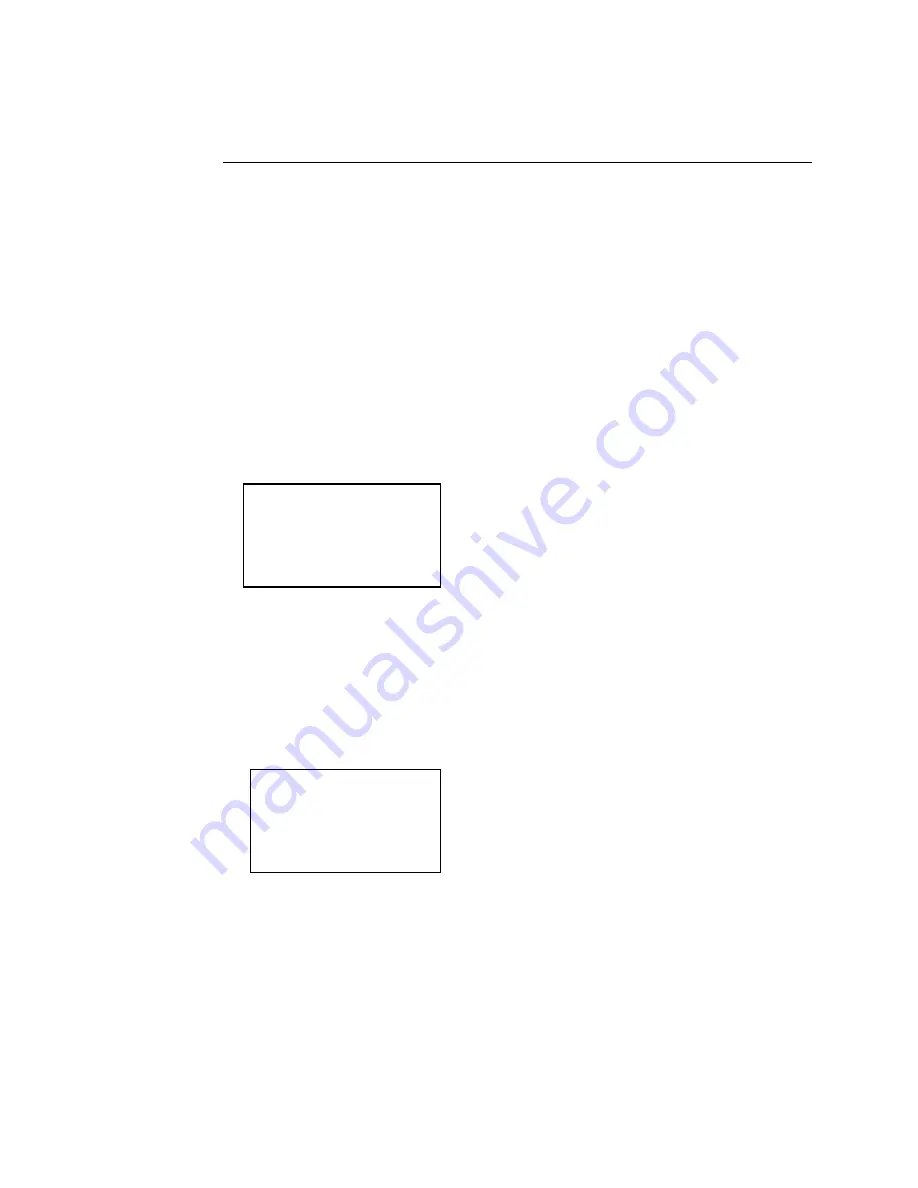
TRAKKER T2090 Hand-Held Batch Computer User’s Manual
7-14
Failsafe Boot
Since it is possible for the developer, through the C:\CONFIG.SYS or
AUTOEXEC.BAT, to create a fatal run time condition, we have provided a
means to ensure a boot of the unit and by-passing all CONFIG.SYS and
AUTOEXEC.BAT and c:\ drive system files. This is known as the Failsafe Boot
and will cause the unit to boot up to drive A (read only) but still allow access to
drive C. To invoke this mode, press F3 upon reset of the unit, releasing the key
when the ‘B’ diagnostic appears during boot. A password request will appear.
To activate this feature, do the following:
1. While the T2090 is booting, press the F3 key (under the display, the
unlabeled key on the right).
2. Release the key after the KEYBOARD FAILED message (very brief) appears
on the display. The following screen will be displayed:
#
Enter
Password:
3. Press
the
×
key once to shift the keyboard to alpha mode.
4. Type in the PASSWORD “BIOS” followed by ENTER. If you type
something other than BIOS, a screen with the word WRONG is displayed.
No additional retries are allowed; the unit simply continues a normal boot
cycle and the fail-safe option screen is not displayed.
If you enter the correct password, you see this screen:
Boot options:
1. Fail-safe Boot.
2. Normal Boot
Choose option:
5. Press
the
×
key again to shift the keyboard back to numeric mode.
6. Press 1 or 2 on the keypad. If you press 1, the unit will boot from ROM and
skip the CONFIG.SYS and AUTOEXEC.BAT files on the C drive. If you
press 2, the unit will perform a normal boot process.
A fail-safe boot will boot to drive A and prompt the operator for time and date.
Содержание Trakker T2090
Страница 1: ...TRAKKER T2090Batch Hand HeldComputer P N 067212 003 User s Manual ...
Страница 4: ......
Страница 14: ......
Страница 19: ...Getting Started 1 ...
Страница 20: ......
Страница 33: ...User Interface 2 ...
Страница 34: ......
Страница 55: ...Application Development 3 ...
Страница 56: ......
Страница 61: ...Application Functions 4 ...
Страница 62: ......
Страница 127: ...Reader Command Reference 5 ...
Страница 128: ......
Страница 145: ...Configuration Command Reference 6 ...
Страница 146: ......
Страница 187: ...BIOS Support 7 ...
Страница 188: ......
Страница 205: ...Hardware Specifications 8 ...
Страница 206: ......
Страница 212: ......
Страница 213: ...Demo Software A ...
Страница 214: ......
Страница 230: ......
Страница 231: ...Microsoft Visual C C Settings B ...
Страница 232: ......
Страница 234: ...TRAKKER T2090 Hand Held Batch Computer User s Manual B 4 Compiler Options Code Generation Select CPU 80186 80188 ...
Страница 237: ...Full ASCII Charts C ...
Страница 238: ......






























