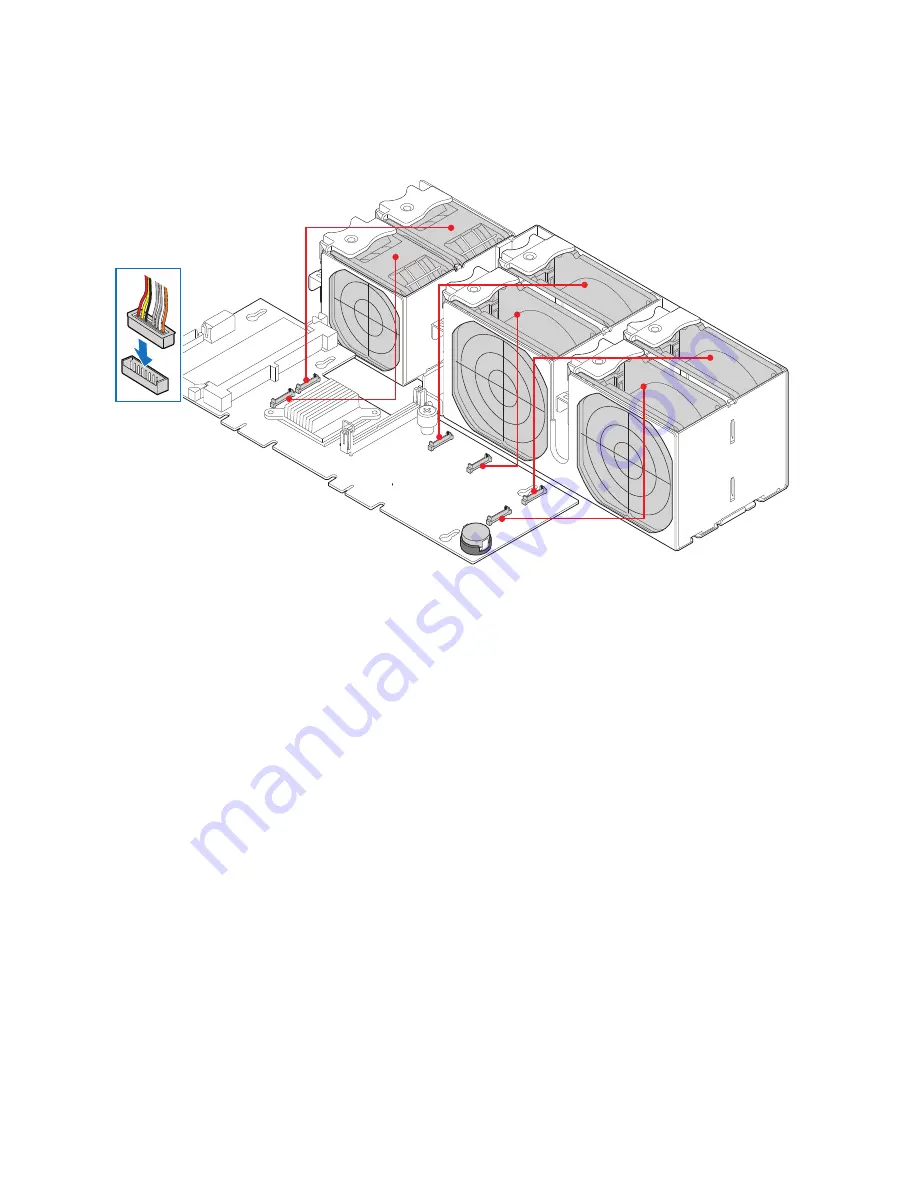
42
Intel
®
Server System SR2600UR/SR2625UR Service Guide
Figure 25. Connecting the Redundant Fan Power Cables to the Active Midplane Board
Removing and Installing from a Rack
To install the Intel
®
Server System SR2600UR/SR2625UR in a rack, three Intel
®
rack
options are available:
•
Fixed mount relay rack/cabinet mount kit
This rack option requires the system to be removed from the rack before servicing.
•
Basic slide rail kit
This rack option requires the system to be removed from the rack before servicing.
•
The tool-less full extracting slide rail kit
Only the tool-less rail kit allows you to service the server system while installed in
a rack.
Note:
Follow all safety guidelines while removing a system from a rack to avoid injury.
Fixed Bracket Rack Mount Removal
1. Disconnect all cables from the back of the system.
AF002994
4
2
3
1
6
5
5
6
3
4
1
2
Содержание SR2600URLX
Страница 4: ...iv Intel Server System SR2600UR SR2625UR Service Guide...
Страница 8: ...viii Intel Server System SR2600UR SR2625UR Service Guide...
Страница 18: ...xviii Intel Server System SR2600UR SR2625UR Service Guide...
Страница 20: ...xx Intel Server System SR2600UR SR2625UR Service Guide...
Страница 26: ...6 Intel Server System SR2600UR SR2625UR Service Guide...
Страница 28: ...8 Intel Server System SR2600UR SR2625UR Service Guide Figure 2 Intel Server System SR2625UR AF002819...
Страница 88: ...68 Intel Server System SR2600UR SR2625UR Service Guide Figure 51 Removing the Fan Baffle AF003021 A B C...
Страница 170: ...152 Intel Server System SR2600UR SR2625UR Service Guide...
Страница 180: ...162 Intel Server System SR2600UR SR2625UR Service Guide...
Страница 204: ...186 Intel Server System SR2600UR SR2625UR Service Guide...
Страница 228: ...210 Intel Server System SR2600UR SR2625UR Service Guide...






































