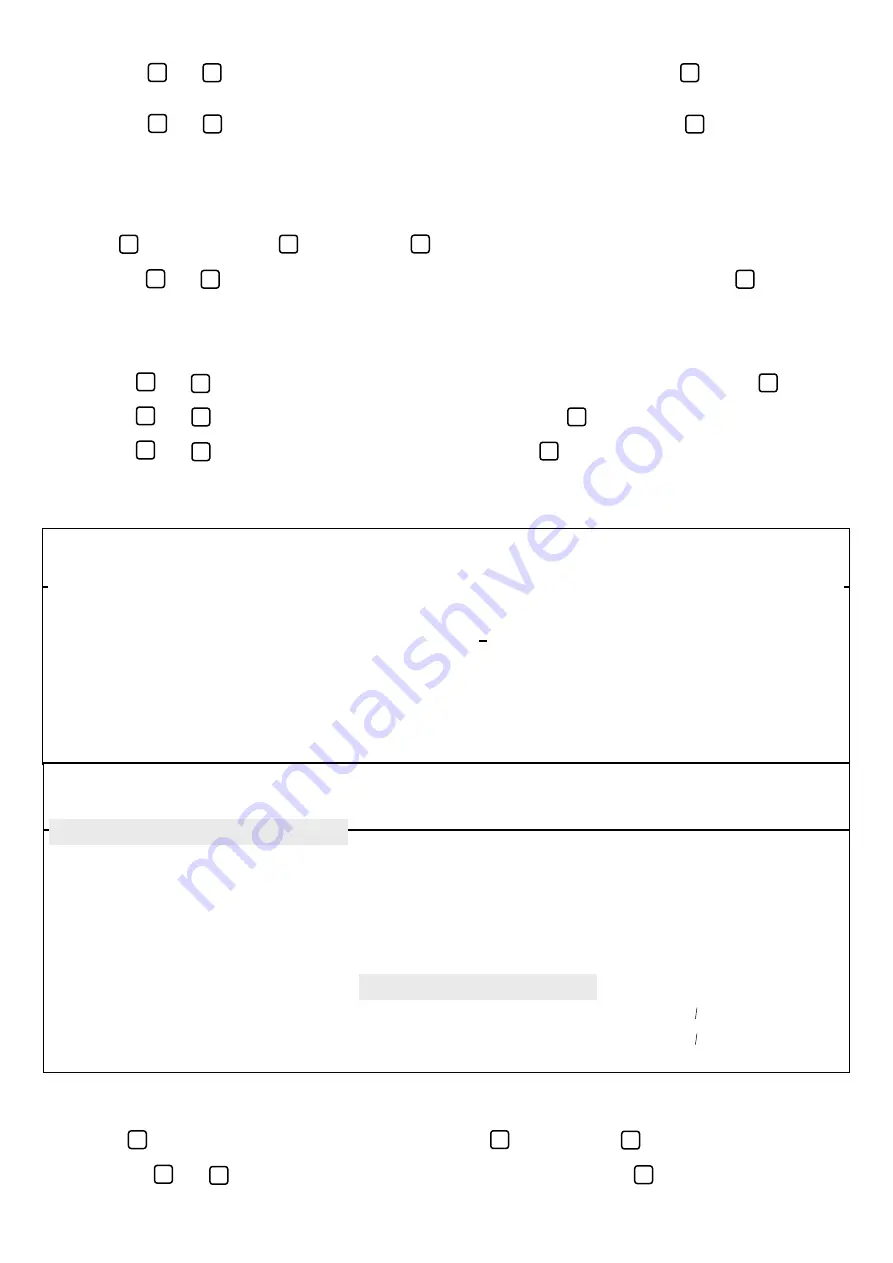
9
6.7
–
Edit calibration PIN:
A
_ _ _ EDIT CAL PIN NUMBER
scrolls across the display and toggles with
SKIP
.
Press
P
to skip and return to the operational display, or the
button and then
P
to
ENTER
.
B
_ _ _ ENTER NEW CAL PIN NUMBER
scrolls across the display and toggles with the current PIN (default
= 1). Using the
and
buttons, enter your new calibration PIN number. Then press
P
to exit and return to
the
RANGER A -
This allows the indicator to drive a remote display from the Rinstrum range. The following shows
the
output string format when Ranger A output is selected:
<Start> <Sign> <Output Value> <Status> <End>
STRING CHARACTER(S):
<Start>
STX character (ASCII 02).
<Sign>
Output value sign (space for + and dash for ).
<Output Value>
Seven character ASCII string containing the current output value and decimal point.
(If there is no decimal point, then the first character is a space. Leading zero blanking applies.)
<Status>
Single character output value status: U=Under, 0=Over, E=Error.
<End>
ETX character (ASCII 03).
MODBUS REGISTERS -
These are all holding registers and should be accessed via function codes 3 and 6.
Register addresses are displayed in the Modicon™ addressing format. i.e. Register 65=40065 (subtract 1 for direct
addressing).
16-BIT
40001
Alarm status (Bit 0=SP1, Bit1
=SP2, Bit 2=SP3, Bit 3=SP4)
40065
SP 1 hysteresis
40071
SP 1 make delay
40066
SP 2 hysteresis
40072
SP 2 make delay
40067
SP 3 hysteresis
40073
SP 3 make delay
40068
SP 4 hysteresis
40074
SP 4 make delay
40069
SP 5 hysteresis
40075
SP 5 make delay
40070
SP 6 hysteresis
40076
SP 6 make delay
32-BIT SIGNED
(2x16-bit)
40513
Process display
40525
Peak
40527
Valley
40535
Setpoint 1
40537
Setpoint 2
40539
Setpoint 3
40541
Setpoint 4
40543
Setpoint 5
40545
Setpoint 6
40587
D A scale low value
40591
D A scale high value
E
_ _ _ CAL LOW ANALOG OUTPUT
scrolls across the display and toggles with a calibration number.
Using the
and
buttons, calibrate your low analogue output as required. Then press
P
.
The display value is shown in internal units (mA).
F
_ _ _ CAL HIGH ANALOG OUTPUT
scrolls across the display and toggles with a calibration number.
Using the
and
buttons, calibrate your high analogue output as required. Then press
P
.
The display value is shown in internal units (mA).
6.6
–
Serial setup:
If your indicator does not have this option installed, then you will not view this section - setup will continue at 6.7.
A
_ _ _ SERIAL SETUP
scrolls across the display and toggles with
SKIP
.
Press
P
to skip to 6.7, or the
button and then
P
to
ENTER
serial port setup.
B
_ _ _ SERIAL MODE
scrolls across the display and toggles with the currently selected serial mode.
Using the
and
buttons, select:
ASCII
,
MODBUS
(RTU) or
RNGR A
(Ranger A). Then press
P
.
ASCII is a simple protocol that allows connection to various PC configuration tools. MODBUS is an industry
standard RTU slave mode that allows connection to a wide range of devices, such as PC
’
s or PLC
’
s.
RNGR A is a continuous output, used to drive remote displays and other instruments in the Rinstrum
™
range. (Ranger is a trade name belonging to Rinstrum Pty Ltd.)
C
_ _ _ BAUD RATE
scrolls across the display and toggles with the current selection.
Use the
and
buttons to select:
300
,
600
,
1200
,
2400
,
4800
,
9600
,
19200
or
38400
. Then press
P
.
D
_ _ _ PARITY
scrolls across the display and toggles with the current selection.
Use the
and
buttons to select:
NONE
,
ODD
or
EVEN
. Then press
P
.
E
_ _ _ SERIAL ADDRESS
scrolls across the display and toggles with the current selection.
Use the
and
buttons to set the serial address, and then press
P
.
The serial address parameter is used to identify a particular device when it is used with other devices in a system.
(It applies particularly to Modbus mode when used on a RS485 network.) The serial address of the indicator must
be set to match the serial address defined in the master device.












