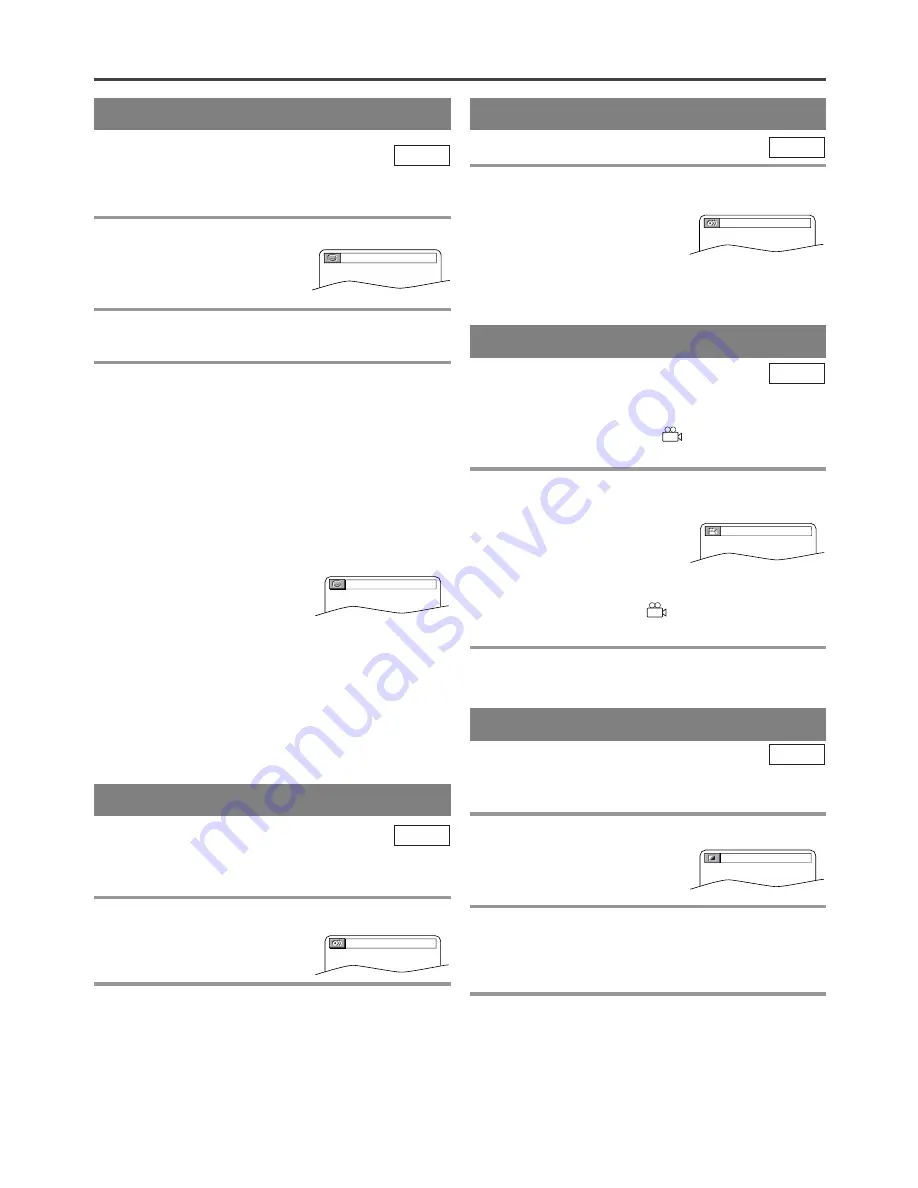
- 24 -
EN
CHANGING THE SETTINGS
AUDIO LANGUAGE
The unit allows you to select a language during DVD
disc (if multi languages are available) playback.
1
Press [AUDIO] during playback.
2
Press [AUDIO] repeatedly to select your
desired language.
NOTE:
¡
Pressing
[AUDIO]
may not work on some DVDs with
multiple audio languages (e.g. DVDs which allow
audio language setting on the disc menu).
DVD-V
STEREO SOUND MODE
1
Press [AUDIO] repeatedly during playback to
select between “STEREO”, “L-ch” or “R-ch”.
¡
STEREO - both right and left channels are active (stereo)
L-ch - only left channel is active
R-ch - only right channel is active
CD
The unit allows you to select a language for subtitles
during DVD disc (if available) playback.
1
Press [SUBTITLE] during playback.
¡
The subtitle language will
appear on the display bar at
the top of the TV screen.
2
Press [SUBTITLE] repeatedly to select your
desired subtitle language.
3
To turn off subtitles, press [SUBTITLE]
repeatedly until “OFF” appears.
NOTES:
¡
Pressing
[SUBTITLE]
may not work on some
DVDs with multiple subtitle languages. In this
case, set it on the disc menu. (Operation varies
between discs. Refer to the manual of the disc.)
¡
If the desired language is not shown after pressing
[SUBTITLE]
several times, the disc does not have
subtitles in that language.
¡
When “NOT AVAILABLE”
appears on the TV screen, it
means no subtitle is recorded
on the scene.
¡
If you choose a language that has a 3 letter lan-
guage code, the code will be displayed every time
you change the Subtitle language setting. If you
choose any other languages, “---” will be displayed
instead. (Refer to page 26.)
DVD-V
SUBTITLE LANGUAGE
CAMERA ANGLE
Some DVD discs contain scenes which have been shot
simultaneously from various angles. You can change
the camera angle when the “
” icon appears on the
screen.
1
Press [ANGLE] during playback.
¡
The selected angle will be displayed on the display
bar at the top of the screen.
¡
If the “ANGLE ICON” setting is “OFF” in the
“OTHERS” menu, the “
” icon will not appear.
(Refer to page 28.)
2
Press [ANGLE] repeatedly to select your
desired angle.
DVD-V
Adjust the Black Level Settings to make the black
parts of the picture brighter.
1
Press [MODE] during playback.
2
Press [ENTER] to switch “ON/OFF”.
ON: Makes the dark parts brighter.
OFF: Shows the original picture as recorded.
(Initial setting)
3
Press [MODE] twice or [RETURN] to exit.
NOTE:
¡
The setting will be saved even if the unit is turned
off.
DVD-V
BLACK LEVEL SETTING
1.ENG/ 6
1.ENG Dolby D 3/2.1ch 48k / 3
STEREO
1 / 8
OFF
NOT AVAILABLE
Содержание IS-TV040921
Страница 102: ... 34 FR MEMO ...
Страница 103: ... 35 FR MEMO ...






























