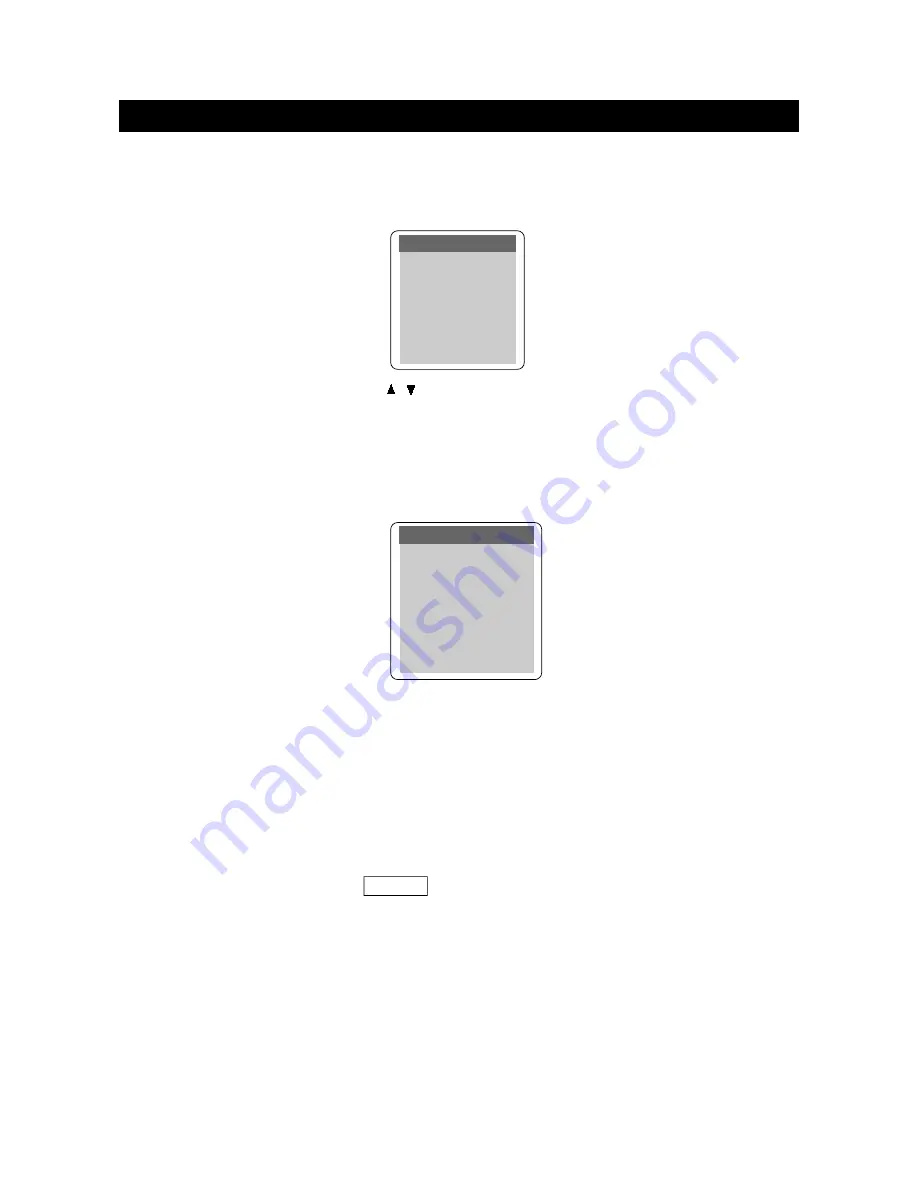
5. Signal Source Selection of Primary And Secondary picture:
a. Signal Source selection of Primary picture: press "P.SELECT" to select the primary picture,
and the green frame appears; then press "VIDEO" to open the SIGNAL SOURCE menu:
(1) When the menu appears, press / to select the signal source, then press "OK" to validate.
(2) Press "TV" buttons on the remote control to select "TV" input signal source directly.
(3) Press "DVD/USB/CARD" to select "Inter DVD" input signal source directly.
b. Signal Source selection of secondary picture: press "P.SELECT" to select the secondary
picture, and the green frame appears; then press "VIDEO" button to open the SIGNAL
SOURCE menu:
●
The method to select the input signal source is the same as the " Signal Source selection
of Primary picture ".
Note:
1) " HDMI/DVI " signal source cannot be selected in secondary picture. If the input signal source
of the primary picture is "HDMI/DVI", you cannot shift the primary and the secondary picture
regardless of the signal source of the secondary picture.
2) When you select the multi-pictures functions at the first time turning on the unit, the signal
source of the secondary picture is defaulted on "TV" mode.
a. Under PIP, POP and PBP mode: The TV program of the primary and the secondary picture
can be selected by pressing CH
∧
/
∨
. Also you can press number buttons directly to
watch.
b. In POP3 and POP12 mode: Generally the TV program will be sequential displayed
circularly in channel order when the secondary picture is playing TV program. (If you set the
"POP scan mode" on " Sequential ", the TV program of the secondary picture will be
displayed sequentially in channel order; If set on " Fixed ", only three or twelve fixed TV
program displayed on the screen in displaying order.)
c. In POP3 and POP12 mode, only TV signal can be selected for secondary picture.
INSTRUCTIONS FOR MULTI-WINDOWS
page49
INPUT SELECT
EXIT
TV
INTER DVD
VIDEO 1
VIDEO 2
VGA
HDMI/DVI
INPUT SELECT
EXIT
TV
INTER DVD
VIDEO 1
VIDEO 2
VGA






























