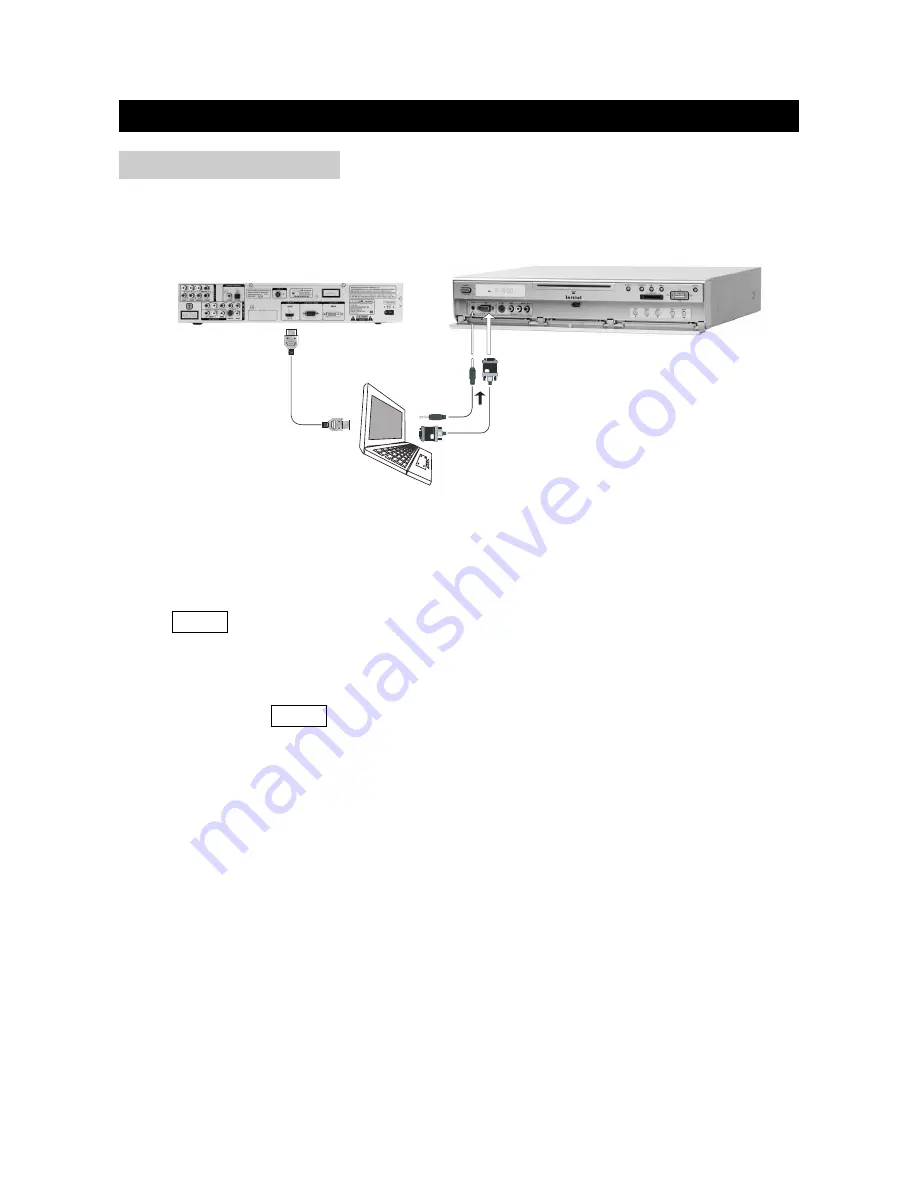
CONNECTIONS
page14
PC
AVC System (rear view)
AVC System (front view)
PC INPUT
Using the ANALOG RGB connector:
Connect a PC computer to the DB-4500 through the
ANALOG RGB socket and the Audio input jack (for VGA) on the front panel of DB-4500; use
the VIDEO button on the remote control to set the signal source to "VGA". DTV-322
monitor’s native resolution for computer use is 1366x768.
Using the HDMI/DVI connector:
Connect a PC computer to the DB-4500 through the
HDMI/DVI socket on the back panel and the Audio input jack (for VGA) on the front panel of
DB-4500; use the VIDEO button on the remote control to set the signal source to
"HDMI/DVI".
















































