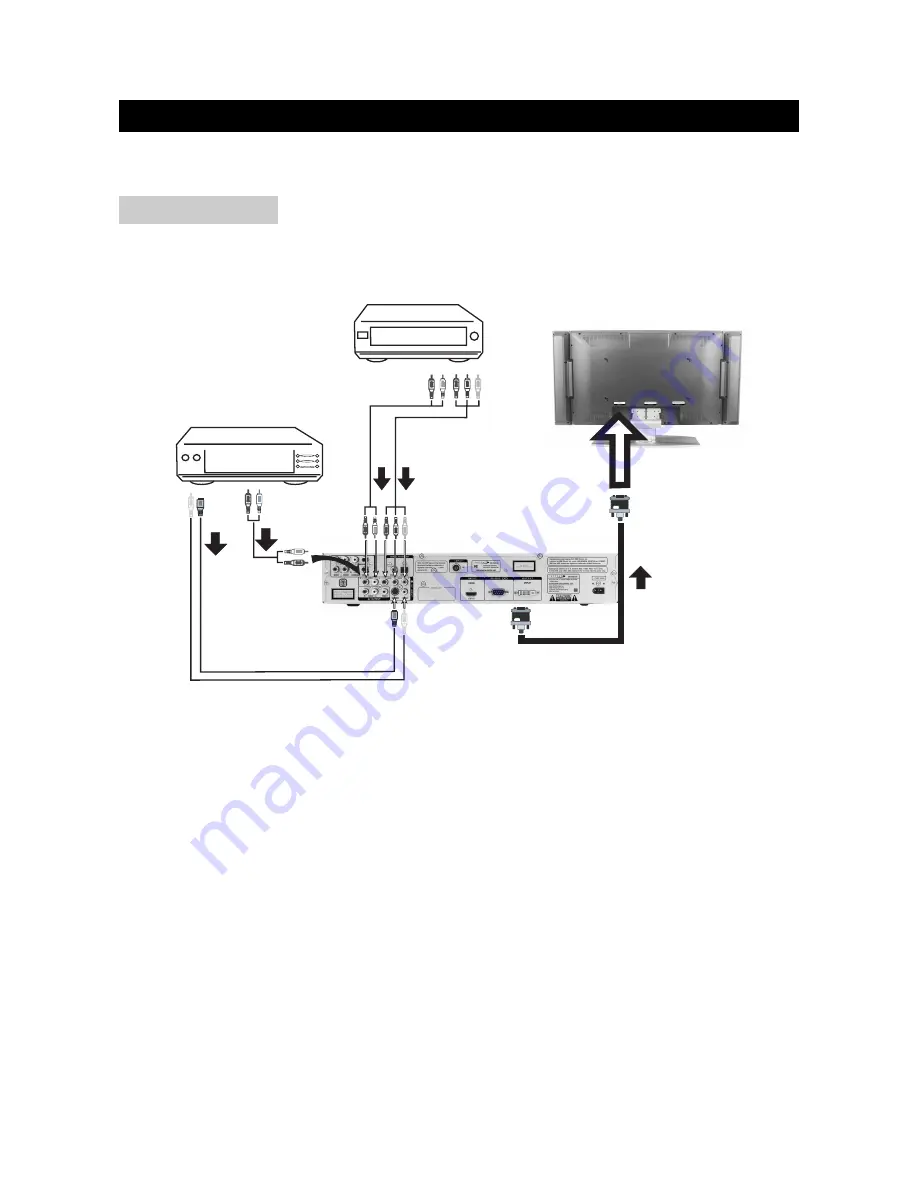
CONNECTIONS
DVD player
HDTV tuner
or High High Definition
Video Siginal Out
Display (rear view)
AVC System (rear view)
S-Video cable
Video cable
Audio cable
Audio cable
Y/Pb/Pr cable
Display connecting cable
AV1 INPUT
page12
Connect compatible AV equipment to the AVC system through the AV1 IN jacks on the back of
AVC system (Composite Video/S-Video/Component Video and Audio input jacks).
To watch an image from this input terminal, you need to select the input source.
1) Select AV1 Input Setup in AV INPUT SETUP .
2) Select VIDEO1 in INPUT SELECT .
You can use the AV1 INPUT terminal when connecting an HDTV tuner and DVD player.






























