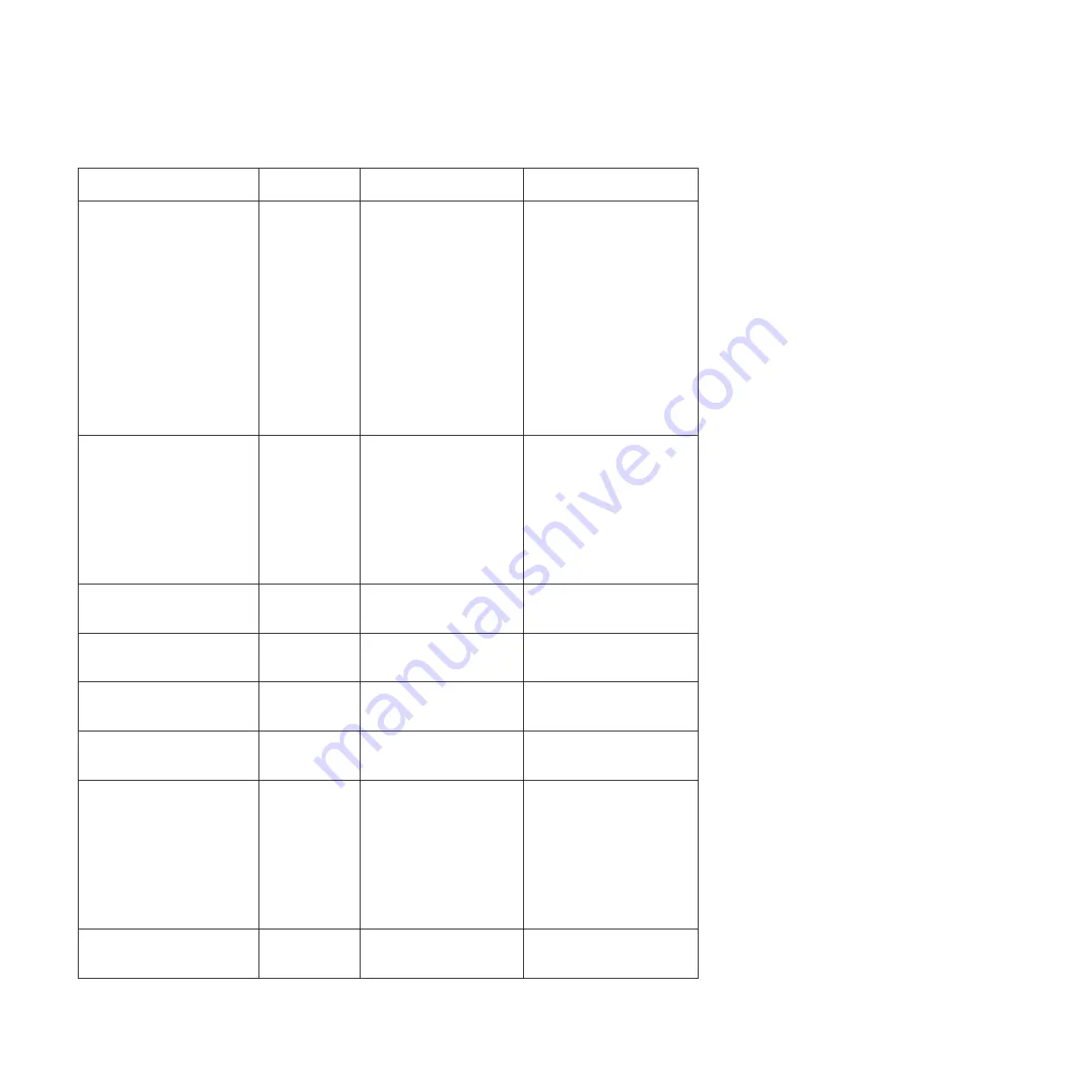
Table 11. Fault Messages (continued)
Fault Message
Operator
Correctable?
Explanation
Solution
062 EXHAUST FAN CHECK
SEE USER’S MANUAL
Yes
Sensors cannot detect current
in fan circuit.
Power off the printer. Check for
obstruction of vents and fan
airway; remove any
obstructions. Check for items
beneath the printer blocking
cabinet vents. Power back on
the printer. If this message
reoccurs, contact your InfoPrint
Solutions Company service
representative.
Note:
This message should not
appear on a Pedestal model. If
this message does appear,
contact your InfoPrint Solutions
Company Service
Representative.
065 HAMMER FAN CHECK*
SEE USER’S MANUAL
Yes
Sensors cannot detect current
in fan circuit.
Power off the printer. Check for
obstruction of vents and fan
airway; remove any
obstructions. Check for items
beneath the printer blocking
cabinet vents. Power back on
the printer. If this message
reoccurs, contact your InfoPrint
Solutions Company service
representative.
069 DATA CLEARED
N/A
Appears when data is
cleared out of printer after
Cancel
key has been pressed.
No action necessary.
080 POWER SUPPLY HOT
No
Power supply temperature is
elevated beyond normal
threshold.
Contact your InfoPrint
Solutions Company service
representative.
081 POWER VOLT CHECK*
SEE USER’S MANUAL
No
Power supply voltage failure. Contact your InfoPrint
Solutions Company service
representative.
082 POWER 8.5V CHECK*
SEE USER’S MANUAL
No
Internal power failure.
Contact your InfoPrint
Solutions Company service
representative.
083 INTAKE FAN CHECK*
SEE USER’S MANUAL
Yes
Sensors cannot detect current
in fan circuit.
Power off the printer. Check for
obstruction of vents and fan
airway; remove any
obstructions. Check for items
beneath the printer blocking
cabinet vents. Power back on
the printer. If this message
reoccurs, contact your InfoPrint
Solutions Company service
representative.
084 POWER 48V CHECK*
SEE USER’S MANUAL
No
Controller voltage failure. 15
V failure on the controller
board.
Contact your InfoPrint
Solutions Company service
representative.
226
InfoPrint 6500-V User’s Manual
Содержание 6500-v05
Страница 1: ...InfoPrint 6500 V Line Matrix Printers User s Manual Cabinet and Pedestal Models S550 1002 01...
Страница 2: ......
Страница 3: ...InfoPrint 6500 V Line Matrix Printers User s Manual Cabinet and Pedestal Models S550 1002 01...
Страница 10: ...viii InfoPrint 6500 V User s Manual...
Страница 12: ...x InfoPrint 6500 V User s Manual...
Страница 14: ...xii InfoPrint 6500 V User s Manual...
Страница 38: ...Figure 8 Configuration Main Menu continued 22 InfoPrint 6500 V User s Manual...
Страница 57: ...Figure 16 6500 Series Main Menu Configuration continued Chapter 4 The Configuration Menus 41...
Страница 58: ...Quick Setup Menu Figure 17 Quick Setup Menu 42 InfoPrint 6500 V User s Manual...
Страница 59: ...Figure 18 Quick Setup Menu continued Chapter 4 The Configuration Menus 43...
Страница 74: ...Twinax Interface Menu Figure 22 Twinax Interface Menu 58 InfoPrint 6500 V User s Manual...
Страница 75: ...Figure 23 Twinax Interface Menu Print Language Chapter 4 The Configuration Menus 59...
Страница 83: ...Coax Interface Menu Figure 24 Coax Interface Menu Chapter 4 The Configuration Menus 67...
Страница 84: ...Figure 25 Coax Interface Menu Print Language 68 InfoPrint 6500 V User s Manual...
Страница 97: ...Figure 28 5250 Interface Menu Print Language Chapter 4 The Configuration Menus 81...
Страница 104: ...Figure 30 3270 Interface Menu Print Language 88 InfoPrint 6500 V User s Manual...
Страница 125: ...Wireless Parameters Menu Figure 38 Wireless Parameters Menu Chapter 4 The Configuration Menus 109...
Страница 152: ...Figure 48 IPDS Configuration Menu Print Language 136 InfoPrint 6500 V User s Manual...
Страница 158: ...ANSI Figure 49 ANSI Emulation Menu 142 InfoPrint 6500 V User s Manual...
Страница 159: ...Figure 50 ANSI Emulation Menu Font Attributes Character Set and Page Format Menus Chapter 4 The Configuration Menus 143...
Страница 173: ...Code V Emulation Menu Figure 52 Code V Emulation Menu Chapter 4 The Configuration Menus 157...
Страница 183: ...Proprinter III XL Emulation Menu Figure 55 Proprinter III XL Emulation Menu Chapter 4 The Configuration Menus 167...
Страница 188: ...Figure 58 pSeries Emulation Menu Print Language 172 InfoPrint 6500 V User s Manual...
Страница 194: ...Serial Matrix Emulation Menu Figure 60 Serial Matrix Emulation Menu 178 InfoPrint 6500 V User s Manual...
Страница 197: ...Print Format Menu Figure 61 Print Format Menu Chapter 4 The Configuration Menus 181...
Страница 224: ...208 InfoPrint 6500 V User s Manual...
Страница 266: ...250 InfoPrint 6500 V User s Manual...
Страница 282: ...266 InfoPrint 6500 V User s Manual...
Страница 288: ...272 InfoPrint 6500 V User s Manual...
Страница 338: ...322 InfoPrint 6500 V User s Manual...
Страница 339: ......
Страница 340: ...Printed in USA S550 1002 01...
















































