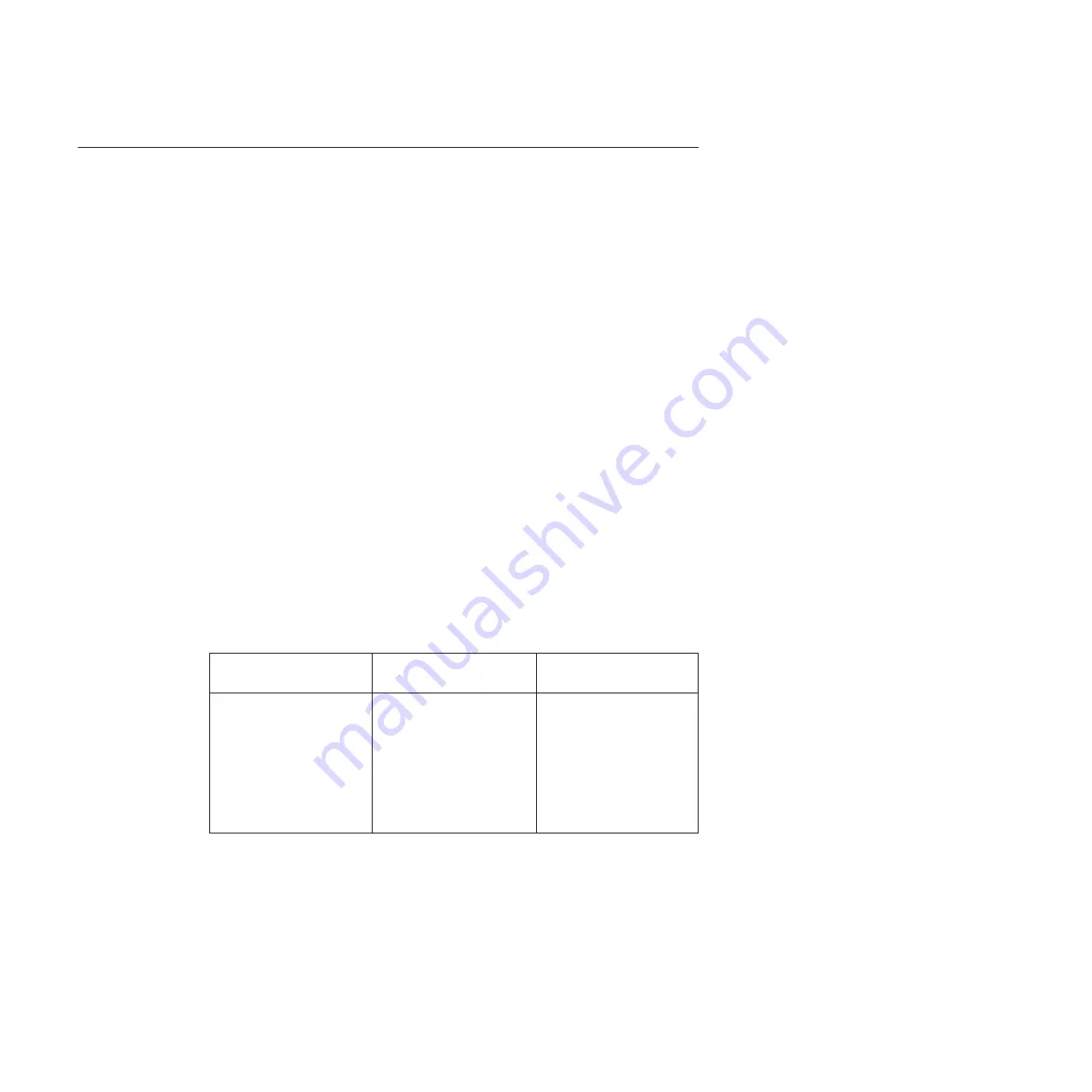
RS-232 and RS-422 Serial Interfaces
Note:
The RS-232 and RS-422 serial interface circuit characteristics are compatible
with the Electronic Industry Association Specifications EIA-232-E and
EIA-422-B.
The RS-232 and RS-422 serial interfaces enable the printer to operate with bit serial
devices that are compatible with an RS-232 controller. The input serial data transfer
rate (in baud) is selectable from the printer’s control panel. Baud rates of 600, 1200,
2400, 4800, 9600, 19200, 38400, 57600, and 115200 baud rates are available.
Note:
If you select a baud rate that is greater than 19200, you may need to use
RS-422 to prevent data loss. You may also need to increase the Buffer Size in
K parameter from the default (1 Kbyte) to improve performance.
The input format consists of a single start bit, 7 or 8 data bits, and one or two stop
bits. The number of data bits is determined by printer configuration. The data bits
are interpreted with the least significant bit first. Parity checking is determined by
printer configuration options selected from the operator panel.
The printer interface uses a first-in/first-out buffer. The asynchronous interface
accepts data as it is provided by the host. The length of the data cable from the
host computer to the printer must not exceed 50 feet (15 meters) for RS-232
interfaces and 4000 feet (1220 meters) for RS-422 interfaces. (A copper conductor,
twisted-pair telephone cable with a shunt capacitance of 16 pF/foot [52.5
pF/meter] terminated in a 100 ohm resistive load must be used for the RS-422.)
RS-232
6500-v20 Models
Table 5. 6500-v20 RS-232 Serial Interface Connector Pin Assignments
Input Signals
Output Signals
Miscellaneous
Signal
Pin Signal
Pin Signal
Pin
Receive Data (RXD)
2
Transmit Data (TXD)
3
Chassis/Signal
Ground
5
Clear to Send (CTS)
8
Request to Send
(RTS)
7
Data Set Ready (DSR)
6
Data Terminal Ready
(DTR)
4
Data Carrier Detect
(DCD)
1
194
InfoPrint 6500-V User’s Manual
Содержание 6500-v05
Страница 1: ...InfoPrint 6500 V Line Matrix Printers User s Manual Cabinet and Pedestal Models S550 1002 01...
Страница 2: ......
Страница 3: ...InfoPrint 6500 V Line Matrix Printers User s Manual Cabinet and Pedestal Models S550 1002 01...
Страница 10: ...viii InfoPrint 6500 V User s Manual...
Страница 12: ...x InfoPrint 6500 V User s Manual...
Страница 14: ...xii InfoPrint 6500 V User s Manual...
Страница 38: ...Figure 8 Configuration Main Menu continued 22 InfoPrint 6500 V User s Manual...
Страница 57: ...Figure 16 6500 Series Main Menu Configuration continued Chapter 4 The Configuration Menus 41...
Страница 58: ...Quick Setup Menu Figure 17 Quick Setup Menu 42 InfoPrint 6500 V User s Manual...
Страница 59: ...Figure 18 Quick Setup Menu continued Chapter 4 The Configuration Menus 43...
Страница 74: ...Twinax Interface Menu Figure 22 Twinax Interface Menu 58 InfoPrint 6500 V User s Manual...
Страница 75: ...Figure 23 Twinax Interface Menu Print Language Chapter 4 The Configuration Menus 59...
Страница 83: ...Coax Interface Menu Figure 24 Coax Interface Menu Chapter 4 The Configuration Menus 67...
Страница 84: ...Figure 25 Coax Interface Menu Print Language 68 InfoPrint 6500 V User s Manual...
Страница 97: ...Figure 28 5250 Interface Menu Print Language Chapter 4 The Configuration Menus 81...
Страница 104: ...Figure 30 3270 Interface Menu Print Language 88 InfoPrint 6500 V User s Manual...
Страница 125: ...Wireless Parameters Menu Figure 38 Wireless Parameters Menu Chapter 4 The Configuration Menus 109...
Страница 152: ...Figure 48 IPDS Configuration Menu Print Language 136 InfoPrint 6500 V User s Manual...
Страница 158: ...ANSI Figure 49 ANSI Emulation Menu 142 InfoPrint 6500 V User s Manual...
Страница 159: ...Figure 50 ANSI Emulation Menu Font Attributes Character Set and Page Format Menus Chapter 4 The Configuration Menus 143...
Страница 173: ...Code V Emulation Menu Figure 52 Code V Emulation Menu Chapter 4 The Configuration Menus 157...
Страница 183: ...Proprinter III XL Emulation Menu Figure 55 Proprinter III XL Emulation Menu Chapter 4 The Configuration Menus 167...
Страница 188: ...Figure 58 pSeries Emulation Menu Print Language 172 InfoPrint 6500 V User s Manual...
Страница 194: ...Serial Matrix Emulation Menu Figure 60 Serial Matrix Emulation Menu 178 InfoPrint 6500 V User s Manual...
Страница 197: ...Print Format Menu Figure 61 Print Format Menu Chapter 4 The Configuration Menus 181...
Страница 224: ...208 InfoPrint 6500 V User s Manual...
Страница 266: ...250 InfoPrint 6500 V User s Manual...
Страница 282: ...266 InfoPrint 6500 V User s Manual...
Страница 288: ...272 InfoPrint 6500 V User s Manual...
Страница 338: ...322 InfoPrint 6500 V User s Manual...
Страница 339: ......
Страница 340: ...Printed in USA S550 1002 01...
















































