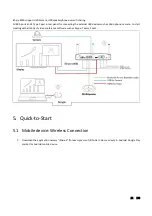18 / 108
4.
Installation
The installation chapter gives an overview of the different ways to install and connect iShare X Base Unit.
Overview:
⚫
Installation methods for the Base unit
⚫
Table mounting
⚫
Wall mounting
⚫
Recommendations about antenna placement and orientation
⚫
iShare X400 Power Connection
⚫
iShare X400 Video Connection
⚫
iShare X400 Audio connection
⚫
iShare X400 LAN connection
⚫
About USB device connection
⚫
Wiring Diagram
4.1
Installation methods for the Base unit
Introduction to the installation methods:
The Base unit can be installed in different ways in a meeting room.
⚫
Table mount
⚫
Wall mount
The articulated antennas are removable. They can rotate for better wireless connection.
Attention:
For optimal performance, install the Base unit close to the display and avoid obstacles between the Base unit and
the Transmitters.
Necessary tools
• A drill (type of drill depends on the type of wall)
• The mounting screws (mounting screws not included in the package)
Necessary parts
• 2 mounting screws (Screw head
diameter of screws shall be within 6-8mm)
How to install
1.
Drill two holes in the wall as indicated on the drawing.
Horizontal distance: 177 mm ± 0.15
2.
At the bottom of Base Unit, turn in 2 flat screws into 2 holes of its smallest diameter to be fasten enough.
Note: Mounting screws are not included in the iShare X package. The type of screws depends on the type of wall (stone,
wood, plasterboard, ...) you are mounting the Base Unit on. Make sure the head of the screw is not larger than the hole in
Содержание iShare CX
Страница 30: ...30 108 ...
Страница 31: ...31 108 Now the driver is installed iShare HX HDMI dongle ...
Страница 51: ...51 108 2 Click cast to start Chromecast function 3 Find target base unit SSID as below Click to connect ...
Страница 60: ...60 108 Settings Audio For Speaker select Virtual Meeting Audio For Microphone select Virtual Meeting Audio ...