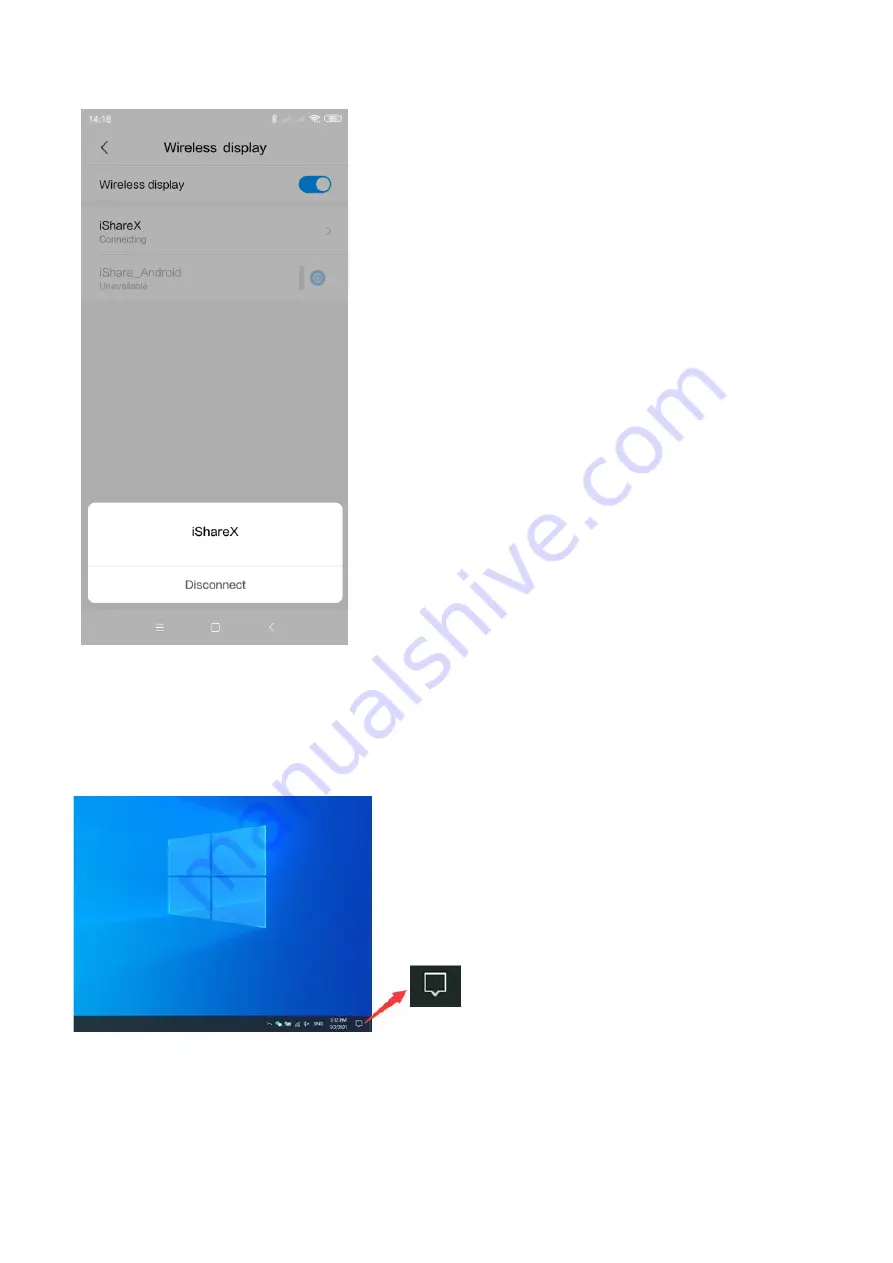
49 / 108
WIN10 PC Miracast
1.
Make sure the Wi-Fi or WLAN is enabled.
2.
Click the PC bottom right corner operation zone icon as below.
3.
Click “project” icon to enter password on home scre
en to connect and mirror.
Note: under Security Level 1 mode, there is no need to enter password to connect. Under Security level 2 and Security level
3 mode, it will need to enter password on iShare X400 home screen to connect and mirror.
Содержание iShare CX
Страница 30: ...30 108 ...
Страница 31: ...31 108 Now the driver is installed iShare HX HDMI dongle ...
Страница 51: ...51 108 2 Click cast to start Chromecast function 3 Find target base unit SSID as below Click to connect ...
Страница 60: ...60 108 Settings Audio For Speaker select Virtual Meeting Audio For Microphone select Virtual Meeting Audio ...
















































