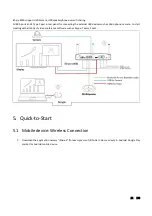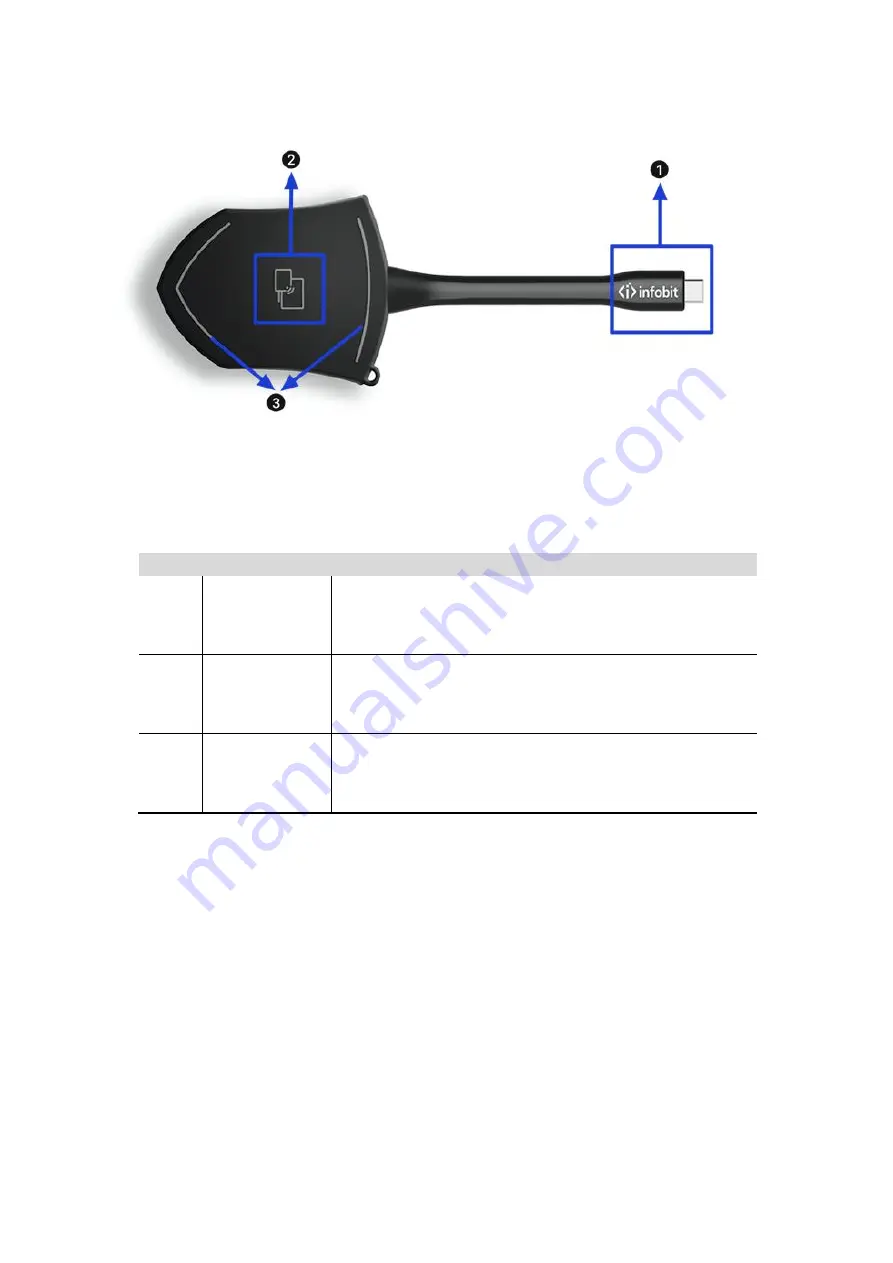
15 / 108
Model: iShare CX
Note: iShare CX is full function type-C interface with DP Alt mode inside, which supports Audio and
video transmission. Thus PC’s type C connector also requires full function for mirroring screen.
ID
Name
Description
1
Type C (DP)
connector
Using Type C (DP) connector of the button can be plugged into a
PC/laptop for sharing your screen.
2
Touching Button
Touch the sensor button to start displaying the content of the
PC/laptop
’s screen on the main screen. Touch the button during
the meeting will toggle the sharing of the screen.
3
LED ring indicator
Indicates the status of the button.
Содержание iShare CX
Страница 30: ...30 108 ...
Страница 31: ...31 108 Now the driver is installed iShare HX HDMI dongle ...
Страница 51: ...51 108 2 Click cast to start Chromecast function 3 Find target base unit SSID as below Click to connect ...
Страница 60: ...60 108 Settings Audio For Speaker select Virtual Meeting Audio For Microphone select Virtual Meeting Audio ...