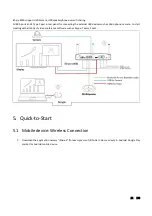16 / 108
3.2
Software Interface
3.2.1
Home Screen
ID
Name
Description
1
Wi-Fi Indicator
Wi-Fi Direct mode: internal access point is enabled
Wi-
Fi Infrastructure mode: “Client
-
Mode“,
Wi-Fi connection to router is established, icon displays the
current signal strength.
A secure Wi-Fi connection is established, or connection to a
router failed:
Wi-Fi is not available:
LAN Infrastructure mode: access point is disabled
2
ID
Wi-Fi name or device name of the Base-unit access point.
Содержание iShare CX
Страница 30: ...30 108 ...
Страница 31: ...31 108 Now the driver is installed iShare HX HDMI dongle ...
Страница 51: ...51 108 2 Click cast to start Chromecast function 3 Find target base unit SSID as below Click to connect ...
Страница 60: ...60 108 Settings Audio For Speaker select Virtual Meeting Audio For Microphone select Virtual Meeting Audio ...