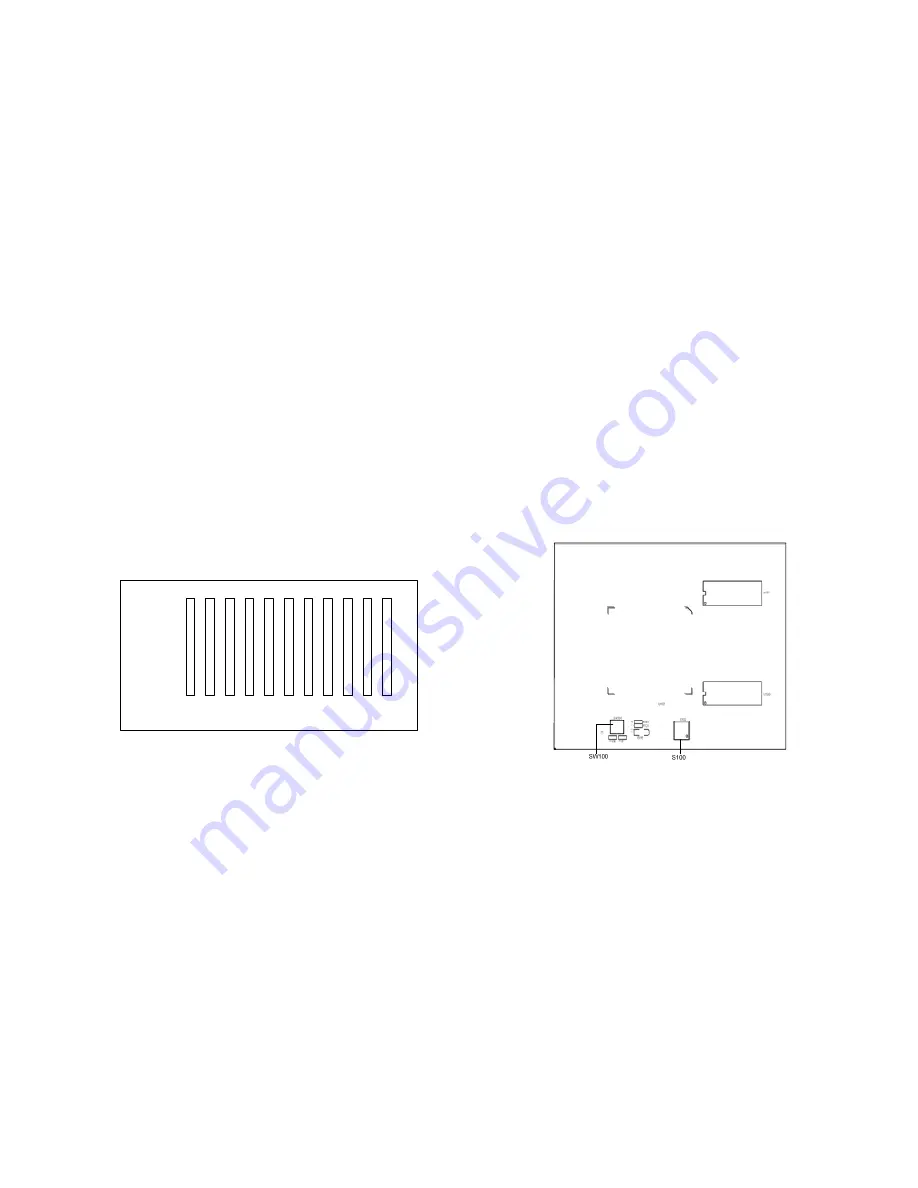
5
Note
: All the system connections are made through the rear panel of
the V2015A video matrix system. Infinova recommends that users
familiarize themselves with Figure 2-3,2-4,2-5 before attempting to
install or operate.
2.3 System Modules
V2015A features a scalable modular architecture for system
customizing. A full configuration generally consists of a main board,
a control code module, video input modules and output modules.
2.3.1 Main Board
The main board is factory installed at the bottom of the matrix bay.
It includes the system power supply, power circuitry and interface
circuitry, and has been pre-configured with all the connectors for
system wiring. There are 10 slots (illustrated in Figure 2-5) on the
main board for accommodating hot-swappable modules such as
control code module and video input/output modules.
The main board provides:
z
All the embedded system operation and programming functions
such as site camera control, alarm input/output operation and
menu programming;
z
Connectors for establishing communication with such
accessories as controller keyboard, programming monitor, and
alarm interface unit.
CODE TCP/IP VOM-1 VOM-2 VIM-1 VIM-2 VIM-3 VIM-4 VIM-5 VOM-3 VOM-4
FIG1
FIG2
FIG3
FIG4
FIG5
FIG6
FIG7
FIG8
FIG9
FIG10 FIG11
Figure 2-5. Slots on V2015A Main Board
2.3.2 Video Input Module (VIM)
The VIM is the module that performs the actual video switching.
An V2015A system supports a total of 5 video input modules, each
providing 16 video inputs.
Five VIM slots are provided on the main board (see
Figure 2-5
):
z
FIG5 (VIM-1 for Cameras 1-16);
z
FIG6 (VIM-2 for Cameras 17-32);
z
FIG7 (VIM-3 for Cameras 33-48);
z
FIG8 (VIM-4 for Cameras 49-64);
z
FIG9 (VIM-5 for Cameras 65-80).
2.3.3 Video Output Module (VOM)
The VOM attaches such additional information as title, time and
date to a switched video output. An V2015A system supports a total
of 4 video output modules, each providing 4 video outputs. A VOM
has 16 jumpers, respectively labeled "JMP1" through "JMP16", that
are used to define the associated monitor group (of 4).
Four VOM slots are provided on the main board (see
Figure 2-5
):
z
FIG3 (VOM-1 for Monitors 1-4);
z
FIG4 (VOM-2 for Monitors 5-8);
z
FIG10 (VOM-3 for Monitors 9-12);
z
FIG11 (VOM-4 for Monitors 13-16).
2.3.4 Control Code Module
Control code module is generally used to provide direct control
over Infinova's Manchester or RS-485 protocol receiver/drivers and
dome cameras. You can find both Manchester code connectors and
an RS-485 connector on the back panel of the unit. Protocol used on
the RS-485 port can be selected via Programming Menu, please see
Section 5.6 for more information.
2.3.5 Arm Module
The V2015A central processing unit has an ARM module, which
uses ARM9 micro processor technology and Linux operation
system core.
User can perform factory reset via the SW100 switch on ARM
module. Refer to the following for detailed SW100 switch setup.
Press and hold S100 button for more than 3 seconds, the system
will restart.
SW100 Switch Setup
(1) Pull the position 1 of switch SW100 to “ON”, the
Core Board
works normally
.
(2) Pull the position 1 of switch SW100 to “OFF”, system will
write core board boot file
.
(3) CPU is powered. Pull the position 2 of switch SW100 to “ON”
and then “OFF”, system will
Restart Program
.
(4) CPU is powered. Pull the position 3 of switch SW100 to “ON”,
wait for a few seconds ,and then pull it to “OFF”, system will
restore
Factory Default
.
Note: Function of switch position 4 is reserved. Please set it to
“OFF”.


























