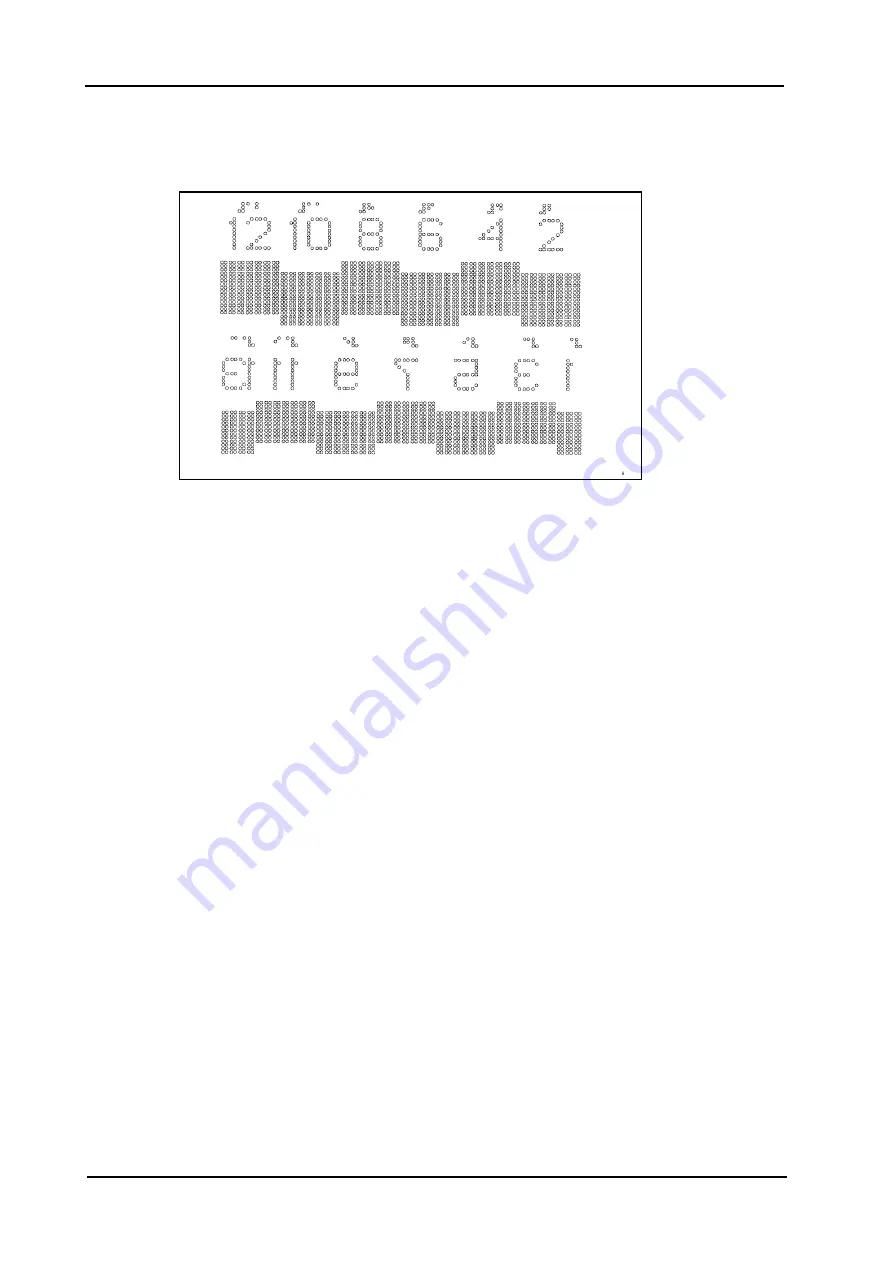
Index Braille
Manual Index Everest
Page 32
January 2000
Verson 8.20/9.20
8.10
Power on commands
8.10.1
Self test
Command: On line + power On.
This command starts a self will print a pattern of all hammers.
Then choose a printout at normal impact level by pressing ON LINE again, or at low impact
level by pressing OFF LINE to compare the variations between different hammers.
8.10.2
Factory setting
Command: Group + power On.
The printer will reload all parameter settings except operation defined Braille code OWN ONE
and OWN TWO. The factory setting will activate setup A.
To make a system reset, press GROUP + POWER ON.
After the system reset, the printer will echo “SETUP 000, Index Everest ready”.
8.10.3
Transport mode
Command: Form Feed + power On.
To find the correct position for the printing head in order to get the transport lockers on their
places, press the Form Feed key while you power up the printer. The printing head will find the
correct centre position, and then echo: “Index Everest ready”. Turn the printer off again and
insert the lockers by pressing them downwards at the edge of each side in the sheet feeder.
Note! It is very important to install the printing head transportation locking before you pack the
printer in the original box. Ignoring this can cause major damage to the printer.
8.10.4
Upgrade mode
Command: Value + power On.
Press this command to initialise the embosser to recieve new software.


















