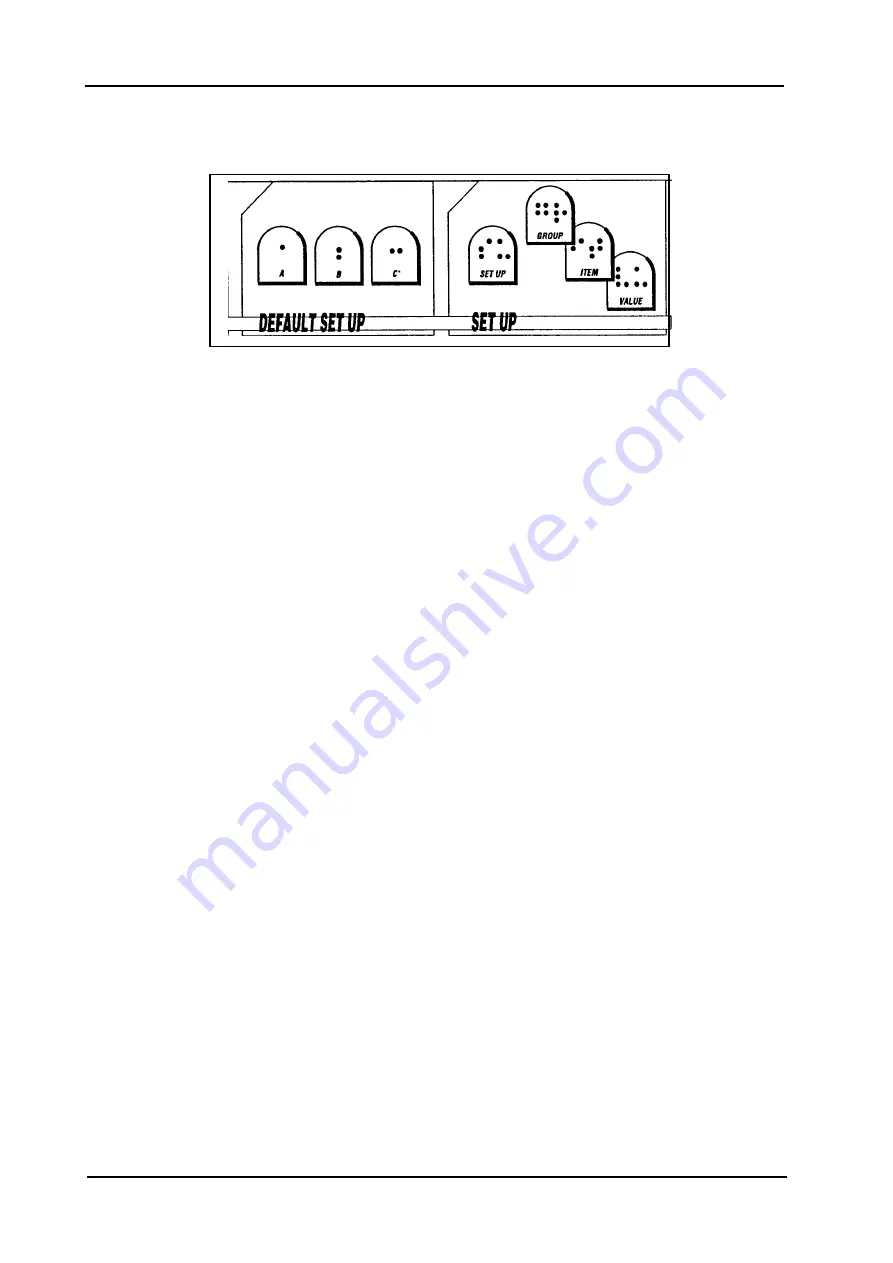
Index Braille
Manual Index Everest
Page 16
January 2000
Verson 8.20/9.20
6.3
Change Setup
This is a command sequence that changes the item VOLUME in group OPTION to highest level.
1. Press SETUP.
2. Press GROUP until the printer echoes “Option”.
3. Press ITEM until the printer echoes “Volume”.
4. Press VALUE until the printer echoes “five”.
5. Press SETUP to save.
6.3.1
Braille code
In this group the following items can be changed; Language, Computer or Literary (Grade 1)
Braille, 6 or 8 dot Braille in computer Braille, and with or without capital prefix in Literary
(Grade 1) Braille.
When a user defined Braille table is used, it can be changed to all combinations between literary
and computer Braille with no system limitations.
6.3.2
Serial communication
In this group all serial communication parameters can be changed.
Baud rate
300/600/1200/2400/4800/9600.
Serial data
7/8.
Parity
Odd/Even/None.
Stop Bit
1/2.
Handshake
Hardware/Software.
6.3.3
Page layout
Page layout contains the following options:
Characters per line 23-48.
Left margin
0/1/2/3.
Binding margin
0/1/2/3.
Top margin
0/1/2/3.
Bottom margin
0/1/2/3.
Line spacing
2.5, 3.8, 4.4, 4.7, 5.0, 5.2, 5.5, 7.5, 10 mm.
Page mode
Single/Double.
Print mode
Normal/Reformatted.
Page number
On/Off.






























