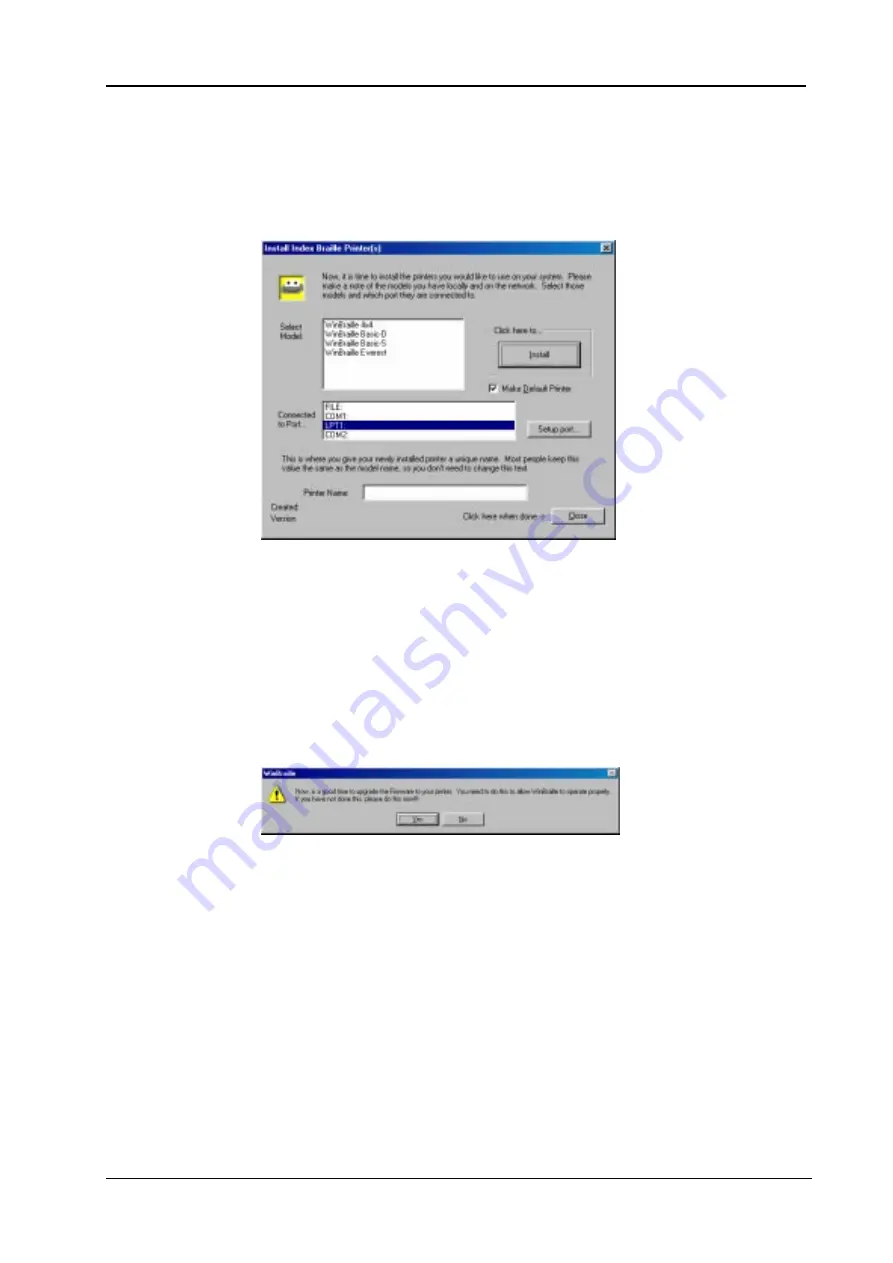
Index Braille
Page 21
Manual Index Everest
January 2000
Verson 8.20/9.20
7.3.1
Install WinBraille
From the main page of the CD, browse to the WinBraille page and click on the link to install the
WinBraille software and follow the instructions.
7.3.2
Install printer driver for WinBraille
When the installation of WinBraille is ready, the installation wizard will continue to install the
printer driver for the program.
The following dialog box will appear on the screen:
1. Select embosser type
2. Select port
3. Select if the WinBraille embosser should be set as default printer.
4. Click on the Install button.
When the printer driver installation is ready, click on the Close button.





























