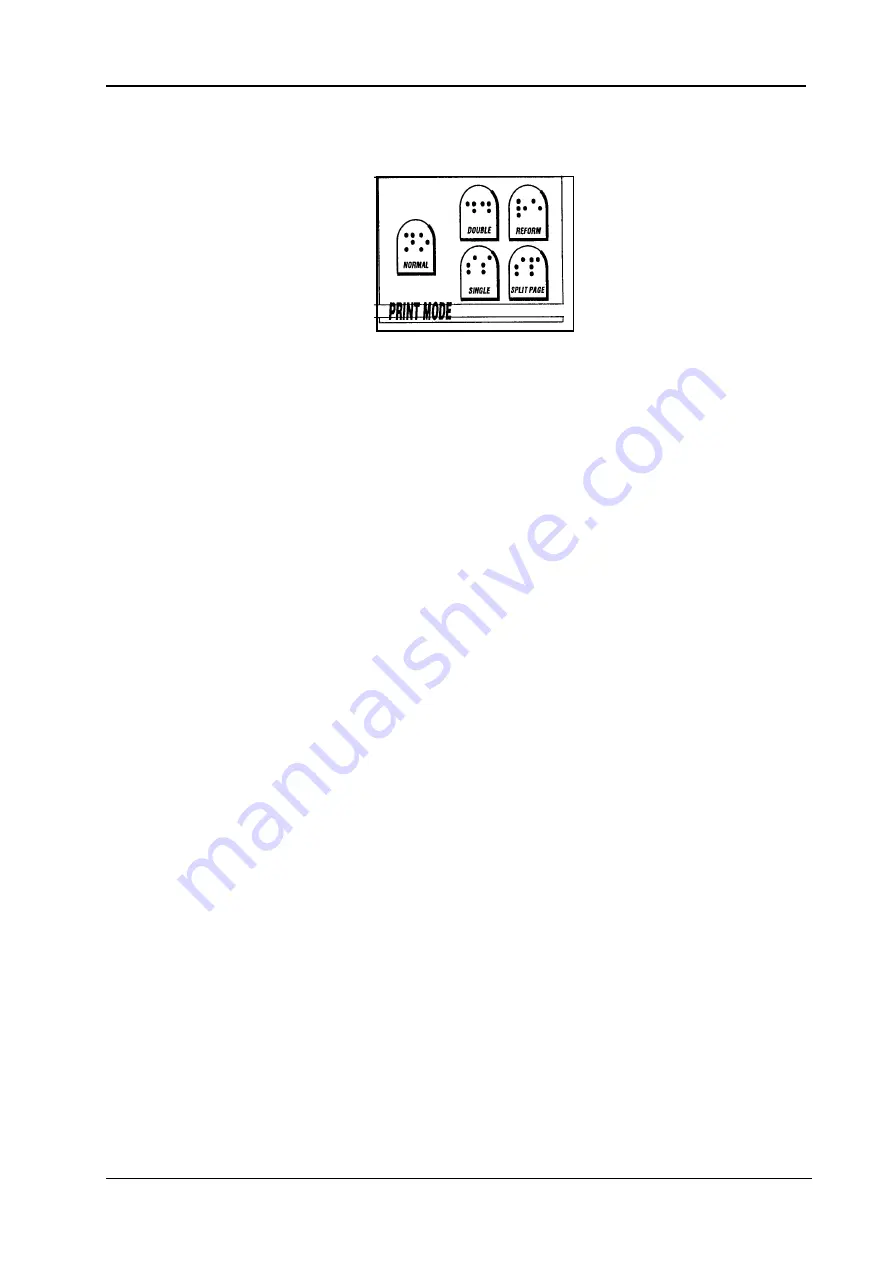
Index Braille
Page 13
Manual Index Everest
January 2000
Verson 8.20/9.20
5.2
Print mode
Print mode includes keys for changing between the different print modes. You can choose
between single-sided and doublesided or normal, reformatted or split page.
5.2.1
Double sided
In doublesided mode the printed document will be sorted as a stack which can be put direct into a
binder. Graphic printout will always be printed in the single sided mode, on the odd pages
(1,3,5,7...), even if the printer is set for double sided printout. If a graphic picture is included in a
text file, Everest will automatically change the page formatting so that the graphic and following
page will be in single sided mode.
5.2.2
Single sided
Press the key marked SINGLE to set the printer to single-sided printout.
5.2.3
Normal
In normal mode the Everest will print the Braille as it is formatted in the text file. The text has to
be formatted with the correct characters per line according to the setup of the printer.
5.2.4
Reformatted
In reformatted print mode the Everest formats the text to erase space in the text file, like multiple
space, FF (Form Feed) and CR/LF (New line). This function is very useful when printing a text
file made for ink print in Braille or normal literary (grade 1) Braille.
Re-formatting function works in the following way:
Auto line-feed and word wrap is automatically set ON.
1 or more space is substituted with 1 space.
1 CR/LF is erased.
2 CR/LF substituted with 1 CR/LF
3 CR/LF substituted with 1 CR/LF followed by two spaces.
More than 3 CR/LF’s are substituted with 2 CR/LF’s.
1 FF is erased.
More than 1 FF substituted with 1 FF.




























