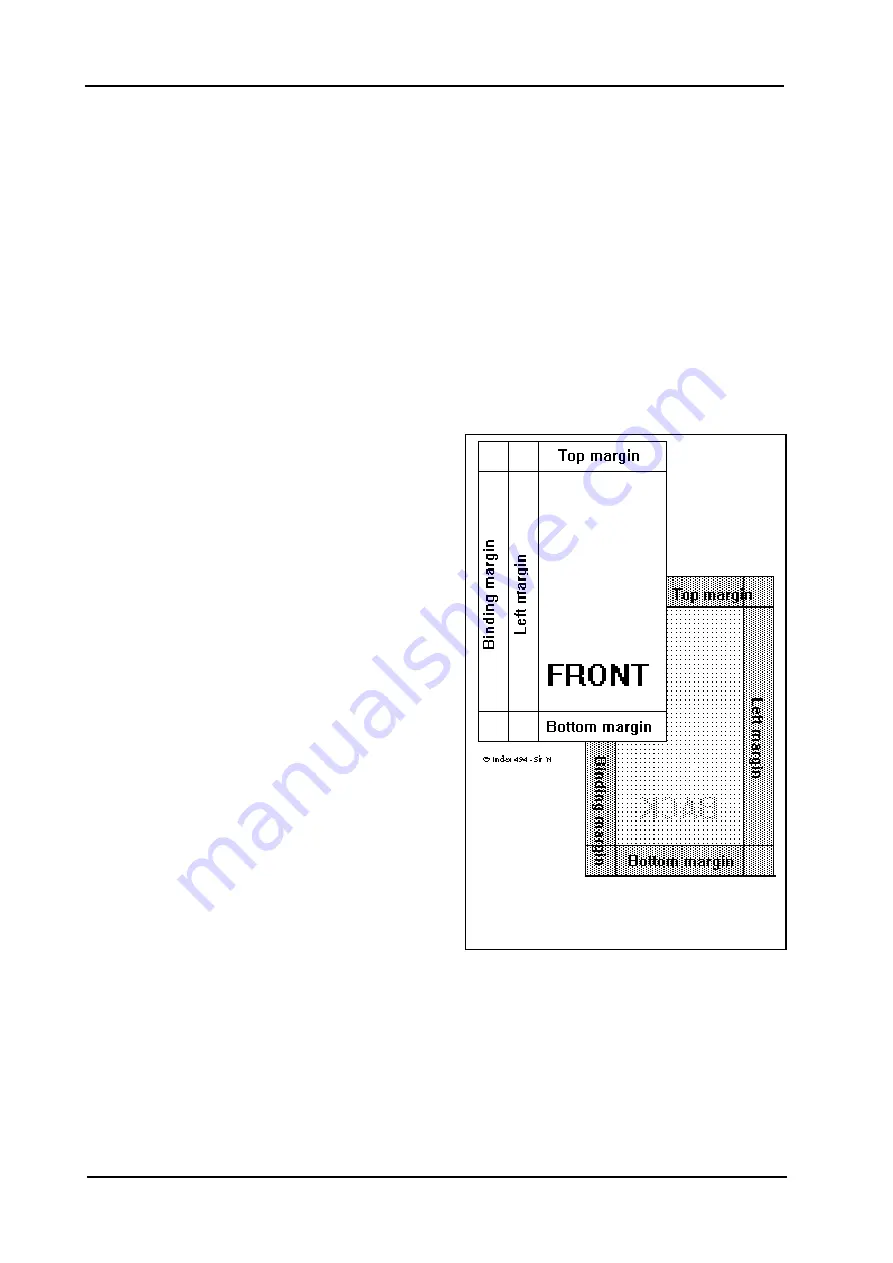
Index Braille
Manual Index Everest
Page 18
January 2000
Verson 8.20/9.20
6.3.3.10
Page layout Guideline
To determine the layout of an Interpoint printout, there is a few things to consider.
Line length
Maximum number of characters should never exceed the paper width, otherwise parts of the text
will be printed outside the paper and therefore be lost.
Use the following setting of the characters per line in Interpoint/interline 2,5 mm mode.
8,5" / 215 mm
width= max. 32 char/line
12" / 297 mm
width= max. 42 char/line
In Japanese standard interline, 2,2 mm
dot distance, use the following setting
8.5" / 215 mm
width= max. 36 char/line
12" / 297 mm
width= max. 48 char/line
Margins
See the description on the picture beside.
On the front-page all margins are at the given
position. The left margin and the binding margin
are both to the left of the page. On the back-page
the left margin has “moved” to the opposite side,
viewed form the front, and the binding margin
remains on the same position.
When changing the size of the binding margin, the
text-blocks on both sides moves simultaneously in
the same direction, but when changing the left
margin, the text-blocks move in the opposite
directions.
In doublesided mode, only use the B-margin
setting.
6.3.4
Options
The following options are available:
Word wrap
On/Off.
Auto Line-feed
On/Off.
Form feed
On Off.
Volume
1/2/3/4/5.
Impact level
1/2/3/4/5.
Delay time
1/2/3/4/5.
Print quality
Normal/High
Graphic dot distance
1.6/2.0/2.5 mm
Text dot distance
2.2/2.5/3.2 mm.
Setup
Open/Not open.
Line Type
Normal/Japanese.
















































