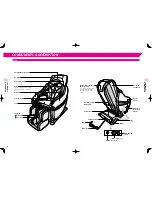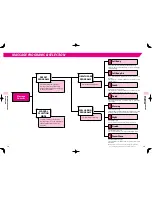7
8
CO
M
PO
N
EN
TS
& DE
SC
RIP
TIO
N
CO
M
PO
N
EN
TS
& DE
SC
RIP
TIO
N
COMPONENTS & DESCRIPTION
Remote Control
Remote Control Display
Information, such as massage action descriptions, status of progress, and the intensity and speed of the
massage in progress, is displayed with both characters and symbols.
Characters and symbols on the display move from right to left.
Example: While the Shiatsu Point Locator sensors are being activated, the display shows the following text:
“Locating Shiatsu Points...”
Remote Control Display
Remote Control/Inside the Panel
Warning
●
Do not spill water and/or other liquids on the remote control.
●
Do not handle the remote control with wet hands.
●
Do not sit on the remote control. Do not drop or step on the remote control. Do not pull the remote control cord forcibly.
●
Do not use pointed or hard objects to push the buttons or display on the remote control.
→
May result in damage to the remote control.
Remote Control Display
Information, such as massage action descriptions, status
of progress, and the intensity and speed of the massage
in progress, is displayed with both characters and
symbols. (See next page.)
Preset Programs
For selecting a program with the corresponding course
name
ROLLER Buttons
During Preset Programs, roller shoulder positions can
be adjusted using [ ] and [ ] immediately after the
Shiatsu points are located.
In Manual Selection Mode, roller positions can be
adjusted using [ ] and [ ].
BACK 3-D Buttons
For adjusting the intensity of massage stimulation on
the back, use [
+
] and [
-
].
STOP Button
Use this button to shut the chair off immediately in an
emergency or if there is a malfunction during operation
of the chair.
The rollers will stop immediately.
AIR LEVEL Button
For adjusting the intensity of air pressure in 3 settings
(high, medium, and low) during Preset Programs
VIBE OFF Button
For canceling vibration operation during Preset
Programs, use this button.
POWER Button
For turning the remote control power ON or OFF.
Pushing the POWER button while the chair is activated
causes the rollers to return to their storage positions
before the chair is shut off.
The button is lit in green while the power to the remote
control is on, in orange while the power is off, and in red
while the chair is stopped in an emergency.
LEG REST Buttons
Use [ ] and [ ] to adjust the angle of the leg rest.
RECLINE Buttons
Use [ ] and [
] to adjust the angle of the reclining seat
back.
Speed Button
For adjusting the roller speed in three steps during
Kneading, Tapping 1, and Kneading & Tapping.
Basic Operation Buttons
Width Button
For adjusting the width of the rollers in three steps.
MUTE Button
For turning the speaker of the remote control ON or OFF.
Air Massage Buttons
You can select from among [Shoulder], [Arm], [Seat], and
[Foot].
* The intensity of air massage can be adjusted in three steps
(high, medium, and low).
Back Vibe Button
For back vibration operation.
* The intensity of vibration can be adjusted in two steps (high
and low).
Heater Button
For turning the heater under the seat ON or OFF.
Rolling Button
You can select from between Full and Partial Rolling.