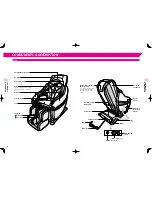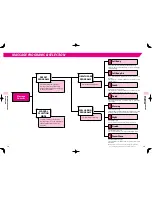21
22
M
A
NU
A
L S
EL
EC
TIO
N
MO
D
E
M
A
NU
A
L S
EL
EC
TIO
N
MO
D
E
MANUAL SELECTION MODE
Various Adjustments
How to Operate Manual Selection Mode
■
Change in Forward/Reverse Directions
Operation Indication
Action
Forward
During Kneading, Human
Hands, and Kneading &
Tapping, each time the button
is pressed, forward direction,
reverse direction, or stop can
be selected.
Reverse
■
BACK 3-D Buttons
Operation Button
Action
Intensity
The intensity of back massage can
be continuously adjusted with [
+
]
and [
-
].
■
ROLLER Buttons
Operation Button
Action
Up/Down
During Kneading, Human Hands,
Double Kneading, Kneading &
Tapping, Shiatsu 1/2, Tapping
1/2, and Back Vibration, the roller
positions can be adjusted with [ ]
and [ ].
* During Partial Rolling, the center position of the range of
Partial Rolling can be adjusted.
If [ ] or [ ] is pressed during Full Rolling, upward or
downward movement is reversed.
■
Speed Buttons
Operation Button Indication
Action
Speed
During Kneading, Kneading
& Tapping, or Tapping 1,
the speed of action can be
adjusted in 3 steps.
Speed can be adjusted
during operation. The
symbol on the left means
that the speed is set to Low.
■
Width Button
During Shiatsu 1, Tapping 1/2, Full Rolling,
Partial Rolling, and Back Vibration, the width
of the rollers can be adjusted in 3 steps
(Narrow, Medium, and Wide).
The width can be adjusted during operation.
* Width adjustment is not available if an action
for which width adjustment is not available
(Kneading, Human Hands, Kneading & Tapping,
or Shiatsu 2) is combined with rolling or back
vibration.
Operation Button Indication
Width
N
M
W
Changing Courses
Switching from Manual Selection Mode to a Preset Program
When one of the Preset Program buttons is pressed during Manual Selection Mode, the rollers return to their storage positions,
then the selected Preset Program starts from Automatic Shiatsu Point Locator operation. After a total duration of 30 minutes,
the course in progress stops even if not completed.
* It may take some time to change courses because the air bags for the BACK 3-D function must be deflated before changing
the course.
Stopping in the Middle of a Massage
To stop mid-massage, press the POWER button. The rollers will return to their storage positions then stop.
In an emergency, or if there is any sudden malfunction, push the STOP button to make the chair stop immediately.
After confirming safety, press the POWER button. The rollers will return to their storage positions and stop.
Caution
●
If you feel the massage is too strong, reduce the stimulation according to this Operating Manual. If this
solution does not work, stop using and contact the vendor.
→
May result in injury if you continue use with high stimulation under such circumstances.
●
Do not place hands or feet into the roller tracks, into the space between the seat back and the seat or into
the moving parts. Do not sit wearing hard objects, such as hair accessories, necklace, watch, bracelet, or ring.
●
If your leg or foot comes out of the leg rest during the massage, do not try to force it back in.
❶
Press the POWER button.
When the panel of the remote control is opened, the
menus of Manual Selection Mode become available.
If no selection is made within 5 minutes, the power is
automatically shut off.
❷
Press the desired button.
* If Kneading, Human Hands, Double Kneading, Kneading
& Tapping, Tapping 1/2, Shiatsu 1/2, Full Rolling, or Partial
Rolling is selected, the Automatic Shiatsu Point Locator
starts locating Shiatsu points.
❸
Massage action starts.
The progress of the course is indicated on the display
of the remote control with the course name.
❹
After 15 minutes, the massage
operation finishes.
The rollers return to their storage positions (upper
part of seat back).
Then the power to the remote control is shut off.
However, reclining of the seat back, angle adjustment
of the leg rest, and ON/OFF of the heater are still
enabled.