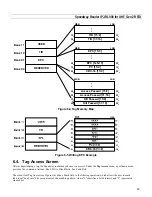Speedway Reader IPJ-R1000 for UHF Gen 2 RFID
37
8.1. Rshell
Overview
Users may navigate to any of the menus simply by entering the menu name at the Rshell prompt, as shown below:
>
show
network
show
network
>
At all menus, the
help
command (or simply
?
) will list all the commands available from the active menu, as well as the
submenus that can be accessed from the active menu.
> help
Commands:
osshell - Starts an OS shell for direct access to reader.
reboot - Reboots the system.
exit - Exit this submenu and return to the parent menu.
help - Displays this help message.
? - Displays this help message.
Sub-menus:
config - Submenu of configuration commands.
show - Submenu of elements that may have their configuration or
status shown.
transfer - Submenu of transfer commands.
Menu navigation and the help keyword (or ?)
can be combined on the same line to list all the commands available for that
menu. For example:
> config ?
Commands:
access - Changes the password for a given access level.
CLI - Not handled yet.
rfid - Not handled yet.
exit - Exit this submenu and return to the parent menu.
help - Displays this help message.
. - Exit this submenu and return to the parent menu.
? - Displays this help message.
Sub-menus:
image - Submenu of image and upgrade configuration commands.
logging - Submenu of logging configuration commands.
network - Submenu of network configuration commands.
system - Submenu of system info configuration commands
>
At all menus, entering the help command or ? prior to a command or menu, will return the syntax for its usage. For example:
> ? config
config - Submenu of configuration commands.
Usage: config [<subcommand> ...]
>
or