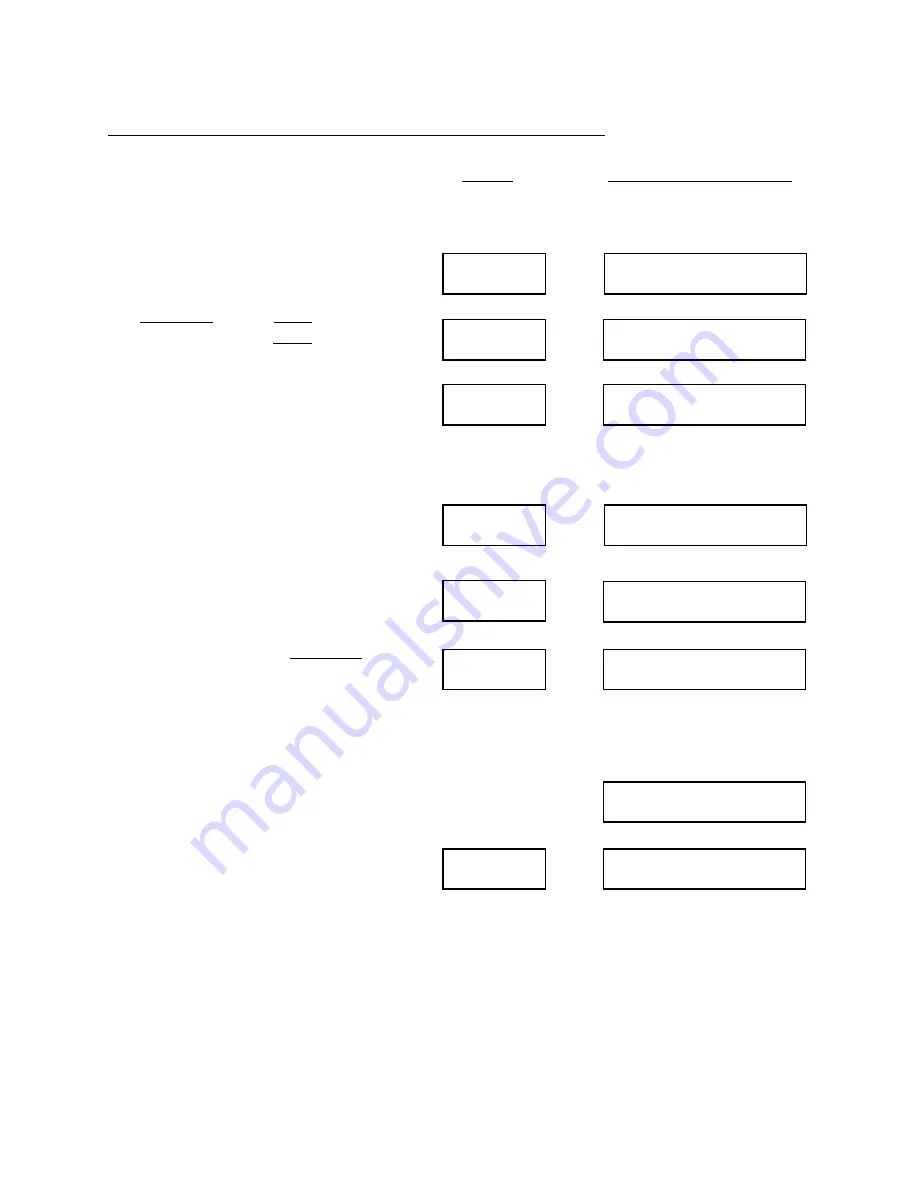
Clearing The Tolerance and the Error Record:
7
Clear
SELECT TO CLEAR
Tolerance
CLEAR TOLERNCE?
TOLERNCE CLEARED
Enter/Yes
Clear
SELECT TO CLEAR
Error
CLEAR ERRORS?
ERRORS CLEARED
Enter/Yes
CLEAR EXCPT?
Enter/Yes
EXCPT CLEARED
The IMPAX monitor production
counters are now cleared. It is ready to
be set up for a new set of quantities. In
fact, it will not run (except in TEST
mode) until a new production quantity
is entered.
The Tolerance and the Error records can
be cleared by pressing Clear until the
“SELECT TO CLEAR” screen appears
and then pressing the respective button
on the
Keypad
. Remember these steps
can be avoided without harm to the unit
or the data for the next job.
The IMPAX monitor is now cleared and
is ready to be set up for a new job. In
fact, it will not run (except for short
setup runs) until new production
quantities and tolerance values have
been re-entered.
The display will show “CLEAR
EXCEPTIONS?”. Press Enter/Yes to
clear the record of the Exceptions.
Press Display Will Show
TOLERANCE:
ERROR:
In the IMPAX 2000, the display will now show:
Содержание 2000
Страница 1: ...2000 Supervisor s Guide ...
Страница 4: ...Specifications Back view of Control Console Satellite Circuit IMPAX Control Console 49 50 51 52 ...
Страница 53: ...DRAWINGS Backview of the Control Console ...
Страница 54: ...Satellite Box Circuitry ...
Страница 55: ...IMPAX 2000 Control Console ...


























