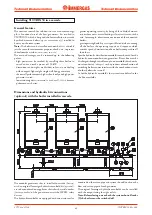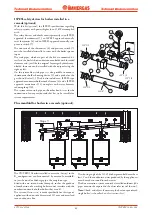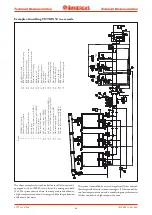29
STV50 ed 09/08
VICTRIX 50 Rev. 002
The boiler is equipped with a self-adjustment board that can be
accessed after the cover has been opened; it consists of a 4-digit
display and 6 keys used to adjust the boiler as used to be done
with the traditional selector switches and knobs.
Each key has the following function:
RESET
To manually reset the boiler if it shuts
down
MODE
To select the Display menu
STEP
To select the parameter to display or mo-
dify
STORE
To confirm data and store
+
Increase the value set
-
Decrease the value set
When the boiler is working, the 4-digit display shows the fun-
ctioning mode
(with the first 2 digits on the left)
and the boiler’s
flow temperature
(with the other two digits on the right).
For example, if you read these values on the di-
splay it means the boiler is working in the central
heating mode with a flow temperature of 60°C.
Below are the boiler’s functioning modes:
0
Stand-by, no functioning request made
1
Pre-ventilation
2
Burner ignition
3
Burner on
(central heating mode)
4
Burner on
(domestic hot water mode)
5
Fan control
6
Burner off upon reaching requested temperature
7
Post-circulation pump in the central heating
mode
8
Post-circulation pump in the d.h.w. mode
9 / b xx
(flashing
in alterna-
tion)
Burner off for one of the following reasons:
- system flow temperature (T1) higher than 92°C
- system return temperature (T2) higher than
87°C
- difference between system flow and return tem-
perature higher than 40°C
- difference between system flow and return tem-
perature negative
- too fast increasing of the flow temperature; the
boiler stays in stand-by for 10 min after which
it starts again
(3 ignition attempts after which the
boiler shuts down)
- awaiting fan start
(insufficient air flow)
- loss of ionisation current during burner ignition
A
Check three-way valve
PARAMETERS mode.
By pressing the MODE key once you
gain access to the PARAMETERS MODE. Here you may
alter the preset operating values. The first two digits indicate
the parameter number, the last two give the setting value. To
alter boiler settings proceed as follows:
- press the MODE key once to gain access to the parameters
mode;
- with the STEP key choose the parameter you wish to mo-
dify;
- change the value with the + and - keys;
- press the STORE key to store the new value;
- press MODE to render the new value effective.
3 60
VICTRIX 50 modes and operating status.
Technical Documentation
Technical Documentation