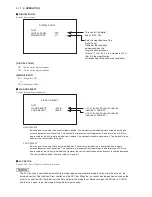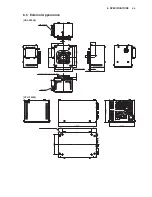MAIN MENU
SUB MENU 1
SUB MENU 2
SELECT
DEFAULT
FUNCTION
ATW SETUP
C.TEMP SETTING
BLUE
QUIT
Returns to the previous screen.
BLUE LIMIT AUTO
SET
ON, OFF
OFF
Establishes the mode that can set the operating range
for the side with high color temperature.
BLUE LIMIT
CONTROL
-100 to +100
0
Sets the operating range for the side with high color
temperature.
BLUE LIMIT INIT
ON, OFF
OFF
Restores the default value.
ATW REFERENCE
QUIT
Returns to the previous screen.
ATW RED
REFERENCE
-100 to +100
0
Adjust the red level for conversion.
ATE BLUE
REFERENCE
-100 to +100
0
Adjust the blue level for conversion.
EXIT
-
-
-
Turns off the menu.
***
ENGINEER PAGE2
***
MAIN MENU
SUB MENU
SELECT
DEFAULT
FUNCTION
NEXT PAGE
-
-
-
Moves to MENU PAGE4.
IRIS CIRCUIT ADJUST
QUIT
-
-
Moves from the sub menu to the main menu.
ADJUST MODE
-
-
Automatically sets output for controlling the fixed iris value of the lens.
The control voltage values corresponding to F2.8 and F16 are set in
order to automatically adjust the relationship between the lens control
voltage value and lens iris value.
FILTER SETUP
-
ON, OFF
OFF
When it is set to ON, impresses the voltage to filter servo forcibly.
ND FILE SETUP MODE
-
ON, OFF
OFF
Creates ND FILE when set to ON, and AWB is executed at each ND
filter position.
ENGINEER SET FILE
RENEW
QUIT
-
-
Moves from the sub menu to the main menu.
DATA RENEW MODE
-
-
Saves the camera level adjustments and menu item settings. The
saved data can be read as user-set data through “PRESET FILE
LOAD” of MENU PAGE6.
PROGRAM UPDATE
CAMERA ROM
READY, CANCEL,
EXECUTE
-
Updates the program software of the camera.
Operates while connecting the operation control panel (RCP-50, etc.)
with a memory card slot.
EXIT
-
-
-
Turns off the menu.
***
ENGINEER PAGE3
***
MAIN MENU
SUB MENU
SELECT
DEFAULT
FUNCTION
NEXT PAGE
-
-
-
Moves to the camera menu (1/6).
SCAN FORMAT SELECT
QUIT
-
-
Moves from the sub menu to the main menu.
SCAN MODE
1080I59.
1080I50
1080P25SF
1080P29.SF
720P59
720P50
1080I59.
Selects the operation format of the camera.
Only the format set to [ENABLE] on the SCAN FORMAT
ENABLE can be selected.
1080I59. : 1080/59.94i
1080I50 : 1080/50i,
1080P25SF : 1080/25psF
1080P29.SF : 1080/29.97psF
SCAN FORMAT ENABLE
REMOTE CONTROL ENABLE, DISABLE ENABLE
ENABLE : Enables the scanning format by the SCAN FORMAT SELECT
from the remote control panel.
DISABLE : Disables the scanning format by the SCAN FORMAT SELECT
from the remote control panel.
1080I59
ENABLE, DISABLE ENABLE
Only the format set to [ENABLE] on the SCAN FORMAT ENABLE can
be selected.
To prevent the wrong operation, it cannot be operated from the remote
controller.
It can be operated only from the menu switch of the CCU.
1080I50
ENABLE, DISABLE ENABLE
1080P29.SF
ENABLE, DISABLE ENABLE
1080P25SF
ENABLE, DISABLE ENABLE
720P59
ENABLE, DISABLE ENABLE
720P50
ENABLE, DISABLE ENABLE
EXIT
-
-
-
Turns off the menu.
5. OPERATION
5-26
Содержание HDL-F3000
Страница 1: ...3MOS HDTV CAMERA HDL F3000 Operation Manual Products conforming to RoHS directive ...
Страница 2: ......
Страница 10: ......
Страница 12: ...OCP 100 OCP 100 1209 VOL1 J ...
Страница 14: ......
Страница 20: ......
Страница 64: ......
Страница 66: ......
Страница 68: ......
Страница 69: ......