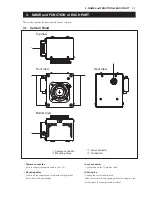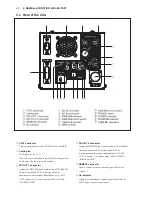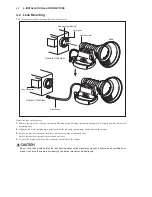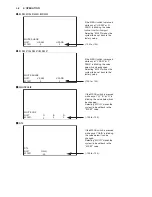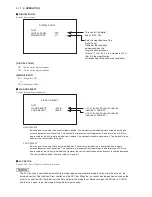4.5 Connection of Remote Control Panel
$YDLODEOHUHPRWHFRQWUROSDQHOVDUH50)2&3HWF)RUGHWDLOHGRSHUDWLRQUHIHUWRWKHRSHUDWLRQPDQXDOIRU
each control panel.
This section explains how to connect a remote control panel (RM-70F in the example below) to the CCU.
CTRL
DC IN
CAMERA
SDI OUT
1
2
REM
WARNING
POWER
CAM
BAR
GAIN
AWB
ABB
H
M
L
G.L IN
G.L
MENU
REMOTE
connector
1.
&RQQHFWD&3FDEOHPD[PIURPWKH&200$1'$FRQQHFWRURQWKHUHPRWHFRQWUROSDQHO50)WRWKH5(027(
connector on the rear of the CCU. Be sure to push the connector until it clicks. When the RM-70F is connected, the following
controls can be performed.
4-5
4. INSTALLATION and CONNECTIONS
Содержание HDL-F3000
Страница 1: ...3MOS HDTV CAMERA HDL F3000 Operation Manual Products conforming to RoHS directive ...
Страница 2: ......
Страница 10: ......
Страница 12: ...OCP 100 OCP 100 1209 VOL1 J ...
Страница 14: ......
Страница 20: ......
Страница 64: ......
Страница 66: ......
Страница 68: ......
Страница 69: ......