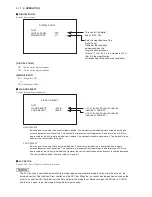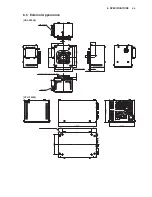5.5.1 Hierarchical Structure of the Engineer Menus
***
ENGINEER PAGE1
***
MAIN MENU
SUB MENU 1
SUB MENU 2
SELECT
DEFAULT
FUNCTION
NEXT PAGE
Transitions to the PAGE2 of the engineer menu.
CAL
OFF, 100%,
200%
OFF
Outputs the test signal.
The test signal is for checking the signal, and does not
show the accurate video level.
ECC CTRL CN
OUT, IN
OUT
Selects whether the ECC terminal of the CTRL terminal
is used for input or output.
SMOOTH KNEE
SETUP
QUIT
Transitions from the sub menu to the main menu.
SMOOTH KNEE
OFF, TYPE1,
TYPE2, TYPE3
TYPE1
Selects the type of SMOOTH KNEE.
TEST PULSE
ON,OFF
OFF
Turns ON/OFF the test pulse for setting SMOOTH
KNEE.
POINT1
Sets the curve of SMOOTH KNEE.
Since there are three curve points, set each of them to
determine the whole curve.
You can set each of the curves: TYPE1, TYPE2, and
TYPE3.
SLOPE1
POINT2
SLOPE2
POINT3
SLOPE3
LOAD INT
Restores the factory default data.
HI-LIGHT DTL
SET UP
HI-LIGHT DTL
ON, OFF
OFF
Turns ON/OFF the highlight DTL.
GAIN
0 to +100
Sets the GAIN of highlight DTL. Setting a larger value
will increase the edges to be added to high-brightness
parts.
LIMIT
-100 to +100
Sets the clip point of highlight DTL edges.
Limits the amplitude of edges.
FINE DTL
0 to 8
8
Sets the level of FINE DTL. FINE DTL increases the
edges to be added to a subject with low contrast;
conversely, it decreases the ones to be added to a
subject with high contrast.
ND FILE
ON,OFF
ON
Offsets the color temperature for each ND filter when set
to ON. This corrects the white balance deviation caused
by using the ND filter. No offset is triggered when it is set
to OFF.
DNR SETUP
QUIT
Returns to the previous screen.
DNR FUNCTION
ENABLE,
DISABLE
ENABLE
Sets whether or not to execute digital noise reduction.
3D DNR
ON, OFF
ON
Selects the mode in which 3D DNR is not used.
ATW SETUP
QUIT
Returns to the previous screen.
ATW DAY MODE
NORMAL,
CUSTOM
NORMAL
Sets the operating range in DAY MODE.
NORMAL is a standard operating range. To change the
operating range, use CUSTOM mode.
The variable range is adjusted at C.TEMP SETTING
RED/C.TEMP SETTING BLUE/ATW REFERENCE.
ATW NIGHT MODE
NORMAL,
CUSTOM
NORMAL
Sets the operating range in NIGHT MODE.
NORMAL is a standard operating range. To change the
operating range, use CUSTOM mode.
The variable range is adjusted at C.TEMP SETTING
RED/C.TEMP SETTING BLUE/ATW REFERENCE.
ATW SPEED
1 to 10
2
Adjusts the pull-in speed of ATW.
Setting 10 will reduce the pull-in speed.
START UP TIME
0FF, 1 to 5
OFF
Adjusts the time before the ATW is activated.
Setting 5 will lengthen the time before the activation
starts.
C.TEMP SETTING
RED
QUIT
Returns to the previous screen.
RED LIMIT AUTO SET
ON, OFF
OFF
Establishes the mode that can set the operating range
for the side with low color temperature.
RED LIMIT CONTROL
-100 to +100
0
Sets the operating range for the side with low color
temperature.
RED LIMIT INIT
ON, OFF
OFF
Restores the default value.
5-25
5. OPERATION
Содержание HDL-F3000
Страница 1: ...3MOS HDTV CAMERA HDL F3000 Operation Manual Products conforming to RoHS directive ...
Страница 2: ......
Страница 10: ......
Страница 12: ...OCP 100 OCP 100 1209 VOL1 J ...
Страница 14: ......
Страница 20: ......
Страница 64: ......
Страница 66: ......
Страница 68: ......
Страница 69: ......