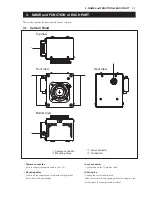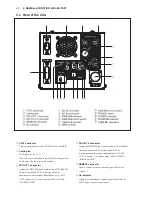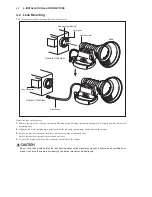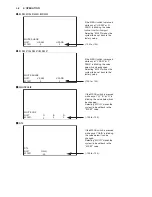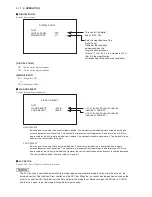5. OPERATION
5.1 Turning On Power
$IWHUFRQQHFWLQJWKHFDPHUDWRWKHSHULSKHUDOV\VWHPFRPSRQHQWVVHWWKH32:(5VZLWFKRQWKH&&8UHDUSDQHOWR³21´DQG
check to be sure that the POWER indicator lights.
The image of the camera is output to the HDTV color monitor connected to the CCU.
When turning on the power immediately after power-off, do so after two seconds or more to completely discharge
the internal electric charge.
Be sure to set the POWER switch of the CCU to “OFF” before connecting or disconnecting the peripheral system
components.
Connecting or disconnecting during power on may cause failure of the CCU or the peripheral system components.
CTRL
DC IN
CAMERA
SDI OUT
1
2
REM
WARNING
POWER
CAM
BAR
GAIN
AWB
ABB
H
M
L
G.L IN
G.L
MENU
CCU rear view
AC pack
DC POWER cable
DC IN connector
DC OUT
connector
AC outlet
AC connector
POWER
switch
POWER
indicator
POWER switch
POWER indicator
5.2 Auto Black Balance (ABB)
$XWREODFNEDODQFH$%%FDQEHDFWLYDWHGZLWKWKH$:%$%%VHOHFWVZLWFKRQWKH&&8UHDUSDQHORUIURPWKHUHPRWHFRQWURO
panel connected to the REMOTE connector.
7KLVVHFWLRQH[SODLQVKRZWRXVHWKH$:%$%%VHOHFWVZLWFK)RUXVHRIWKHUHPRWHFRQWUROSDQHOUHIHUWRLWVRSHUDWLRQPDQXDO
6HWWKH$:%$%%VHOHFWVZLWFKRQWKH&&8UHDUSDQHOWRWKH$%%SRVLWLRQ7KH5*%EODFNOHYHOLVDGMXVWHGDXWRPDWLFDOO\
The AWB/ABB indicator lights in orange during execution of auto black balance. It turns off upon completion of auto
black balance adjustment and blinks upon failure. In the latter case, operate the AWB/ABB select switch again to
cancel the blinking state.
Remove the cause of the ABB failure (e.g., the lens IRIS is not closed during ABB), and activate ABB again.
5-1
5. OPERATION
Содержание HDL-F3000
Страница 1: ...3MOS HDTV CAMERA HDL F3000 Operation Manual Products conforming to RoHS directive ...
Страница 2: ......
Страница 10: ......
Страница 12: ...OCP 100 OCP 100 1209 VOL1 J ...
Страница 14: ......
Страница 20: ......
Страница 64: ......
Страница 66: ......
Страница 68: ......
Страница 69: ......