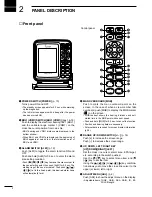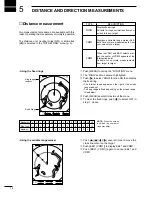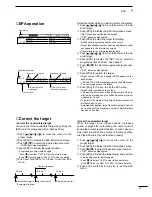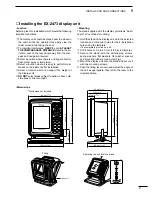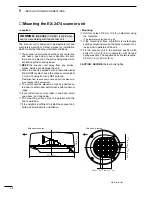14
4
BASIC OPERATION
■
TRAILS function
The trails function memorizes echoes continuously or
at constant intervals. This is useful for watching other
ships’ tracks, approx. relative speed, etc.
•Setting the trail interval time
q
Push [MENU] to call up the FUNCTION menu.
• Push
[
] several times until the “TRAIL TIME” section
becomes highlighted.
w
Push
[
]
/[
]
to select trail interval time.
• 15 sec., 30 sec., 1 min., 3 min., 6 min., 15 min., 30 min.
and
∞
(continuous) are available.
e
Push [MENU] several times to exit the menu.
• Using the TRAILS function
q
Push [TRAILS] to turn the trail function ON.
• “TRAILS” and trail interval time appears in the lower left
of the screen.
w
All displayed echoes at the plotted time are memo-
rized and displayed with a gradually fading inten-
sity together with the current echoes.
• Echos are displayed with minimum intensity when “
∞
” is
selected.
e
Push [TRAILS] to cancel the trail function and
erase the plotted echoes.
• “TRAILS” and trail interval time disappears.
Trail time
AL
TR
0’08
TRAIL indicator
Trail interval
counter
■
Power save function
The power save function conserves the boat’s battery
power by pausing the transmission. The standby
(pausing) times are selectable (*rotation number is
fixed on 10 rotations).
For example, when 1 min. is selected, the scanner ro-
tates 10 revolutions; then stops for 1 min., and then re-
peats this sequence while the power save function is
activated.
• Setting the scanning standby time
q
Push [MENU] to call up the “FUNCTION” menu.
w
Push [
DOWN
] until the “SAVE TIME” section be-
comes highlighted.
e
Push
[
]
/[
]
to select standby time.
• 1, 6, 15, and 30 min. are available.
r
Push [MENU] twice to exit the menu display.
• Using the “POWER SAVE” function
q
Push and hold [TX (SAVE)] for 0.5 sec. to turn the
power save function ON.
• The save indicator appears in the top of the screen.
w
After the scanning rotations are finished, transmis-
sion and rotation are suspended until the selected
standby time elapses.
• The display shows the last scanned echoes until the
scanning restarts.
• “SAVE” appears in the top of the screen.
e
After the selected standby time elapses, transmis-
sion and rotation restart.
r
Push [TX (SAVE)] to cancel the power save func-
tion.
• The save indicator turns OFF.
NOTE: When you use the power save function to-
gether with the alarm function, the LCD display is
turned OFF until an object enters the programmed
alarm zone, therefore, more power saving is possi-
ble. (p. 00)
S0672
˚
EBL/VRM1
EBL/VRM2
R
R
S0162
˚
3
(1)
NM
2530
˚
TM
SAVE
T
1.296NM
O:01
O:01
0.566NM
SAVE
S0672
˚
EBL/VRM1
EBL/VRM2
R
R
S0162
˚
3
(1)
NM
2530
˚
TM
T
1.296NM
O:01
O:01
0.566NM
Scan and standby alternates.
Содержание MR-570R
Страница 3: ...INSTRUCTION MANUAL MARINE RADAR MR 570R ...
Страница 36: ...30 9 INSTALLATION AND CONNECTIONS THIS PAGE IS INTENDED TO BE BLANK ...
Страница 45: ...15 39 TEMPLATE 160 mm 6 5 16 91 mm 3 19 32 EX 2473 TEMPLATE ...
Страница 46: ...40 ...
Страница 47: ...Ship bow direction Radius is 6 mm 1 4 in EX 2474 Scanner unit template 45 5 mm 125 32 in ...
Страница 48: ...90 5 mm 39 16 in 90 5 mm 39 16 in 150 5 mm 515 16 in 37 41 15 TEMPLATE ...
Страница 49: ...1 1 32 Kamiminami Hirano ku Osaka 547 0003 Japan A 6014H 1EX q Printed in Japan 2001 Icom Inc ...