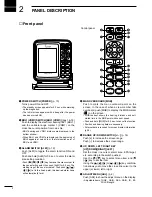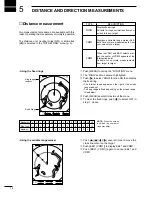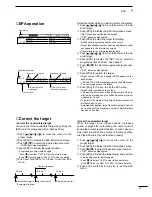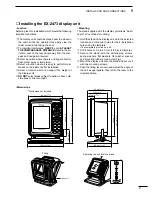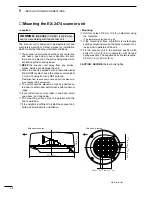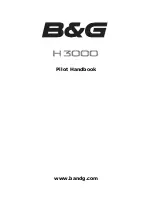13
4
BASIC OPERATION
■
IR function
Radar interference may appear when another ship’s
radar is operating on the same frequency band in
close proximity. The IR function can eliminate this type
of interference. (p. 6)
q
Push [ADJ] to call up “ADJUST” menu.
w
Push
[
]
/[
]
until the “IR” section becomes high-
lighted.
e
Push
[
]/
[
]
to select IR function ON or OFF.
With IR function on
Radar interference
■
ECHO STRETCH function
The blips can be magnified electronically for easier
viewing of small targets. (p. 6)
q
Push [ADJ] to open the ADJUST menu.
w
Push
[
]
/[
]
to select “STRETCH”. Push
[
]/
[
]
to turn the function ON or OFF.
■
ZOOM function
The ZOOM function expands the target to two times
normal size.
• This function is available within, and up to a 24 NM range.
(except for
1
/
8
and
3
/
4
NM.)
q
Push
[
]/
[
]/
[
]
/[
]
to move the cursor to the de-
sired target.
w
Push [
MOB
] and [TRAILS] simultaneously to toggle
the “ZOOM” function ON and OFF.
With STRETCH on
Normal screen
With ZOOM function on
Normal screen
NOTE: Turn OFF this function during normal opera-
tion.
Содержание MR-570R
Страница 3: ...INSTRUCTION MANUAL MARINE RADAR MR 570R ...
Страница 36: ...30 9 INSTALLATION AND CONNECTIONS THIS PAGE IS INTENDED TO BE BLANK ...
Страница 45: ...15 39 TEMPLATE 160 mm 6 5 16 91 mm 3 19 32 EX 2473 TEMPLATE ...
Страница 46: ...40 ...
Страница 47: ...Ship bow direction Radius is 6 mm 1 4 in EX 2474 Scanner unit template 45 5 mm 125 32 in ...
Страница 48: ...90 5 mm 39 16 in 90 5 mm 39 16 in 150 5 mm 515 16 in 37 41 15 TEMPLATE ...
Страница 49: ...1 1 32 Kamiminami Hirano ku Osaka 547 0003 Japan A 6014H 1EX q Printed in Japan 2001 Icom Inc ...