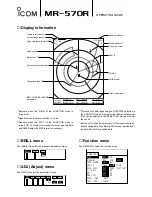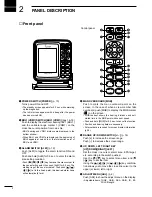1-1-32 Kamiminami, Hirano-ku, Osaka 547-0003 Japan
Count on us!
A-6014H-2EX Printed in Japan
© 2001 Icom Inc.
■
Control functions
[TX (SAVE)]
Toggles between the TX mode and the standby
mode. Turns the power save function ON when
pushed and held.
[HL OFF]
Push [ADJ] and [MENU] simultaneously to turn
off all indications except the PPI (Plan Position
Indicator) screen, temporarily.
[ADJ]
Push to show the adjust menu.
[UP] [DOWN] [RIGHT] [LEFT]
Set the cross line cursor, alarm area, EPA tar-
get, etc. according to the switch pushed.
[+] [–]
Push to increase or decrease the screen
range.
[MOB]
Push to mark the man overboard point on the
screen.
[ALM]
Toggles the alarm function ON and OFF. En-
ters the alarm area setting condition when
pushed and held.
[EBL1 (VRM1)]
Displays the electronic bearing line 1 (EBL1)
and the variable range marker 1 (VRM1) on
the cross line cursor position from own ship.
[POWER]
Turns power ON and OFF.
[BRILL]
Turns the brilliance adjustment menu ON or OFF.
[MENU]
Toggles the FUNCTION and EPA menu. Push
[
]/[
] keys to select the items and push
[
]/[
] keys to change the setting.
[ZOOM]
Push [MOB] and [TRAILS] simultaneously to
toggle the ZOOM function ON and OFF.
[TRAILS]
Toggles the trail function ON and OFF.
[OFF CENT]
Push [ALM] and [MODE] simultaneously to
turn the OFF CENTER function ON or OFF.
[MODE]
Push to select one of Head-up (H UP), Course-
up (C UP), North-up (N UP) or True motion
(TM) screens.
[PI]
Push [EBL1] and [EBL2] simultaneously to turn
the parallel index line ON.
• Push [EBL1] or [EBL2] to turn the line OFF.
[EBL2 (VRM2)]
Push to display the electronic bearing line 2
(EBL2) and the variable range marker 2
(VRM2) while EBL1 and VRM1 are displayed
on the screen.
[EPA]
Push to enter the EPA position data.
Push [EPA] for 0.5 sec. to toggle the EPA dis-
play and navigation display.
■
EPA menu
Push [MENU] twice to select the EPA menu.
■
INT. SETTING menu
Push [MENU] twice to select the EPA menu. Push [
] 6
times to select the INT. SETTING menu. Push [
] to enter.
BEEP
DIST UNIT
BRG
MAG VER
BRG INPUT
SPD INPUT
TX INH START
TX INH ANGLE
SERVICE MAN
INT.SETTING
OFF
ON
NM
KM
WI
TRUE
MAG
AUTO
MANU.
!!
0.0 E
NMEA
N+1 AUX
GPS
LOG
OF
0
0
EPA
VECT
No.DISP
ALARM
CPA LIMIT
TCPA LIMIT
INT.SETTING
EPA MENU
OFF
ON
TRUE
REL
OFF
SEL
ALL
OFF
ON
1.0NM
10MIN
Содержание MR-570R
Страница 3: ...INSTRUCTION MANUAL MARINE RADAR MR 570R ...
Страница 36: ...30 9 INSTALLATION AND CONNECTIONS THIS PAGE IS INTENDED TO BE BLANK ...
Страница 45: ...15 39 TEMPLATE 160 mm 6 5 16 91 mm 3 19 32 EX 2473 TEMPLATE ...
Страница 46: ...40 ...
Страница 47: ...Ship bow direction Radius is 6 mm 1 4 in EX 2474 Scanner unit template 45 5 mm 125 32 in ...
Страница 48: ...90 5 mm 39 16 in 90 5 mm 39 16 in 150 5 mm 515 16 in 37 41 15 TEMPLATE ...
Страница 49: ...1 1 32 Kamiminami Hirano ku Osaka 547 0003 Japan A 6014H 1EX q Printed in Japan 2001 Icom Inc ...