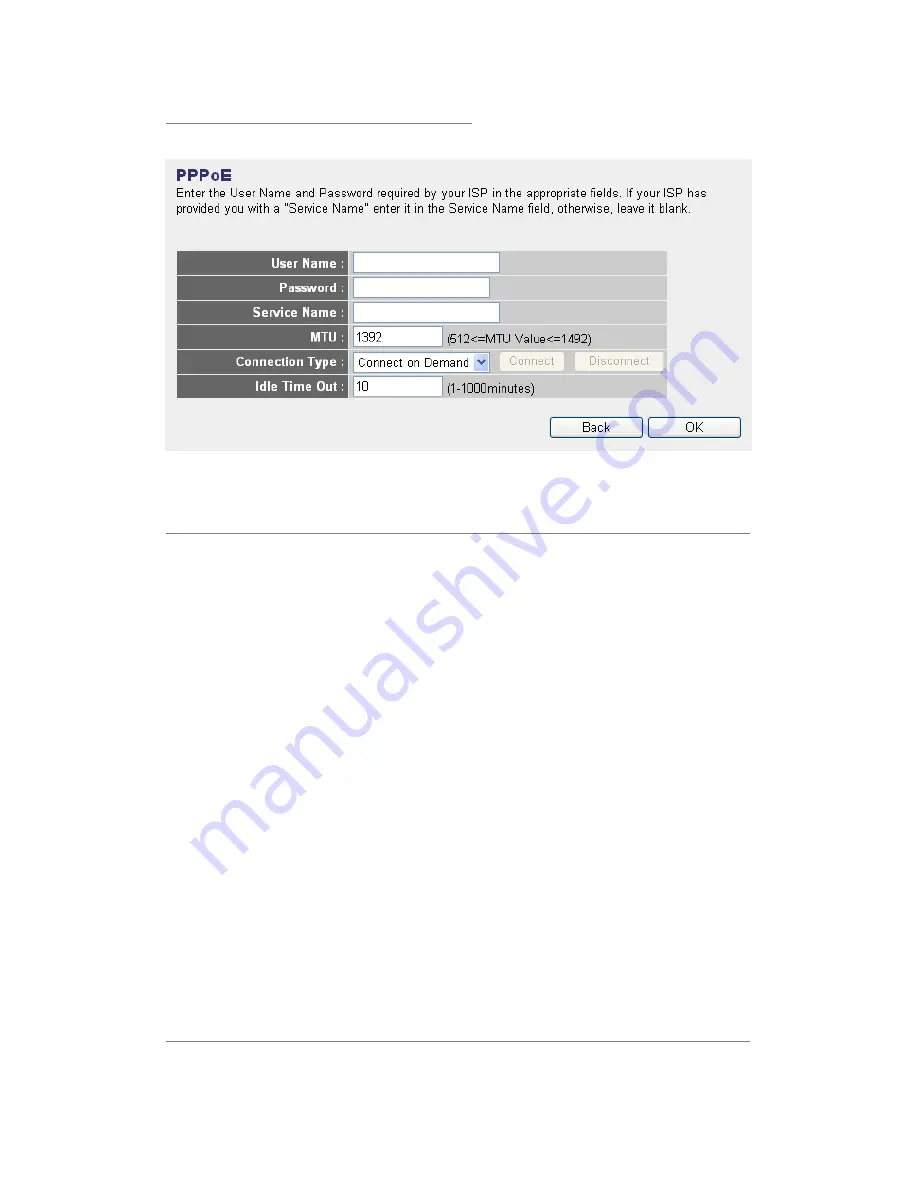
27
2-3-3 Setup procedure for ‘PPPoE xDSL’:
Here are descriptions of every setup items:
User Name (1):
Please input user name assigned by your Internet
service provider here.
Password (2):
Please input the password assigned by your Internet
service provider here.
Service Name (3): Please give a name to this Internet service, this is
optional
MTU (4):
Please input the MTU value of your network
connection here. If you don’t know, you can use
default value.
Connection
Please select the connection type of Internet
Type (5):
connection you wish to use (detailed explanation listed
below).
Idle Time Out (6):
Please input idle time out, (detailed explanation listed
below).
1
2
4
3
5
6
7
Содержание NI-707538
Страница 1: ......
Страница 9: ...CHAPTER IV APPENDIX 4 1 Hardware Specification 4 2 Troubleshooting 4 3 Glossary ...
Страница 20: ...11 2 Select Obtain an IP address from a DHCP server and then click OK ...
Страница 22: ...13 2 Select Obtain an IP address automatically and Obtain DNS server address automatically then click OK ...
Страница 24: ...15 2 Select Obtain an IP address automatically and Obtain DNS server address automatically then click OK ...
Страница 26: ...17 2 Select Obtain an IP address automatically and Obtain DNS server address automatically then click OK ...
Страница 27: ...18 ...
















































