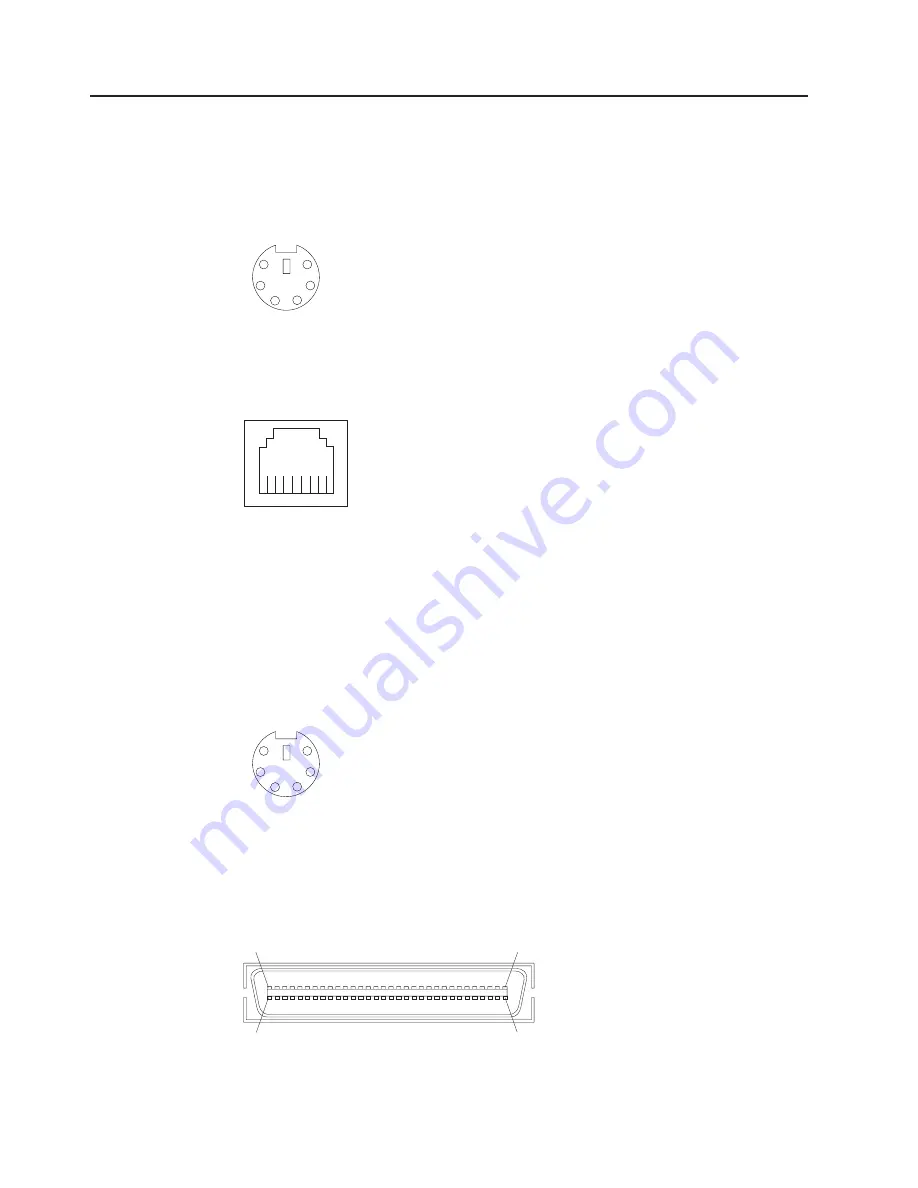
Server
connectors
The
following
connectors
are
on
the
server.
Auxiliary-device
(pointing
device)
connector
Use
this
connector
to
connect
a
mouse
or
other
pointing
device.
The
following
illustration
shows
an
auxiliary-device
connector.
6
4
2
1
3
5
Ethernet
connector
The
following
illustration
shows
an
Ethernet
connector.
8
1
Connect
a
Category
3,
4,
or
5
unshielded
twisted-pair
cable
to
this
connector.
The
100BASE-TX
and
1000BASE-T
Fast
Ethernet
standards
require
Category
5
or
higher
cabling.
For
more
information
about
the
Ethernet
controller,
see
the
User’s
Guide
.
Keyboard
connector
Use
this
connector
to
connect
a
PS/2
(non-USB)
keyboard
to
the
server.
The
following
illustration
shows
a
keyboard
connector.
6
4
2
1
3
5
RXE
Expansion
Port
connector
Use
this
connector
to
connect
the
server
to
the
RXE
Expansion
port
on
an
optional
IBM
RXE-100
Remote
Expansion
Enclosure.
The
following
illustration
shows
an
RXE
Expansion
Port
connector.
2
1
48
47
42
IBM
xSeries
365
Type
8861
and
8862:
Option
Installation
Guide
Содержание xSeries 365
Страница 1: ...IBM xSeries 365 Type 8861 and 8862 Option Installation Guide ERserver...
Страница 2: ......
Страница 3: ...IBM xSeries 365 Type 8861 and 8862 Option Installation Guide ERserver...
Страница 37: ...b Remove all fans See Replacing a hot swap fan on page 33 for instructions Chapter 2 Installing options 25...
Страница 52: ...40 IBM xSeries 365 Type 8861 and 8862 Option Installation Guide...
Страница 64: ...52 IBM xSeries 365 Type 8861 and 8862 Option Installation Guide...
Страница 67: ......
Страница 68: ...Part Number 13N0344 Printed in USA 1P P N 13N0344...














































