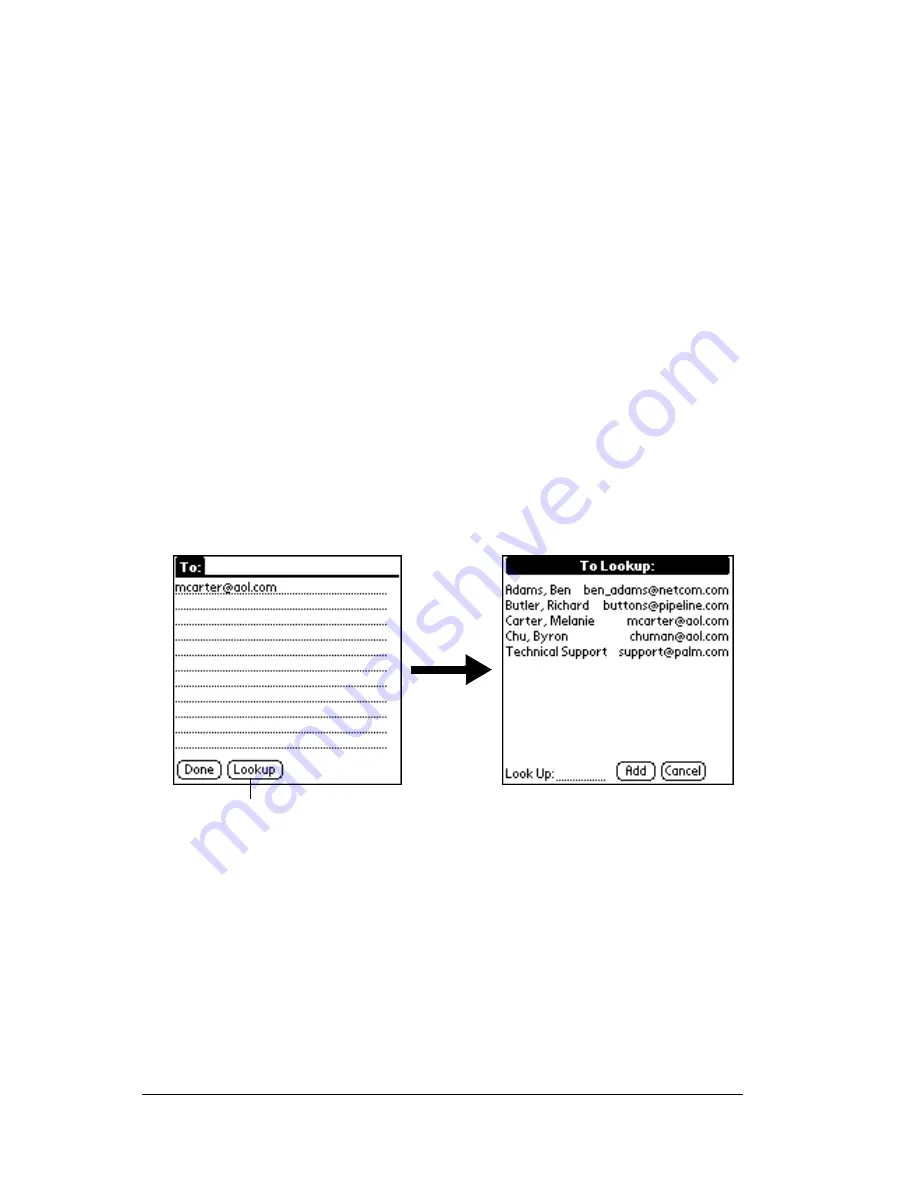
Page 118
Communicating Using Your Companion
Looking up an address
To identify the recipient of an e-mail item, you need to enter that
person’s e-mail address. You can do this either by entering the data
directly into the field or by using the Look Up command to access the
information in your Address Book.
To look up an e-mail address:
1. Tap either the To: or CC: field name to expand it.
2. Enter the first few letters of the last name of the person whose
address you want to find.
3. Tap Lookup.
4. If the letters you enter identify a unique listing from your Address
Book, your companion completes the address for you. If not, the
Lookup dialog box appears and lists all records that contain
information in an E-mail field.
Tip:
You can also open the Look Up dialog box in the New
Message screen by tapping Lookup from the Options
menu or by using the Graffiti
®
Command stroke /L.
5. Enter the first letter of the entry you want to find to scroll to the
first entry that begins with that letter. If you write an additional
letter, the list scrolls to the first entry that starts with those two
letters. For example, writing an “s” scrolls to “Sanders,” and
writing “sm” scrolls to “Smith.”
6. Tap an address to select it.
7. Tap Add.
Tap Lookup
Содержание WorkPad c3
Страница 1: ...Handbook for the WorkPad c3 PC Companion...
Страница 8: ...Page viii Handbook for the WorkPad c3 PC Companion...
Страница 10: ...Page 2 About This Book...
Страница 46: ...Page 38 Entering Data in Your WorkPad c3 Companion...
Страница 184: ...Page 176 Setting Preferences for Your Companion...
Страница 190: ...Page 182 Maintaining Your Companion...
Страница 206: ...Page 198 Frequently Asked Questions...
Страница 238: ...Page 230...






























