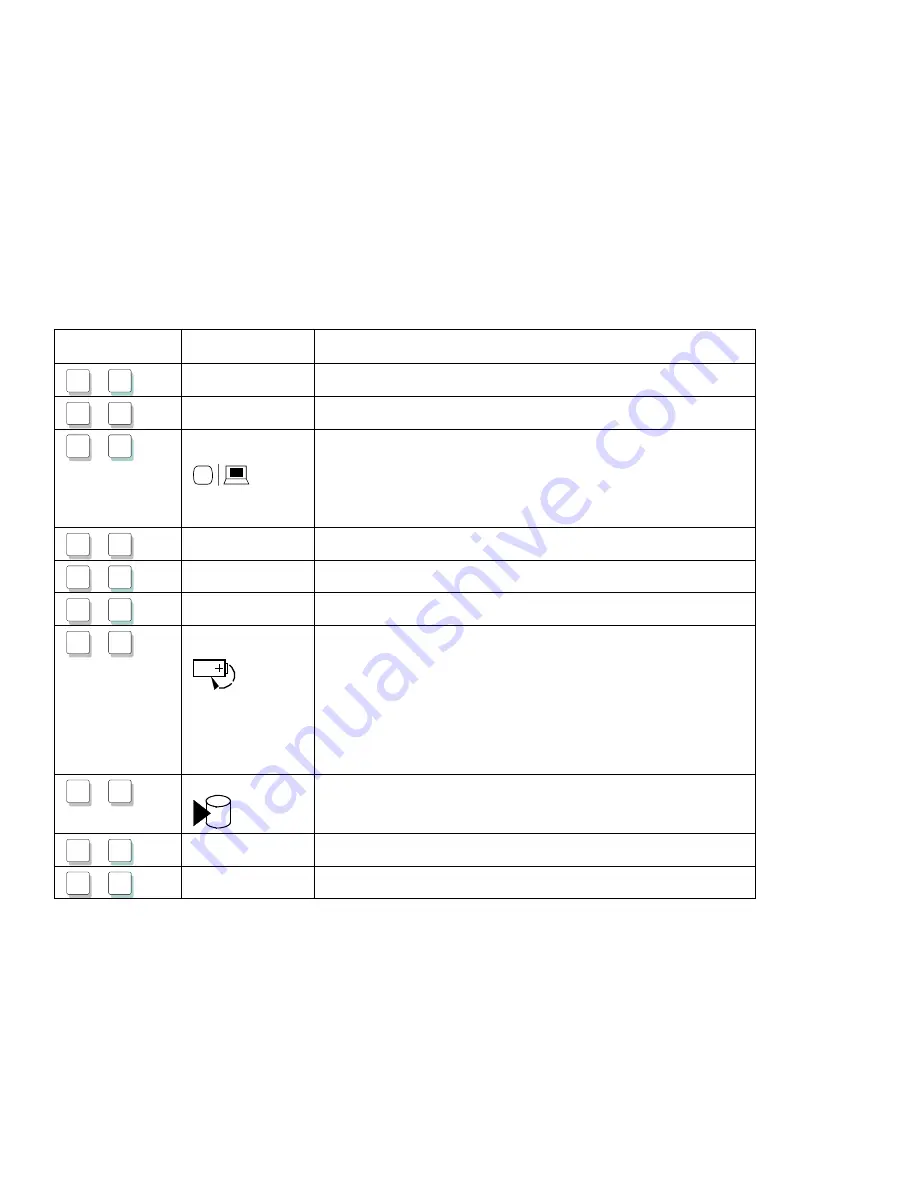
Using the Fn Key Function
Key
Combination
Feature
Meaning
Fn
+
F 5
Reserved
—
Fn
+
F6
Reserved
—
Fn
+
F 7
LCD/external
monitor switching
Displays the computer output in the following order when an
external monitor is attached.
External
Both
Display
LCD
Fn
+
F8
Reserved
—
Fn
+
F 9
Reserved
—
Fn
+
F10
Reserved
—
Fn
+
F11
Power mode
switching
When this key combination is pressed during battery-power
operation, the power-management (power-saving) mode changes as
follows.
High
Auto
Customize
AC mode is used when the AC Adapter is attached. The
Fuel-Gauge program displays the current power option. See
page 68.
Fn
+
F12
Hibernation mode
Places the computer in hibernation mode. See “Hibernation Mode”
on page 79 for more information.
Fn
+
P g Up
Reserved
—
Fn
+
P g D n
Reserved
—
Chapter 2. Getting Familiar with Your Computer
27
Содержание ThinkPad 365X
Страница 1: ...S76H 7579 00 IBM ThinkPad 365X 365XD User s Guide ...
Страница 2: ......
Страница 3: ...S76H 7579 00 IBM ThinkPad 365X 365XD User s Guide IBM ...
Страница 8: ...vi IBM ThinkPad 365X 365XD User s Guide ...
Страница 16: ...xiv IBM ThinkPad 365X 365XD User s Guide ...
Страница 22: ...xx IBM ThinkPad 365X 365XD User s Guide ...
Страница 29: ...Getting Started 1 1 2 2 1 2 Right Side View Chapter 1 Getting Started 7 ...
Страница 31: ...Getting Started Chapter 1 Getting Started 9 ...
Страница 33: ...Getting Started 3 3 6 7 5 Chapter 1 Getting Started 11 ...
Страница 82: ...Using the CD ROM Drive 60 IBM ThinkPad 365X 365XD User s Guide ...
Страница 126: ...Affixing a Nameplate 104 IBM ThinkPad 365X 365XD User s Guide ...
Страница 156: ...ThinkPad 365 Port Replicator 1 1 3 3 2 2 4 4 134 IBM ThinkPad 365X 365XD User s Guide ...
Страница 210: ...When Using Windows 95 188 IBM ThinkPad 365X 365XD User s Guide ...
Страница 260: ...Avoiding Hardware Conflicts 238 IBM ThinkPad 365X 365XD User s Guide ...
Страница 307: ......
Страница 308: ...IBM Part Number 76H7579 Printed in U S A 76H7579 S76H 7579 ...
















































