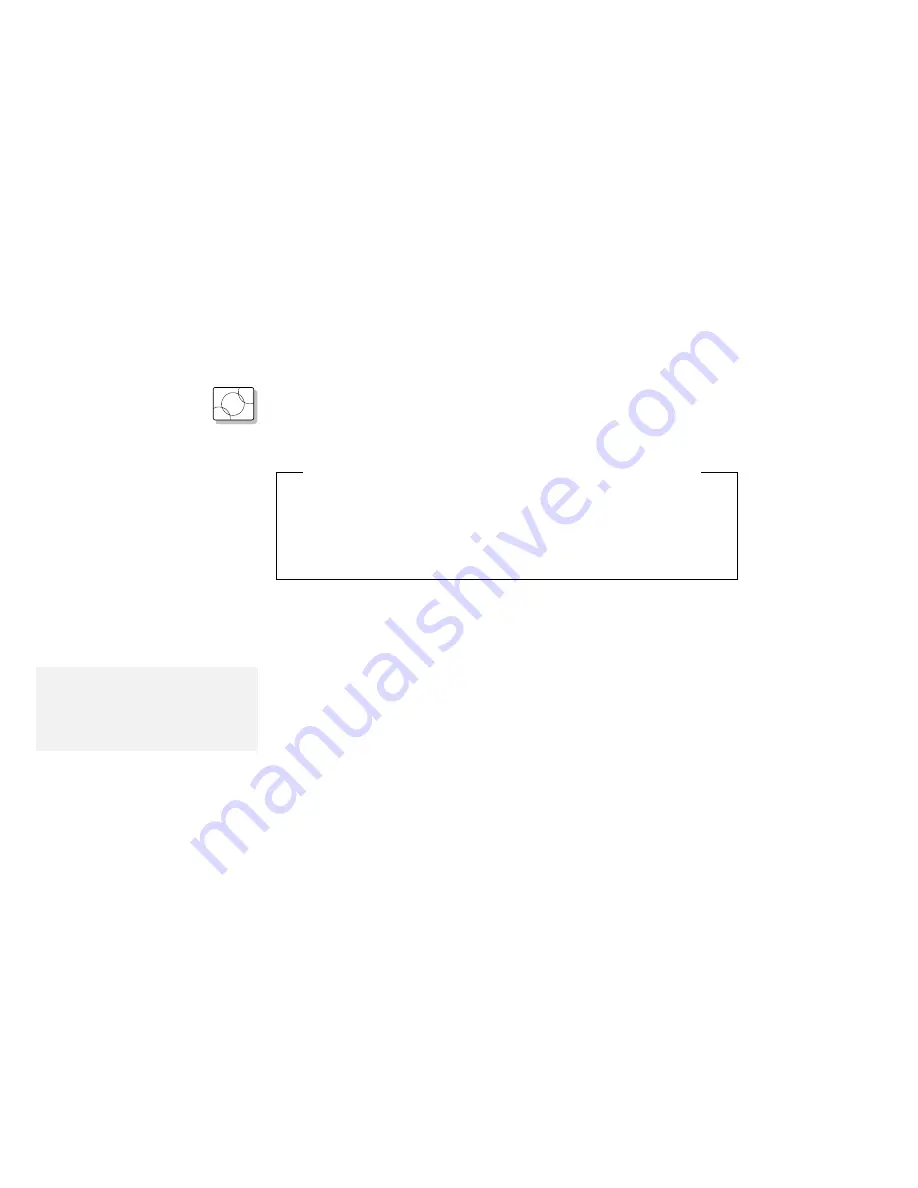
Installing the ESS AudioDrive Support Software for OS/2 Warp
Installing the ESS AudioDrive Support Software for OS/2 Warp
O S / 2
Installing the AudioDrive Support Software for OS/2:
The AudioDrive support software for OS/2 is supplied on the
AudioDrive Features Diskette or in the hard disk drive of your
computer.
When the software is supplied on the hard disk drive
If the AudioDrive Features Diskette was not supplied with your
computer, the support software is contained on the hard disk
drive. Create the AudioDrive Features Diskette using the
diskette backup program (Diskette Factory) that is preinstalled
on your computer.
Have ready the AudioDrive Features Diskette; then install the
AudioDrive support software as follows:
1
Turn on the computer and start OS/2.
Note:
To open the OS/2 full screen:
1. Select OS/2 System.
2. Select Command Prompts;
then select OS/2 Full Screen.
2
Open the OS/2 full screen command prompt.
3
Insert the AudioDrive Features Diskette for OS/2 into the
diskette drive of your computer.
4
Type
A:ESUNINST
at the command prompt; then press Enter.
Necessary backups are created.
5
Type
A:MINSTALL
at the command prompt; then press Enter.
6
Select AudioDrive ES1688 from the list.
Make sure the source drive is
A:
.
If you have Win-OS/2 installed on your computer, also select
ES1688 WinOS2/Windows Audio.
7
Click on Install; then follow the instructions on the screen.
8
When you have completed the installation, shut down OS/2;
then restart the computer.
You have completed the installation of the AudioDrive support
software for OS/2.
If you want to continue to install all device drivers, continue with
“Installing the Infrared Device Driver for OS/2 Warp” on page 153.
152
IBM ThinkPad 365X/365XD:
User's Guide
Содержание ThinkPad 365X
Страница 1: ...S76H 7579 00 IBM ThinkPad 365X 365XD User s Guide ...
Страница 2: ......
Страница 3: ...S76H 7579 00 IBM ThinkPad 365X 365XD User s Guide IBM ...
Страница 8: ...vi IBM ThinkPad 365X 365XD User s Guide ...
Страница 16: ...xiv IBM ThinkPad 365X 365XD User s Guide ...
Страница 22: ...xx IBM ThinkPad 365X 365XD User s Guide ...
Страница 29: ...Getting Started 1 1 2 2 1 2 Right Side View Chapter 1 Getting Started 7 ...
Страница 31: ...Getting Started Chapter 1 Getting Started 9 ...
Страница 33: ...Getting Started 3 3 6 7 5 Chapter 1 Getting Started 11 ...
Страница 82: ...Using the CD ROM Drive 60 IBM ThinkPad 365X 365XD User s Guide ...
Страница 126: ...Affixing a Nameplate 104 IBM ThinkPad 365X 365XD User s Guide ...
Страница 156: ...ThinkPad 365 Port Replicator 1 1 3 3 2 2 4 4 134 IBM ThinkPad 365X 365XD User s Guide ...
Страница 210: ...When Using Windows 95 188 IBM ThinkPad 365X 365XD User s Guide ...
Страница 260: ...Avoiding Hardware Conflicts 238 IBM ThinkPad 365X 365XD User s Guide ...
Страница 307: ......
Страница 308: ...IBM Part Number 76H7579 Printed in U S A 76H7579 S76H 7579 ...
















































