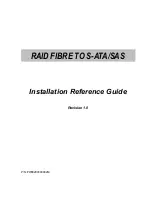380
IBM Midrange System Storage Hardware Guide
3. The Export Array option opens a window detailing all the steps to cover before continuing
the operation, as shown in Figure 7-41. The steps can be saved to a text file by clicking
Save As... .
Figure 7-41 Exporting array instructions
The checklist reminds you to:
– For the source storage subsystem:
•
Save the storage subsystem configuration.
•
Stop all I/O on the logical drives and unmount or disconnect the file system for the
logical drives contained in an array selected for export.
•
Back up data on the logical drives in the array selected for export.
•
Locate the array and label drives.
•
Obtain blank drive canisters or new drives to maintain airflow.
– For the target storage subsystem:
•
Verify the available drive slots.
•
Check support for drives.
•
Check controller support for logical drives.
•
Check support for RAID 6.
•
Verify the controller firmware level.
•
Check the client software version.
Once you have verified all the conditions listed, check the check box next to each item and
click Finish to continue.
Содержание System Storage DS4000
Страница 2: ......
Страница 18: ...xvi IBM Midrange System Storage Hardware Guide...
Страница 40: ...22 IBM Midrange System Storage Hardware Guide...
Страница 302: ...284 IBM Midrange System Storage Hardware Guide...
Страница 344: ...326 IBM Midrange System Storage Hardware Guide...
Страница 372: ...354 IBM Midrange System Storage Hardware Guide Figure 7 25 Drive firmware Incompatible...
Страница 490: ...472 IBM Midrange System Storage Hardware Guide...
Страница 522: ...504 IBM Midrange System Storage Hardware Guide...
Страница 544: ...526 IBM Midrange System Storage Hardware Guide...
Страница 561: ...Index 543 Z zoning 129 130...
Страница 562: ...544 IBM Midrange System Storage Hardware Guide...
Страница 564: ...IBM Midrange System Storage Hardware Guide IBM Midrange System Storage Hardware Guide...
Страница 565: ......