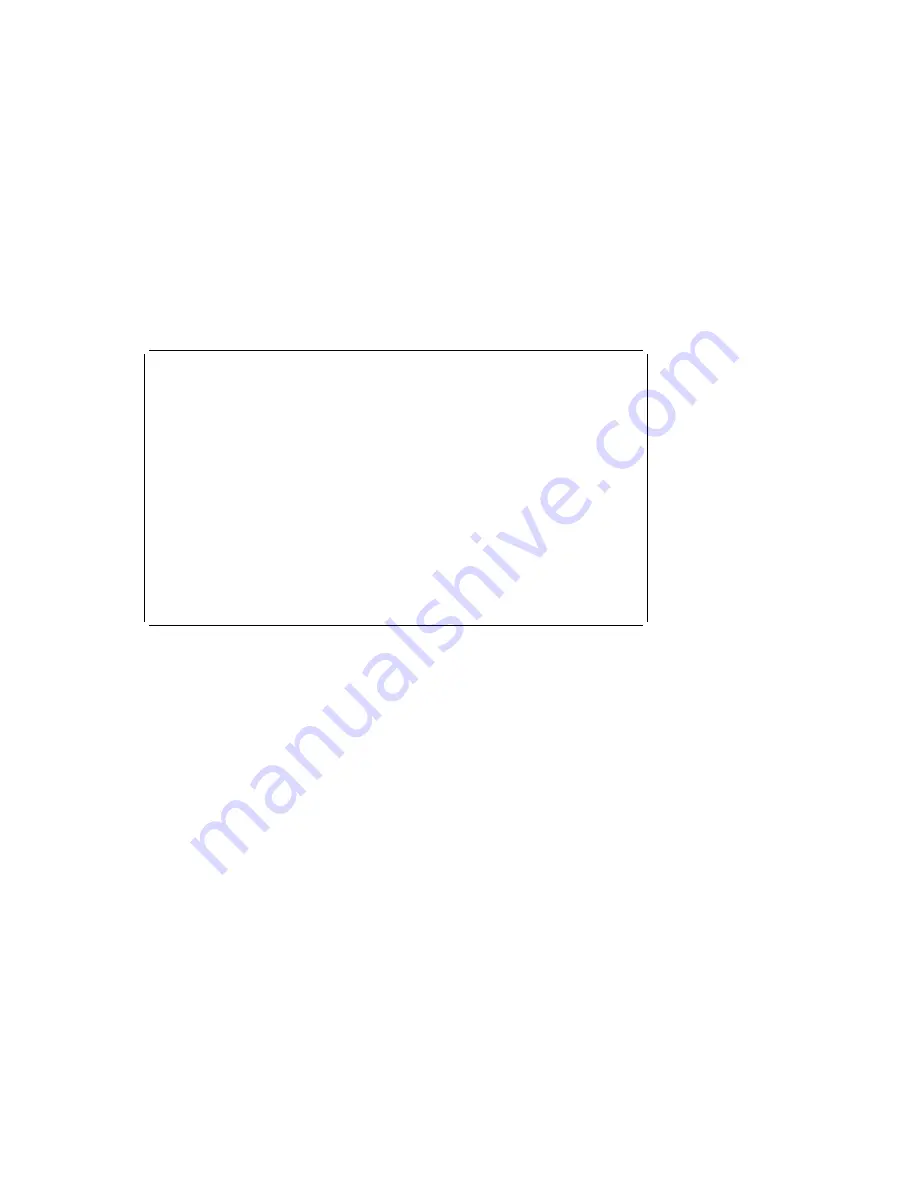
MultiBoot Menu
à
ð
Multiboot Menu
1. Select Software
2. Software Default
3. Install From
4. Select Boot Devices
5. OK Prompt
6. Mulitboot Startup <OFF> (or <ON>)
.------.
|X=Exit|
------'
===>
á
ñ
The Select Software option, if supported by the operating system, shows the names
of the operating system installed. This option may not be supported by all operating
systems.
In the case of AIX this is a supported option, if you receive a message saying that:
No Operating System Installed
this would mean that information in non-volatile storage could have been lost, as
would happen if the battery had been removed. In order to recreate this value issue
the bootlist command under AIX with the appropriate parameters as to the location of
the operating system in a particular Hard disk. Please see the explanation of the
bootlist command in your AIX documentation.
The Software Default option, if supported by the operating system, lets you select the
default operating system to start the system. This option may not be supported by
all operating systems.
The Install From option produces a list of devices, for example the CD-ROM, where
the operating system is installed from. You select one of the devices and the system
searches the device for an operating system to install and if supported by the
operating system in that device, the name of the operating system displays.
The Select Boot Device option provides a list of devices that can be selected to be
stored on the boot list. Up to 5 devices are supported.
Chapter 5. System Management Services
5-27
Содержание RS6000 - 7026 - H70
Страница 1: ...RS 6000 7025 F50 Series IBM Service Guide SA38 0541 01...
Страница 6: ...vi Service Guide...
Страница 14: ...xiv Service Guide...
Страница 16: ...xvi Service Guide...
Страница 18: ...Rear View 1 2 Service Guide...
Страница 23: ...Operator Panel Chapter 1 Reference Information 1 7...
Страница 24: ...System Data Flow 1 8 Service Guide...
Страница 120: ...AIX and Physical Location Code Reference Table 3 48 Service Guide...
Страница 121: ...Chapter 3 Error Code to FRU Index 3 49...
Страница 208: ...5 40 Service Guide...
Страница 211: ...Covers Removal 1 Open the door Chapter 6 Removal and Replacement Procedures 6 3...
Страница 217: ...b Remove the I O planar cover Chapter 6 Removal and Replacement Procedures 6 9...
Страница 222: ...5 Close the door 6 14 Service Guide...
Страница 231: ...4 Remove the screw holding the adapter Chapter 6 Removal and Replacement Procedures 6 23...
Страница 240: ...4 Remove the Processor card s as described in Processor Card on page 6 35 6 32 Service Guide...
Страница 247: ...Chapter 6 Removal and Replacement Procedures 6 39...
Страница 251: ...Replacement Replace in reverse order Chapter 6 Removal and Replacement Procedures 6 43...
Страница 255: ...Chapter 7 Parts Information Chapter 7 Parts Information 7 1...
Страница 256: ...7 2 Service Guide...
Страница 258: ...Note See IBM RS 6000 Diagnostic Information for Multiple Bus Systems for part numbers 7 4 Service Guide...
Страница 278: ...A 16 Service Guide...
Страница 318: ...C 4 Service Guide...
Страница 333: ...expect 8 r or 7 r or 6 r or 4 r or 3 r delay 2 done Appendix D Modem Configurations D 15...
Страница 340: ...D 22 Service Guide...
Страница 344: ...E 4 Service Guide...
Страница 353: ...VPD vital product data 3 93 Index X 9...
Страница 354: ...X 10 Service Guide...
Страница 356: ...X 12 Service Guide...
Страница 357: ......






























