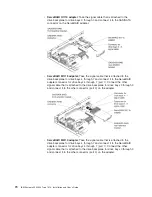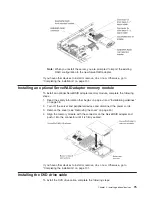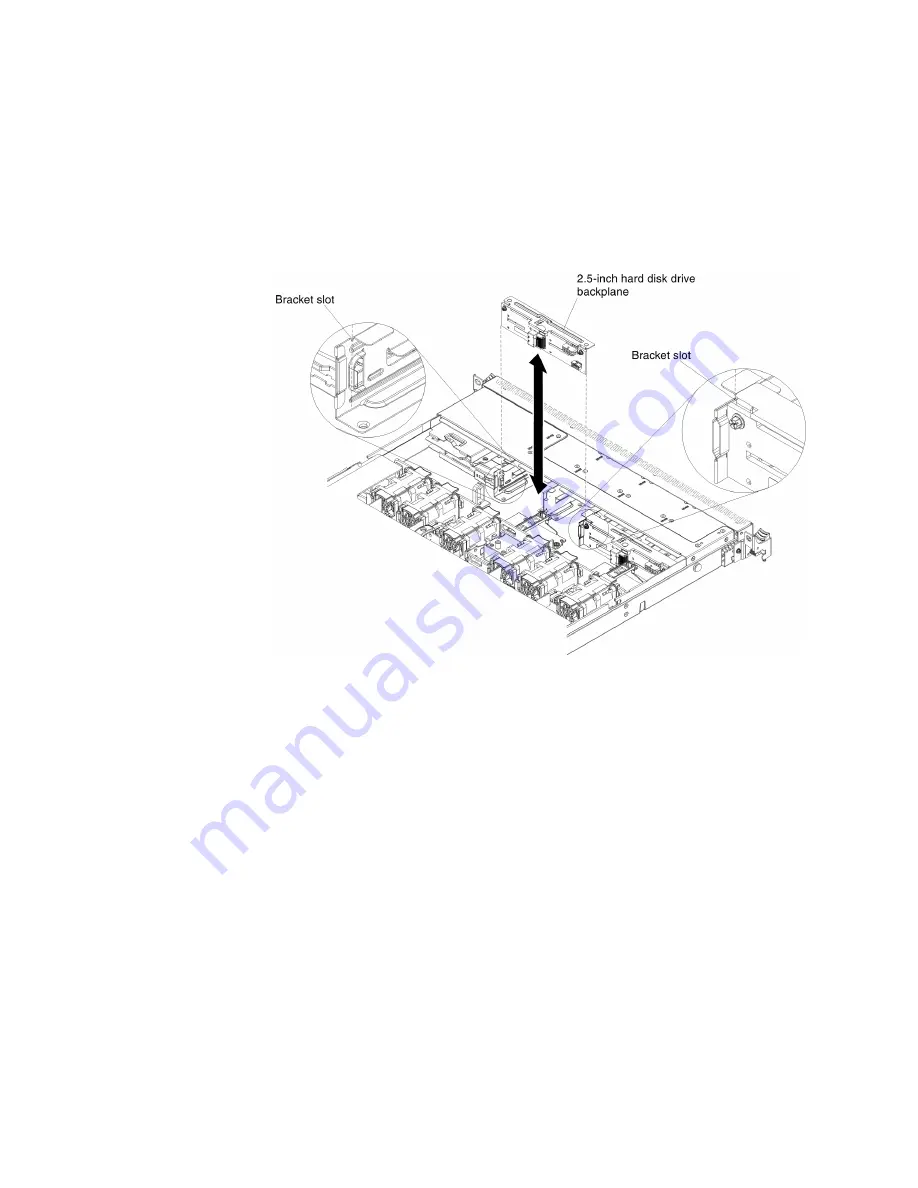
4. Align the sides of the hard disk drive backplane with the slots on the
backplane bracket.
5. Insert the hard disk drive backplane into the slots on the backplane bracket
and push the hard disk drive backplane down until the backplane is fully
seated.
Note:
You can reconnect the cables to the hard disk drive backplane before
installing the backplane onto the brackets or you can connect the
cables after you install the backplane, if that is easier for you.
6. Connect the cables to the hard disk drive backplane.
7. Connect the signal, power and configuration cables to the system board. Route
the signal cable from the drive backplane along the chassis and connect it to
the SAS/SATA controller connectors (see step 9 on page 73). Then, route the
power cable and the configuration cable from the drive backplane along the
chassis and connect it to the SAS/SATA power connector and SAS/SATA
configuration connector, as shown in the following illustration.
78
IBM System x3550 M4 Type 7914: Installation and User’s Guide
Содержание Redboks System x3550 M4
Страница 1: ...IBM System x3550 M4 Type 7914 Installation and User s Guide...
Страница 2: ......
Страница 3: ...IBM System x3550 M4 Type 7914 Installation and User s Guide...
Страница 8: ...vi IBM System x3550 M4 Type 7914 Installation and User s Guide...
Страница 46: ...30 IBM System x3550 M4 Type 7914 Installation and User s Guide...
Страница 58: ...42 IBM System x3550 M4 Type 7914 Installation and User s Guide...
Страница 88: ...72 IBM System x3550 M4 Type 7914 Installation and User s Guide...
Страница 138: ...122 IBM System x3550 M4 Type 7914 Installation and User s Guide...
Страница 142: ...126 IBM System x3550 M4 Type 7914 Installation and User s Guide...
Страница 150: ...134 IBM System x3550 M4 Type 7914 Installation and User s Guide...
Страница 156: ...140 IBM System x3550 M4 Type 7914 Installation and User s Guide...
Страница 157: ......
Страница 158: ...Part Number 00V9702 Printed in USA 1P P N 00V9702...