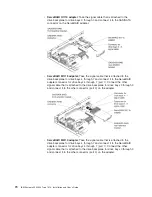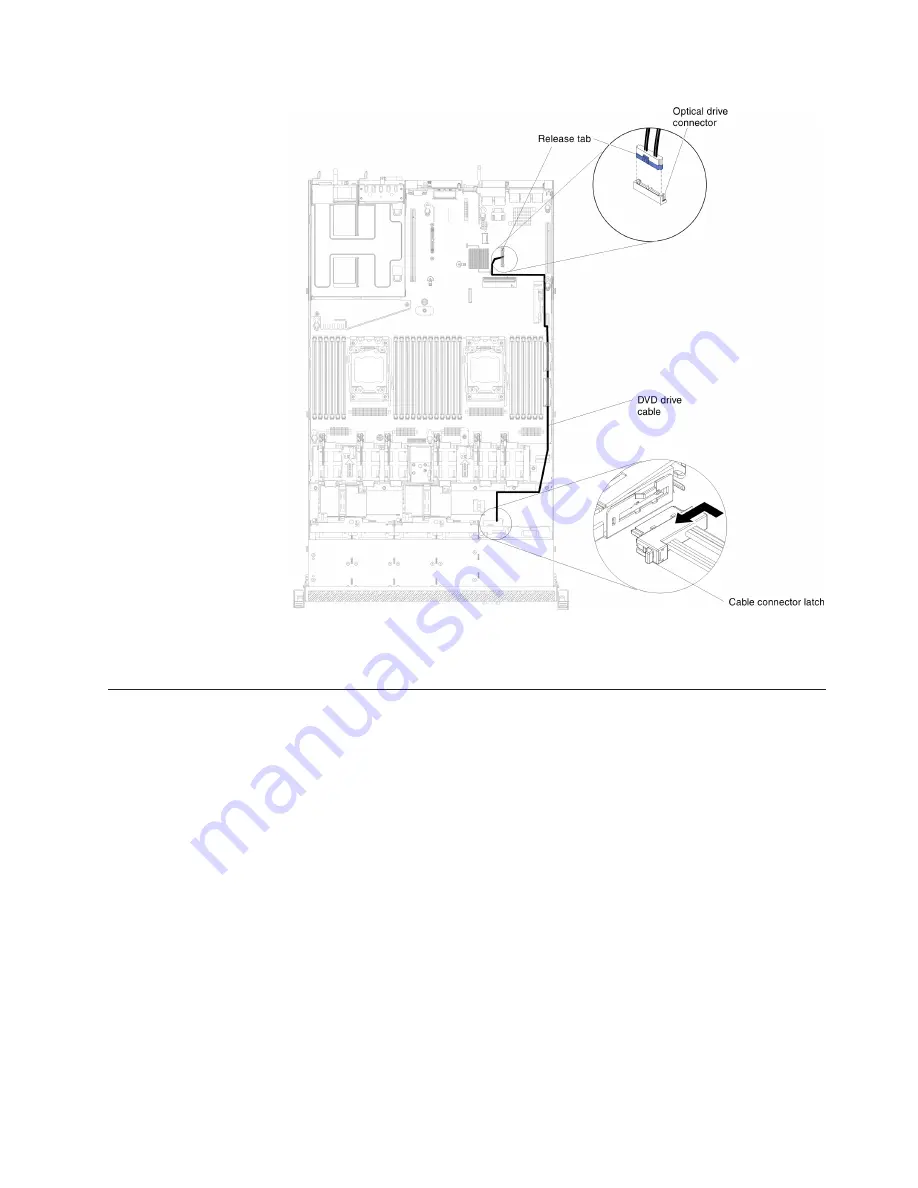
If you have other devices to install or remove, do so now. Otherwise, go to
“Completing the installation” on page 101.
Installing a memory module
The following notes describe the types of DIMMs that the server supports and other
information that you must consider when you install DIMMs.
v
When you install or remove DIMMs, the server configuration information
changes. When you restart the server, the system displays a message that
indicates that the memory configuration has changed.
v
The server supports only industry-standard double-data-rate 3 (DDR3), 800,
1066, 1333, or 1600 MHz, PC3-6400, PC3-8500, PC3-10600, or PC3-12800
registered or unbuffered, synchronous dynamic random-access memory
(SDRAM) dual inline memory modules (DIMMs) with error correcting code (ECC).
See http://www.ibm.com/systems/info/x86servers/serverproven/compat/us/ for a
list of supported memory modules for the server.
– The specifications of a DDR3 DIMM are on a label on the DIMM, in the
following format.
ggggg eRxff
PC3
v
-
wwwwwm
-
aa
-
bb
-
ccd
where:
ggggg
is the total capacity of the DIMM (for example, 1GB, 2GB, or 4GB)
eR
is the number of ranks
1R = single-rank
2R = dual-rank
Chapter 2. Installing optional devices
59
Содержание Redboks System x3550 M4
Страница 1: ...IBM System x3550 M4 Type 7914 Installation and User s Guide...
Страница 2: ......
Страница 3: ...IBM System x3550 M4 Type 7914 Installation and User s Guide...
Страница 8: ...vi IBM System x3550 M4 Type 7914 Installation and User s Guide...
Страница 46: ...30 IBM System x3550 M4 Type 7914 Installation and User s Guide...
Страница 58: ...42 IBM System x3550 M4 Type 7914 Installation and User s Guide...
Страница 88: ...72 IBM System x3550 M4 Type 7914 Installation and User s Guide...
Страница 138: ...122 IBM System x3550 M4 Type 7914 Installation and User s Guide...
Страница 142: ...126 IBM System x3550 M4 Type 7914 Installation and User s Guide...
Страница 150: ...134 IBM System x3550 M4 Type 7914 Installation and User s Guide...
Страница 156: ...140 IBM System x3550 M4 Type 7914 Installation and User s Guide...
Страница 157: ......
Страница 158: ...Part Number 00V9702 Printed in USA 1P P N 00V9702...