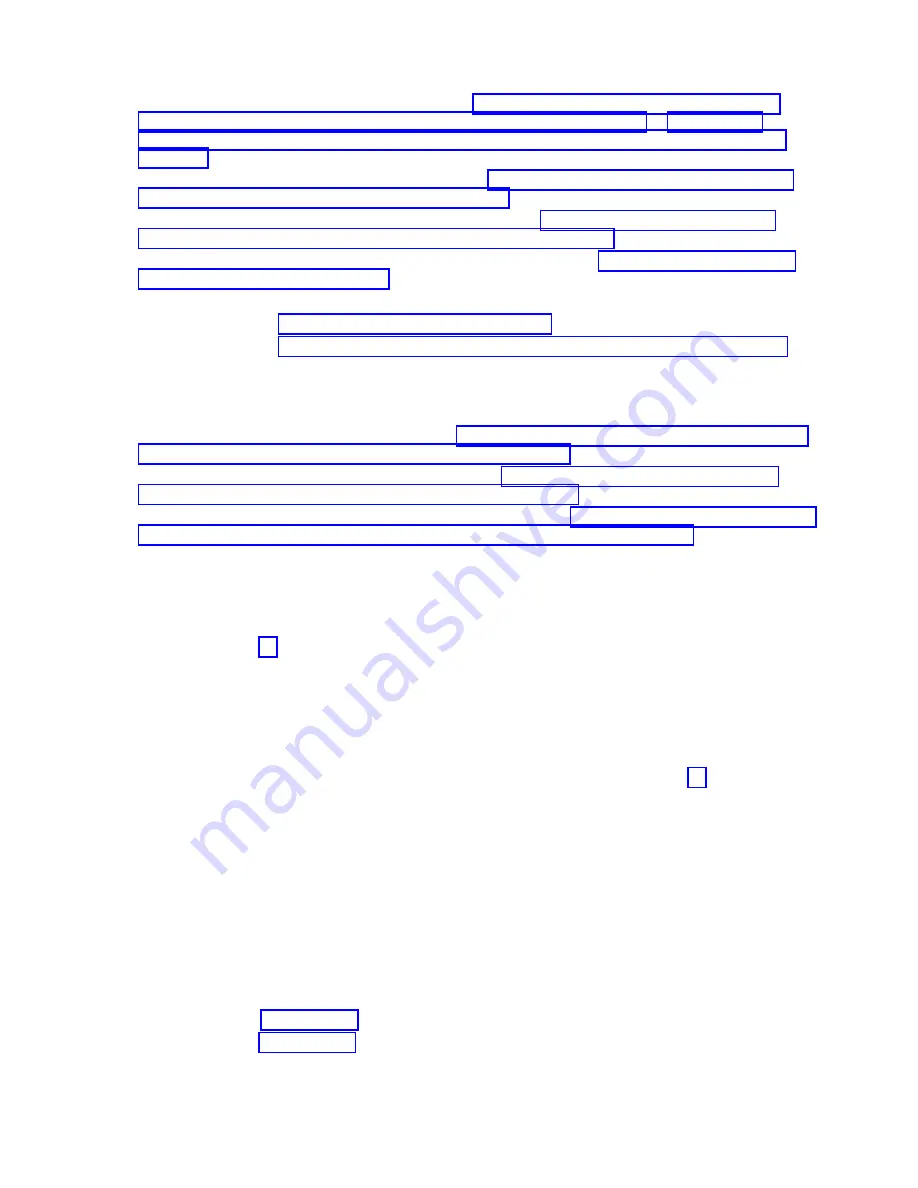
15.
Replace the power supplies. For instructions, see Replacing the 8231-E2B, 8231-E1C, 8231-E1D,
8231-E2C, 8231-E2D, or 8268-E1D power supply with the power turned off or Replacing the
8231-E2B, 8231-E1C, 8231-E1D, 8231-E2C, 8231-E2D, or 8268-E1D power supply with the power
turned on.
16.
Replace the memory modules. For instructions, see Replacing memory modules in the 8231-E2B,
8231-E1C, 8231-E1D, 8231-E2C, 8231-E2D, or 8268-E1D.
17.
Replace the voltage regulator module. For instructions, see Replacing the 8231-E2B, 8231-E1C,
8231-E1D, 8231-E2C, 8231-E2D, or 8268-E1D voltage regulator module.
18.
Replace the Host Ethernet Adapter (8231-E2B). For instructions, see Replacing the 8231-E2B Host
Ethernet Adapter with the power off.
19.
Replace the GX adapters.
For instructions, see Replacing GX adapters for the 8231-E2B.
For instructions, see Replacing GX adapters for the 8231-E1D, 8231-E2C, 8231-E2D, or 8268-E1D.
20.
Replace the RAID card P1-C12 (8231-E2B only), if present.
Replace the RAID card P1-C13, if present.
Replace the RAID card P1-C18, if present
21.
Replace the PCI adapters. For instructions, see Replacing a PCI adapter in the 8231-E2B, 8231-E1C,
8231-E1D, 8231-E2C, 8231-E2D, or 8268-E1D with the power off.
22.
Replace the service access cover. For instructions, see Installing the service access cover on the
8231-E2B, 8231-E1C, 8231-E1D, 8231-E2C, 8231-E2D, or 8268-E1D.
23.
Place the system in the operating position. For instructions, see Placing the rack-mounted 8231-E2B,
8231-E1C, 8231-E1D, 8231-E2C, 8231-E2D, or 8268-E1D into the operating position.
24.
Reconnect all power cords and signal cables.
25.
Restore service processor settings.
Is your system managed by a management console?
v
Yes
: Go to next step.
v
No
: Go to step 28.
26.
Restore network connectivity.
The service processor must connect to the network to be accessible from the management console.
How will the IP address of the service processor be managed?
v
If the IP address will be automatically obtained from a Dynamic Host Configuration Protocol
(DHCP) server, go to the next step.
v
If the IP address will be manually configured as a static IP address, go to step 28.
27.
Restore service processor settings.
Enable network access to the service processor. If the network connection uses the DHCP to establish
an IP address, and uses the Management consoles as the DHCP server, no additional configuration is
necessary to enable network access to the service processor. Perform the following steps:
a.
Ensure that the service processor is connected to the existing service network by verifying that
the management console cable is connected to the management console port on the system
backplane.
b.
If not already connected, connect all system power cables by plugging them into power outlets.
Note:
Do not start the system at this time.
Can you access the service network?
v
Yes
: Go to step 30 on page 26.
v
No
: Go to step 33 on page 27.
28.
Restore service processor settings.
Removing and replacing the 8231-E2B, 8231-E1C, 8231-E1D, 8231-E2C, 8231-E2D, or 8268-E1D system backplane
25
Содержание Power 730 Express 8231-E2B
Страница 1: ...Power Systems System backplane for the 8231 E2B 8231 E1C 8231 E1D 8231 E2C 8231 E2D or 8268 E1D IBM...
Страница 2: ......
Страница 3: ...Power Systems System backplane for the 8231 E2B 8231 E1C 8231 E1D 8231 E2C 8231 E2D or 8268 E1D IBM...
Страница 14: ...2 Power Systems System backplane for the 8231 E2B 8231 E1C 8231 E1D 8231 E2C 8231 E2D or 8268 E1D...
Страница 44: ...32 Power Systems System backplane for the 8231 E2B 8231 E1C 8231 E1D 8231 E2C 8231 E2D or 8268 E1D...
Страница 110: ...98 Power Systems System backplane for the 8231 E2B 8231 E1C 8231 E1D 8231 E2C 8231 E2D or 8268 E1D...
Страница 111: ......
Страница 112: ...IBM Printed in USA...















































