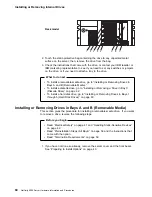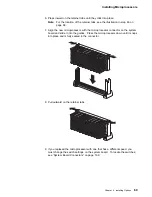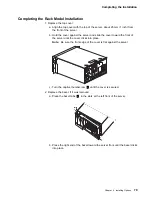Installing Microprocessors
6. Press inward on the retainer tabs until they click into place.
Note: For the location of the retainer tabs, see the illustration in step 4b on
page 68.
7. Align the new microprocessor with the microprocessor connector on the system
board and slide it into the guides. Press the microprocessor down until it snaps
into place and is fully seated in the connector.
8. Pull outward on the retainer tabs.
9. If you replaced the microprocessor with one that has a different speed, you
must change the switch settings on the system board. To locate the switches,
see “System Board Connectors” on page 169.
Chapter 4. Installing Options
69