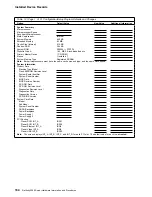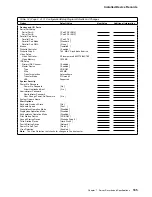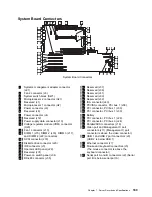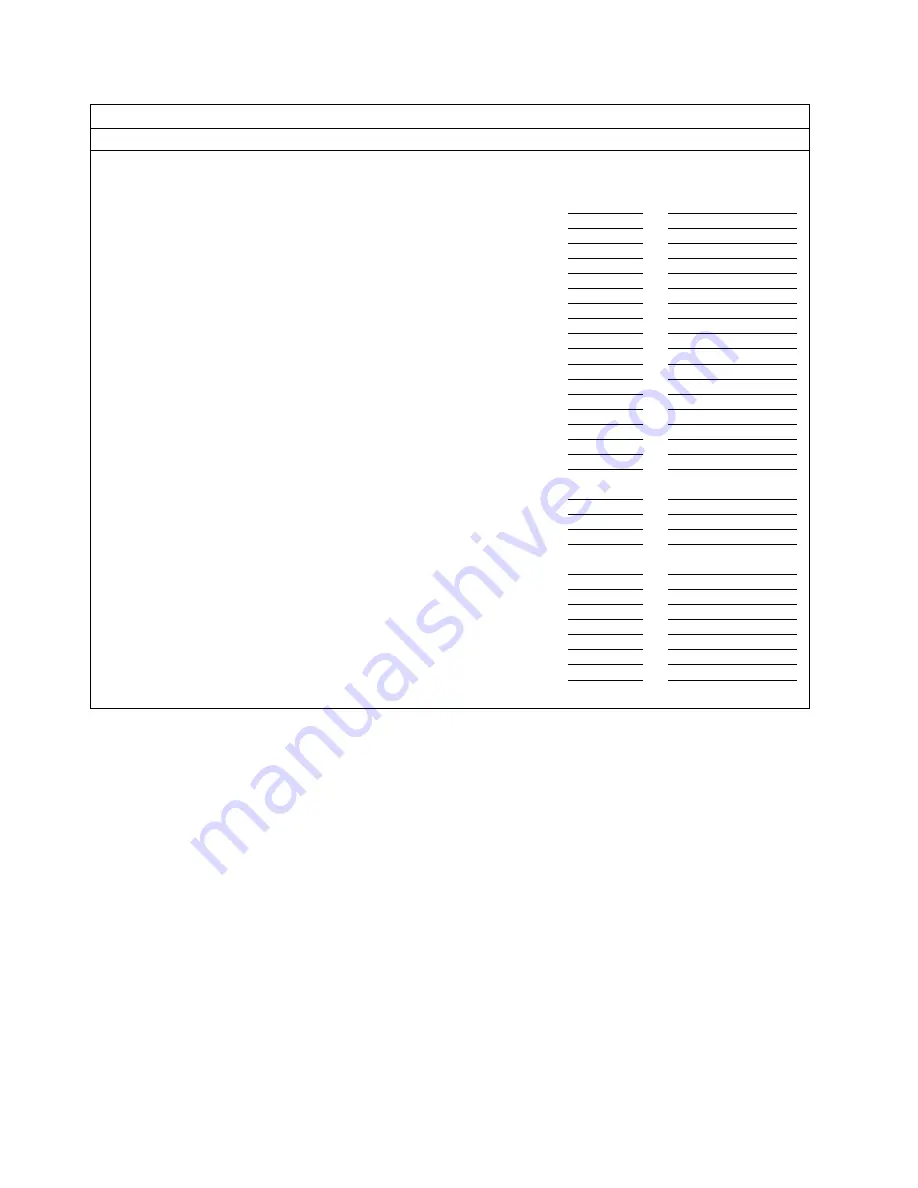
Installed Device Records
Table 14 (Page 3 of 3). Configuration/Setup Program Defaults and Changes
Option
Default Value
New Value
Additional Information
Advanced Setup
Core Chipset Control
PCI Bus Control
Primary Bus MLT
[ 30h ]
Secondary Bus MLT
[ 30h ]
System SCSI Boot Precedence
[ Disabled ]
Planar SCSI ChA IRQ
[ Autoconfigure ]
Planar SCSI ChB IRQ
[ Autoconfigure ]
Planar Ethernet IRQ
[ Autoconfigure ]
Planar Video IRQ
[ Autoconfigure ]
Planar USB IRQ
[ Autoconfigure ]
Slot PCI Interrupt Routing
Device Enable/Disable
Planar SCSI
[ Enable ]
Planar Video
[ Enable ]
Planar Ethernet
[ Enable ]
Slot 5
[ Enabled ]
Slot 4
[ Enabled ]
Slot 3
[ Enabled ]
Slot 2
[ Enabled ]
Slot 1
[ Enabled ]
Cache Control
Processor Cache Type
[ Write-Back
]
Processor 1 Cache State
[ Enabled ]
Processor 1 Cache Size
512 KB
Memory Settings
[ Enabled ]
Note: The screen displays Row 0 and Row 1 for each bank. The default value for each is Enabled.
ISA I/O Recovery Timer Delay
[ Full Delay ]
Svc. Processor Hardware Interrupt
[ Autoconfigure ]
Plug and Play
Adapter Configuration
[ Enabled ]
Memory Resources
[ Plug and Play ]
I/O Port Resources
[ Plug and Play ]
DMA Resources
[ Plug and Play ]
Interrupt Resources
[ Plug and Play ]
Note: For each of these, the screen displays a list of the resources. The default value for each is Plug and Play.
166
Netfinity 5000 Server Hardware Information and Procedures