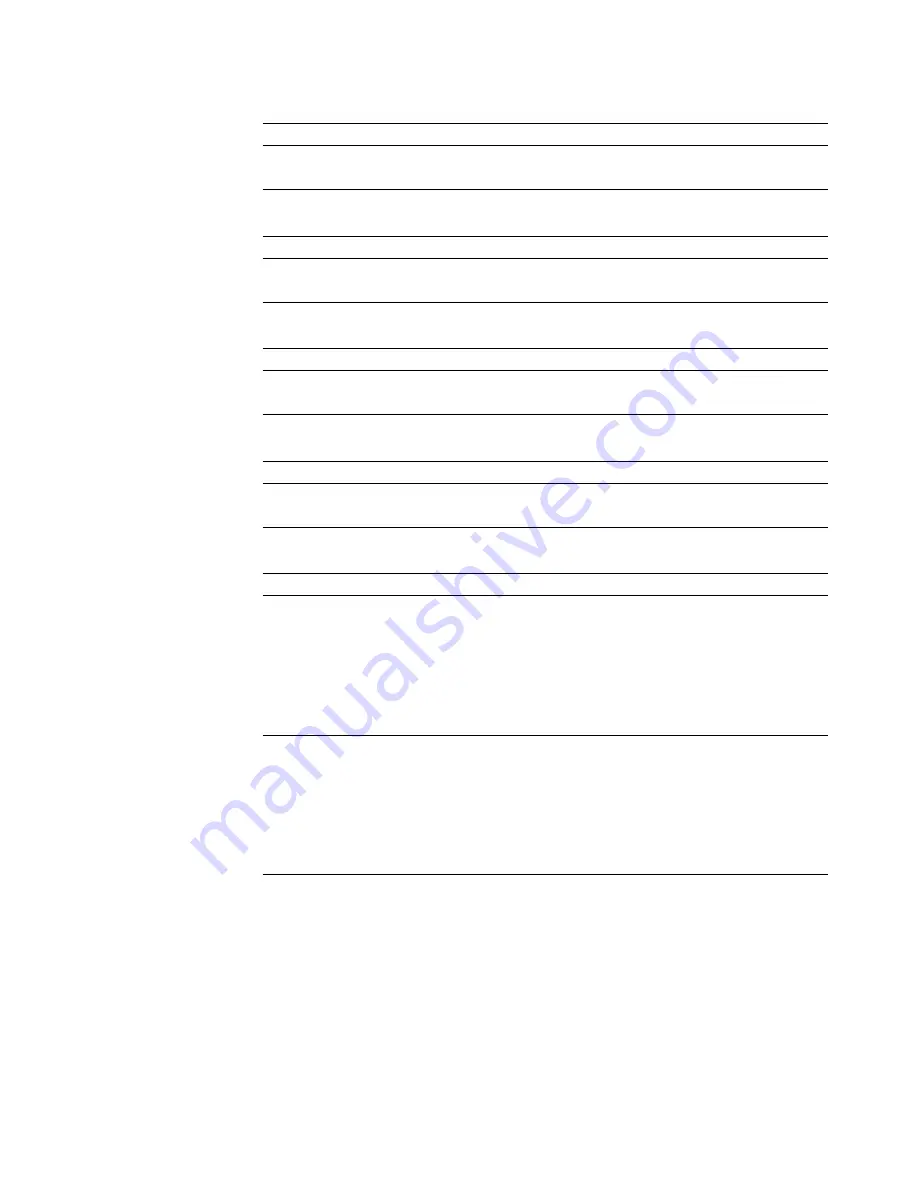
Diagnostic Messages
Function: USB Port Interface Messages (015)
Result
Test Specific String
Failed
System board.
Action: Have the system serviced.
Function: PCI Interface Messages (020)
Result
Test Specific String
Failed
System board.
Action: Have the system serviced.
Function: SCSI Interface Messages (030)
Result
Test Specific String
Failed
Internal SCSI interface.
Action: Have the system serviced.
Function: Power Supply Messages (075)
Result
Test Specific String
Failed
Voltage sensed by the system is out of range.
Action: Have the system serviced.
Function: Microprocessor Error Messages (089)
Result
Test Specific String
Failed
Secondary microprocessor in socket number U6.
Note: The Secondary Microprocessor Error LED will be on. See “System Board
Illustration” on page 168 for the location of the LED.
Action:
1. Reseat the secondary microprocessor (in connector U6).
2. If the problem persists, replace the secondary microprocessor.
If the problem persists, have the system serviced.
Failed
Microprocessor in socket number U5.
Note: The Primary Microprocessor Error LED will be on. See “System Board
Illustration” on page 168 for the location of the LED.
Action:
1. Reseat the primary microprocessor (in connector U5).
2. If the problem persists, replace the primary microprocessor.
If the problem persists, have the system serviced.
Chapter 6. Solving Problems
127






























