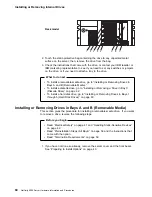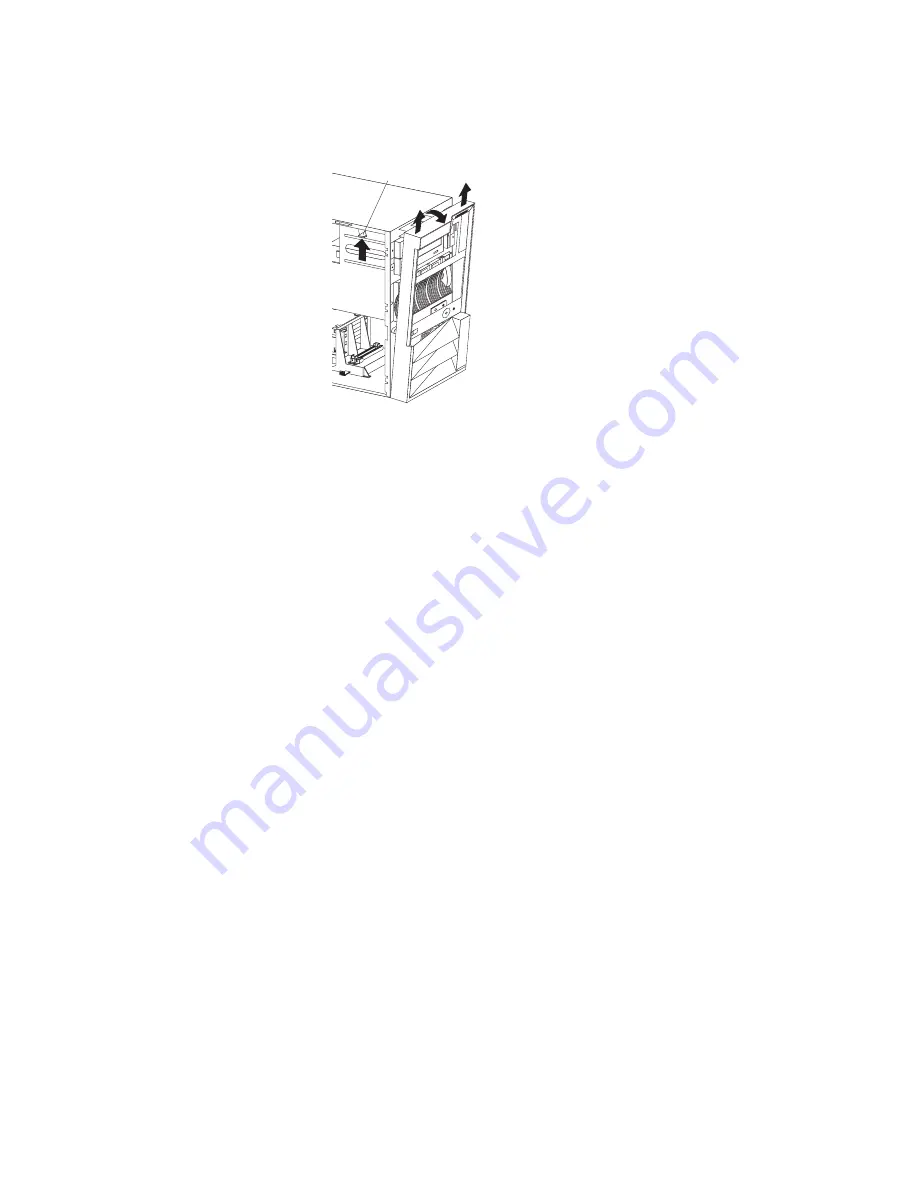
Preparing to Install Options
5. If you are installing or removing a drive in bays A to C, remove the front bezel.
a. Locate the blue bezel release lever on the left side of the server in the top
front corner.
Bezel Release Lever
b. Move the lever upward following the curve of the lever opening.
c. Lift the bezel tabs out of the slots at the bottom and pull the bezel out from
the server front.
6. Install (or remove) the desired options.
Option
Go To:
Adapters
“Working with Adapters” on page 49
Memory modules
“Working with Memory Modules” on page 54
Internal drives
“Installing or Removing Internal Drives” on page 56
Microprocessors
“Installing Microprocessors” on page 66
Power supply
“Installing or Replacing the Power Supply” on
page 71
External options
“Connecting External Options” on page 72
Security options
“Adding Security” on page 74
Chapter 4. Installing Options
45