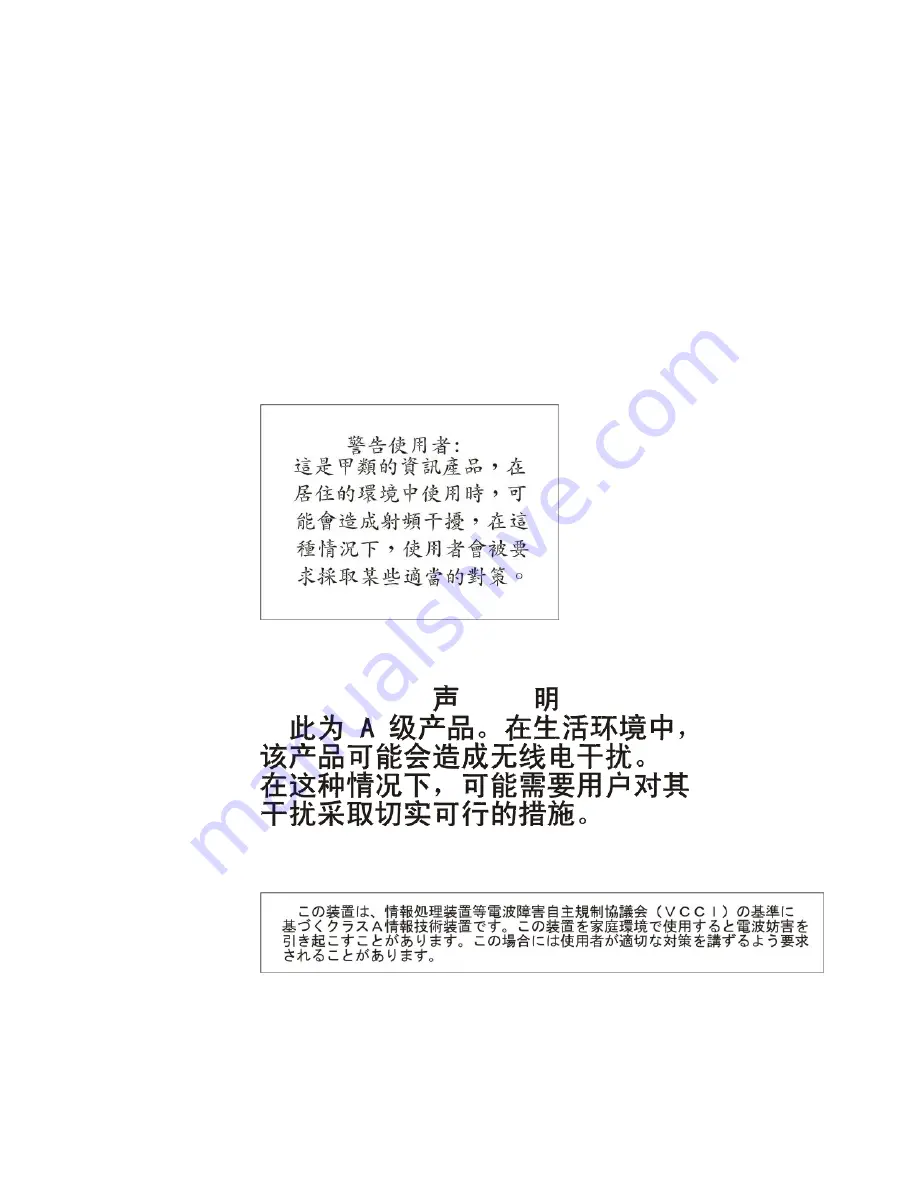
55022.
The
limits
for
Class
A
equipment
were
derived
for
commercial
and
industrial
environments
to
provide
reasonable
protection
against
interference
with
licensed
communication
equipment.
Attention:
This
is
a
Class
A
product.
In
a
domestic
environment
this
product
may
cause
radio
interference
in
which
case
the
user
may
be
required
to
take
adequate
measures.
European
Community
contact:
IBM
Technical
Regulations
Pascalstr.
100,
Stuttgart,
Germany
70569
Telephone:
0049
(0)711
785
1176
Fax:
0049
(0)711
785
1283
E-mail:
Taiwanese
Class
A
warning
statement
Chinese
Class
A
warning
statement
Japanese
Voluntary
Control
Council
for
Interference
(VCCI)
statement
Notices
73
Содержание LS42 - BladeCenter - 7902
Страница 1: ......
Страница 2: ......
Страница 3: ...BladeCenter LS22 and LS42 Type 7901 and 7902 Installation and User s Guide...
Страница 26: ...16 BladeCenter LS22 and LS42 Type 7901 and 7902 Installation and User s Guide...
Страница 84: ...Korean Class A Warning Statement 74 BladeCenter LS22 and LS42 Type 7901 and 7902 Installation and User s Guide...
Страница 88: ...78 BladeCenter LS22 and LS42 Type 7901 and 7902 Installation and User s Guide...
Страница 89: ......
Страница 90: ...Part Number 44R5057 Printed in USA 1P P N 44R5057...








































